
Published by AppAvenger on 2021-10-04

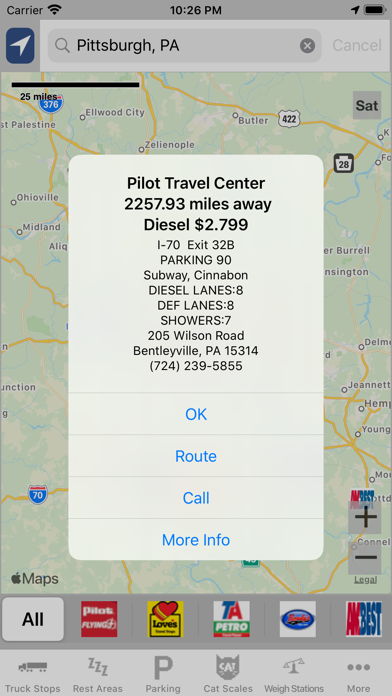


What is Truck Stops Pro? The Long Haul Trucking app is a comprehensive tool for truck drivers to locate truck stops, rest areas, potential overnight parking locations, CAT scales, and weigh stations. The app also includes real-time gas prices for select locations and a route/trip planner. The app has a simple interface and allows users to search for locations via GPS or search function.
1. Over 9300 potential Parking locations when in a bind, including Wal-Mart, Sam's Clubs, Home Depot, Lowes, Costos, Meijer & Menard's location, with the ability to call them with a single click to ensure they won't mind an overnight guest in their parking lot.
2. Chain locations now have button click to that takes you directly to the individual locations web information,Love's, Pilot, Flying J, Travel Centers of America, Roady's and Petro Canda etc.
3. There is no filter for Home Depot, Lowe's and Costo's because I have not been able to find any information, but I have added them so that in a pinch it allows another potential option.. they too have one click phone call ability to validate that the store will not have a problem with you being there overnight.
4. 0ver 6500 Truck Stops and Travel Centers, Pilot, Flying J, Love's, Travel Centers of America, Petro, Sabb, Petro-Canda, Husky, Roady's AMBest, and thousands of independents as well as over 2000 US Pacific Pride Commercial Fueling Stations all at your fingertips.
5. Sam's Clubs and Wal Marts have been filtered to only show those that are known to allow overnight parking, but just in case, a single button click allows you to call to make sure.
6. If the database has a phone number for the travel plaza, you can also call the selected location with a simple button click.
7. This is so much more than just a truck stop locator app it is 5 Apps in One! Truck Stops, Rest Areas, Potential Overnight Parking Locations, CAT Scales and Weigh Stations.
8. 3.3 Adds Real Time (as published by their company, so it is possible price could be different when you pull up, but its the price their information says at the time of the request) Gas Prices to some locations.
9. Get accurate driving directions to the location you select, with a simple button click.
10. Over 2000 Rest Areas in the US, view them all, or only those in the direction you are traveling with a single click.
11. Long Haul Trucking is a hard enough job, being able to find a truck stop when you need one shouldn't be.
12. Liked Truck Stops Pro? here are 5 Navigation apps like Transit Stop: CTA Tracker.; NextStop - NYC Subway; myStop Mobile; Map View - PokéStop Map For Pokémon Go;
Or follow the guide below to use on PC:
Select Windows version:
Install Truck Stops Pro app on your Windows in 4 steps below:
Download a Compatible APK for PC
| Download | Developer | Rating | Current version |
|---|---|---|---|
| Get APK for PC → | AppAvenger | 4.33 | 3.5 |
Get Truck Stops Pro on Apple macOS
| Download | Developer | Reviews | Rating |
|---|---|---|---|
| Get $6.99 on Mac | AppAvenger | 89 | 4.33 |
Download on Android: Download Android
- Over 6500 truck stops and travel centers, including Pilot, Flying J, Love's, Travel Centers of America, Petro, Sabb, Petro-Canda, Husky, Roady's AMBest, and thousands of independents
- Over 2000 rest areas in the US
- Over 9300 potential parking locations, including Wal-Mart, Sam's Clubs, Home Depot, Lowes, Costos, Meijer & Menard's locations
- Over 1400 CAT Scales locations
- Over 900 weigh station locations
- Wilco-Hess and Sheetz locations
- US SpeedCo locations
- Blue Beacon locations
- Real-time gas prices for select locations
- Route/trip planner
- Simple interface
- GPS or search function
- Locations identified by company logos
- Graphical map view
- Quick snap back to local location
- Accurate driving directions
- Phone number for selected location
- Chain locations have button click to individual location's web information
- Ability to show only the chain interested in or show all.
- No ads or in-app purchases.
- Accurate truck stop and other location information
- Trip planner works as described
- Missing one set of Florida weigh stations on the I-95 corridor in the Fort Pierce area
- App needs to be updated more frequently
- Many truck stops not showing on the app
- Missing some big truck stops and their CAT scales
- Includes rest stops and weight stations that no longer exist
- Sloppy user interface
Updates are very slow
Almost Great
Not up-to-date
Needs update