
Last Updated by Jack Reports, Inc. on 2025-04-17

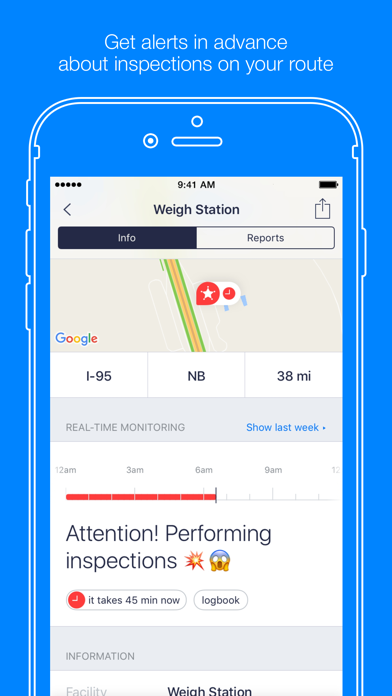

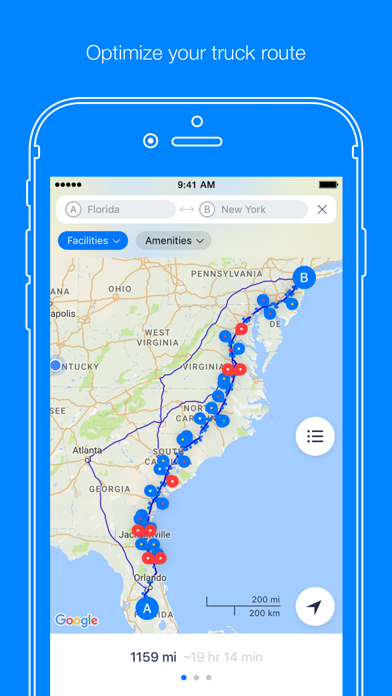
What is Jack Reports? Jack Reports is an app that provides truck drivers with real-time information about weigh station statuses, truck parking availability, diesel prices, traffic incidents, and more. The app is powered by artificial intelligence and a community of truck drivers, ensuring that the information provided is accurate and up-to-date. The app also offers optimal routes for trucks, ratings of products for truckers, and information about truck restrictions.
1. Powered by artificial intelligence and a community of truck drivers, Jack Reports keeps you up to date with weigh stations statuses, truck parking availability, diesel prices, traffic incidents, etc.
2. The account will be charged for renewal within 24-hours before the end of the current period at the rate of the Premium Membership subscription.
3. Jack Reports uses your location in the background in order to show you relevant alerts, which can reduce battery life.
4. Subscription automatically renews unless auto-renew is turned off at least 24-hours before the end of the current period.
5. Full access subscription: get full access to essential trucking info for $2.99 per month.
6. Payment will be charged to iTunes Account at confirmation of purchase.
7. Subscriptions may be managed and auto-renewal may be turned off by going to the app settings after purchase.
8. Liked Jack Reports? here are 5 Navigation apps like California Road Report; Sigalert.com - Live traffic reports; China Real Time Traffic Report and PM2.5 Air Quality Index; Masqott Air Report; Live Traffic Reporter;
GET Compatible PC App
| App | Download | Rating | Maker |
|---|---|---|---|
 Jack Reports Jack Reports |
Get App ↲ | 6,926 4.75 |
Jack Reports, Inc. |
Or follow the guide below to use on PC:
Select Windows version:
Install Jack Reports – truckers app app on your Windows in 4 steps below:
Download a Compatible APK for PC
| Download | Developer | Rating | Current version |
|---|---|---|---|
| Get APK for PC → | Jack Reports, Inc. | 4.75 | 2.0.0 |
Get Jack Reports on Apple macOS
| Download | Developer | Reviews | Rating |
|---|---|---|---|
| Get Free on Mac | Jack Reports, Inc. | 6926 | 4.75 |
Download on Android: Download Android
- Weigh station statuses (open/closed, waiting time)
- Truck parking availability
- Fuel prices
- Online traffic incidents
- Notifications about inspections on your route
- Search places by amenities, fuel price, etc.
- Optimal routes for trucks
- Ratings of products for truckers
- Information about enforcement facilities such as weigh stations, roadside and rest areas inspections sites, agricultural inspections stations, border crossing, and weigh-in-motion locations
- Information about locations such as AM Best, Lowes, Pilot, Flying J, TA, Petro, 4000+ independent truck stops, rest areas, welcome centers, parking areas, Walmarts, truck/CAT scales, washes, repair, and motels with truck parking
- Information about truck restrictions such as restricted routes, low clearances, road grades, and runaway truck ramps
- Full access subscription for $2.99 per month
- Terms of use and privacy policy
- Use of location in the background to show relevant alerts (may reduce battery life)
- Provides detailed reports on parking areas, including non-namebrand truckstops
- Accurately predicts whether scales are open or closed
- Brings peace of mind and makes driving easier
- Allows users to contribute to the app's information
- App requires payment, which some users may find frustrating
- Frequent maintenance breaks can be inconvenient for drivers
- App updates can be slow
- Suggestion to add cameras to monitor waystations may not be feasible or desirable for all users.
Making Jack report better
Oops something went wrong
Features
Hats off