
Published by Glitche Ltd. on 2020-04-09
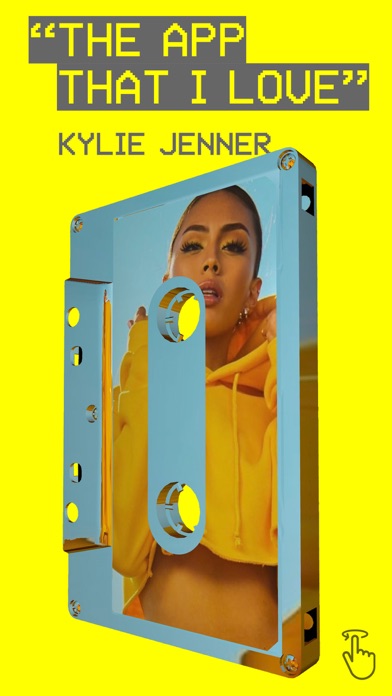
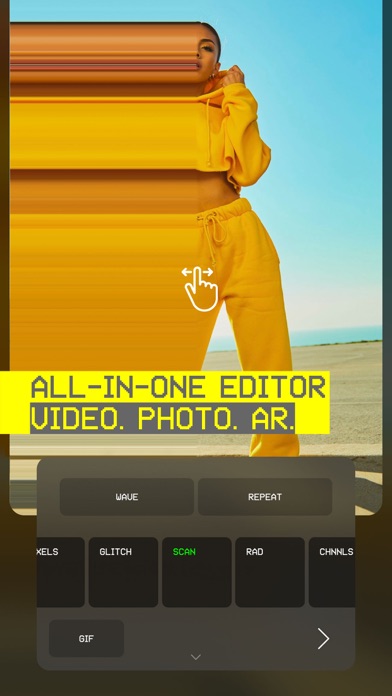
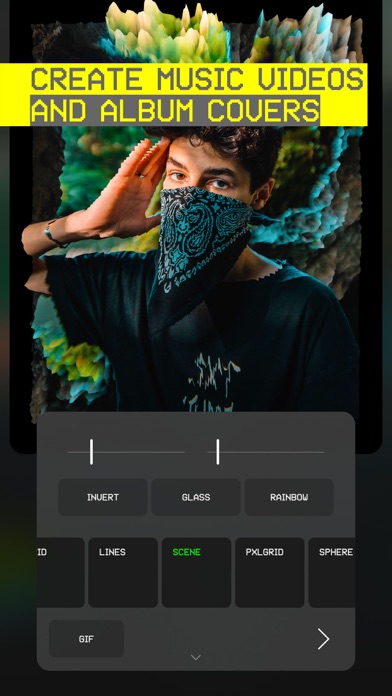

What is GlitchCam? Glitché is a popular video and photo editing app that has been featured numerous times by Apple and covered by various media outlets. It offers cutting-edge visuals and stunning filters that can transform ordinary photos into psychedelic illustrations. The app has been used by famous personalities like Kylie Jenner, Kim Kardashian West, Pharrell Williams, and many more. It has won the Webby Awards Official Honoree in Experimental and Innovation Apps.
1. By totally changing the world of modern visual culture, Glitché has become a Webby Awards Official Honoree in Experimental and Innovation Apps and counts Kylie Jenner, Kim Kardashian West, Pharrell Williams, Travis Scott, Gorillaz, XXXTentacion, Marilyn Manson, Radiohead, Zayn, Gigi Hadid, Run The Jewels, Tyga, Iggy Azalea, Major Lazer, Skepta, Lily Allen, Boys Noize, Jeremih, Norman Reedus, John Mayer, Oliver Sykes, John Galliano, Demna Gvasalia, Nick Knight, Gucci Ghost, Heron Preston, Marcelo Burlon, Lil Uzi Vert’s “XO Tour Llif3″ producer TM88 and many more amongst its fans.
2. It’s one of Kylie Jenner’s favorites, the Gorillaz used it for their Humanz promotions, same with Diesel, Dolce & Gabbana, Been Trill, the MTV VMAs, and there are even filters catered to movies like Ghost in the Shell.
3. Famed photographer Nick Knight used the app on Travis Scott’s Birds in the Trap Sing McKnight album cover.
4. You may manage your subscription and turn off auto-renewal by going to your Account Settings after purchase.
5. Per Apple policy, no cancellation of the current subscription is allowed during the active subscription period.
6. - Subscriptions are billed monthly or annually at the rate selected depending on the subscription plan.
7. - Subscriptions auto-renew at the cost of the chosen package, unless canceled 24-hours in advance prior to the end of the current period.
8. The subscription fee is charged to your iTunes account at confirmation of purchase.
9. - You can subscribe for unlimited access to all features and content offered for purchase within Glitché.
10. Glitché is the #1 Video & Photo app in 130 countries and the most influential and inspiring mobile editor for iPhone.
11. Covered by HYPEBEAST, Complex, Wall Street Journal, The Huffington Post, Fast Company, and many, many others.
12. Liked GlitchCam? here are 5 Photo & Video apps like VCUS - Video & Vlog Editor; InShot - Video Editor; Video Editor - Crop Video; Groovo: Video Effects & Glitch; Videoleap Editor by Lightricks;
Or follow the guide below to use on PC:
Select Windows version:
Install GlitchCam: Video, Photo, AR app on your Windows in 4 steps below:
Download a Compatible APK for PC
| Download | Developer | Rating | Current version |
|---|---|---|---|
| Get APK for PC → | Glitche Ltd. | 3.91 | 1.07 |
Get GlitchCam on Apple macOS
| Download | Developer | Reviews | Rating |
|---|---|---|---|
| Get Free on Mac | Glitche Ltd. | 274 | 3.91 |
Download on Android: Download Android
- No signup or account needed
- 40+ professional tools for digital glitches, 3D-transformations, color distortions, crusty VHS looks, and more
- Real-time, photo & video filters
- Fullscreen mode for amazing Instagram stories
- Effect control during recording and editing
- Beautiful simple design
- Layers, masks, texts, and emojis
- Export to Adobe Creative Cloud and Photoshop
- Unlimited inspiration and creativity
- Subscription-based access to all features and content offered for purchase within Glitché.
- The app has a wide variety of tools and effects that have improved over time.
- It allows for importing and layering of videos without reloading the output.
- The free filters are cool and the in-app purchases are understandable given the quality of the effects.
- The app is stable and fun to use.
- The cost of the app and in-app purchases can be high.
- The app is separated into two apps, which can be inconvenient.
- The VHS and Camera filters could use more control in future updates.
- Some users have reported issues with previously purchased filters becoming locked again after updates.
It’s come a long way
Do not update if you have bought filters previously❗️❗️
Dope
Pretty Good