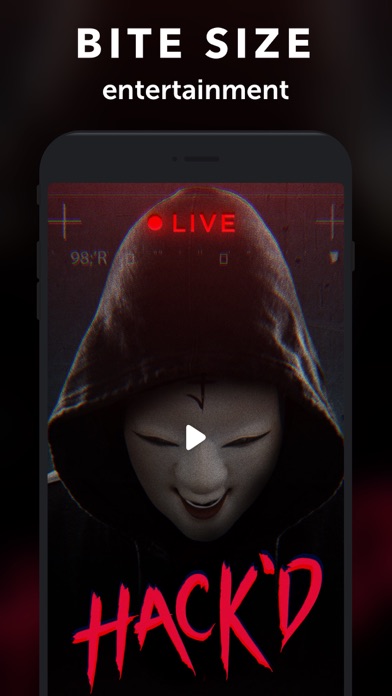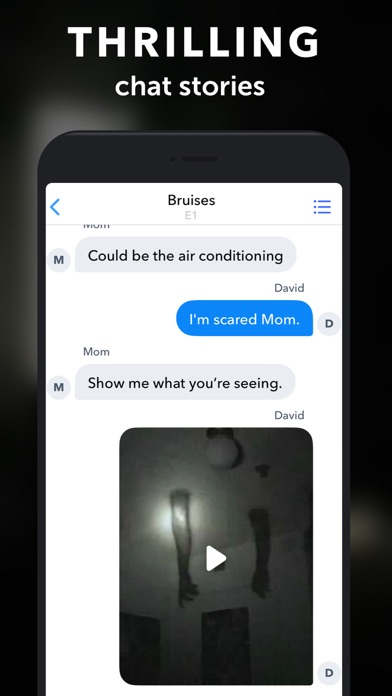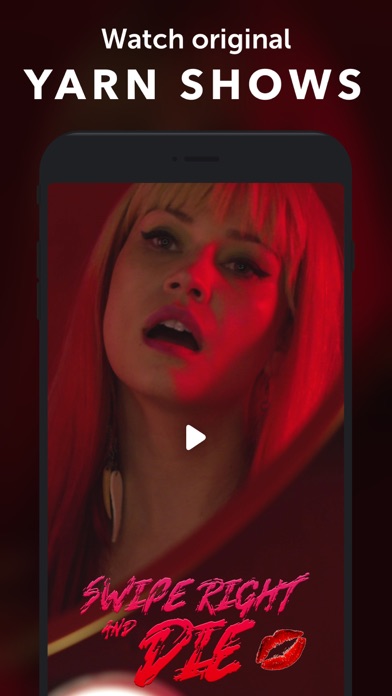Software Features and Description
1. Every Yarn story is told as a short text message conversation, as if you are watching someone else's text messages.
2. Subscribe for unlimited access to all the best Yarn stories.
3. It’s about time to make reading fun, fast, and fabulous again.
4. Liked Yarn? here are 5 Book apps like READIT - Chat Stories; Flirt SMS Chat Pick Up Lines!; TEXTY: Chat Stories Text Story; tmm - Chat Fiction Stories;
Download and install Yarn - Chat & Text Stories on your computer
GET Compatible PC App
| App |
Download |
Rating |
Maker |
 Yarn Yarn |
Get App ↲ |
26,319
3.32 |
Science Mobile, LLC |
Or follow the guide below to use on PC:
Select Windows version:
- Windows 10
- Windows 11
Install Yarn - Chat & Text Stories app on your Windows in 4 steps below:
- Download an Android emulator for PC:
Get either Bluestacks or the Nox App >> . We recommend Bluestacks because you can easily find solutions online if you run into problems while using it. Download Bluestacks PC software Here >> .
- Install the emulator:
On your computer, goto the Downloads folder » click to install Bluestacks.exe or Nox.exe » Accept the License Agreements » Follow the on-screen prompts to complete installation.
- Using Yarn on PC [Windows 10/ 11]:
- Open the Emulator app you installed » goto its search bar and search "Yarn"
- The search will reveal the Yarn - Chat & Text Stories app icon. Open, then click "Install".
- Once Yarn is downloaded inside the emulator, locate/click the "All apps" icon to access a page containing all your installed applications including Yarn.
- Now enjoy Yarn on PC.
Download a Compatible APK for PC
| Download |
Developer |
Rating |
Current version |
| Get APK for PC → |
Science Mobile, LLC |
3.32 |
10.0.1 |
Get Yarn on Apple macOS
| Download |
Developer |
Reviews |
Rating |
| Get Free on Mac |
Science Mobile, LLC |
26319 |
3.32 |
Download on Android: Download Android
Yarn - Chat & Text Stories functions
- Short text message conversations presented as stories
- Variety of genres, including suspense, horror, and celebrity hypothetical conversations
- Subscription-based model for unlimited access to all stories
- Weekly, monthly, and annual subscription options
- Free trial period of 7 days
- Automatic renewal of subscription unless turned off 24 hours before the end of the current period
- Ability to manage subscriptions and turn off auto-renewal in Account Settings
- No cancellation of current subscription allowed during active subscription period
- Terms of Use and Privacy Policy must be agreed to before using the app.
✔ Pros:
- The app has a variety of stories to choose from.
☹ Cons:
- The app requires payment to view pictures and videos.
- There is no option to create and share your own story.
- The timer interrupts the reading experience.
- The app only provides one story for free and requires a weekly payment to access more.
Top Pcmac Reviews
-
It’s ok, I guess..
By leshayshay_dance (Pcmac user)
It’s a good app, but I don’t like how you have to pay to see/watch a picture/video. I can’t seem to find a way to make my own story, which is disappointing because, in my personal opinion I’m a very good story writer, and I would like to share that with others. But I can’t find an option, to make a story! I have looked everywhere and can’t seem to find it! I’m not so happy about that! Please fix this because, the fact that I can’t find a way to make my own story, takes all the fun out of the app. I don’t just wanna read other people’s story’s, and not have enough others read mine as well. That’s the entire reason why I downloaded this app, to write a story. Yea, reading others is fun and all, but I’d rather read mine! If you would rather make your own story and not read someone else’s..then don’t download the app! It’s a waste of your time...TRUST ME!!!!
-
Awful.
By Shaunajoelle (Pcmac user)
I don’t know why the this app has all these good reviews, or why it's advertised all over Snapchat as "great great great"..... If I could give it zero stars I would. It's advertised like you don't have to pay anything to be able to use it and that's just a flat out lie. you get literally 10 "messages" (like lines from characters in a play) of ONE story for free, and then that’s it! And you don't even get to pick which story, it just asks you "steamy or scary" and then starts something random... So unless you want to pay five dollars a WEEK, you get nothing except an app that pops up with "pay us!!" Every time you click ANYTHING, you can't even navigate the app to see if there's anything worth paying the money for without paying.... Not to mention, that’s waaaay too much money for stupid fake text messages, especially when there is free stuff ALL OVER the internet. Heck, try reddit, there are whole forums dedicated to any genré of story you could want. And the quarter of the story I got wasn’t even anything entertaining... there were these pictures that were blurred out and you couldn’t view them without paying five bucks a picture.... No way... This app is a waste of space and energy. Don't waste your time.
-
DO NOT WASTE YOUR TIME! MUST READ!
By Teddy the singer (Pcmac user)
Please do not waste your time with downloading this app. It gives you one story and that’s it. I do not know if there is a timer. There is nothing to indicate that there is. However, it gives you ONE STORY AND ONE STORY ONLY. IT DOES NOT GIVE YOU ANY ACCESS TO IMAGES, VIDEOS, OR PHONE CALLS DURING THE FIRST STORY. If you leave the story and try to start another or go back to the one you were reading, it will just pop up the “Become a this app VIP” screen. That screen doesn’t even display any helpful information either! THERE WAS NOT A SINGLE CATEGORY, TAB, SECTION, NOT A SINGLE THING, DEDICATED TO EXPLAINING HOW EVERYTHING WORKS. It does not say you need to wait a certain time. It does not say you need to do anything to unlock stories. It just pops up the vip purchase screen. That’s it. Please, DO NOT WASTE YOUR TIME! Unless this changes, or something is done to fix this bug/issue, if it even is one(I think that it is intentional seeing how there is no information within the app about what is what and about how everything works). I could go on and on but those are the major issues above. Thanks for reading!
-
VIP for everything
By Sunerine (Pcmac user)
I download this thinking I’d get some fun scary stories to read, but oh how much I was wrong. I first open the app and there’s no menu or interface or account stuff or anything, just all these stories. I start reading the one they randomly picked for me and then I’m met with a timer right in the middle. I’m ok with timers for free apps, even video ads to speed up the timers (free apps gotta make money somehow), but not right in the middle of the chapter! Then I find that I can’t read the next chapter without paying $4.99 a week. So I tried looking around at new stories too and find out I can’t even start them without paying $4.99 a week.
This is a total rip off! You don’t even get to choose your first story, can’t even finish a chapter in one sitting, and then can’t read anything but the first chapter of the first story without paying $4.99 a week. Then on top of all of it, you don’t get to see any pictures or videos in that one chapter without paying $4.99 a week.
Honestly how stingy can a company be? At this point why even bother make the app free?!