
Last Updated by FCA US LLC on 2025-04-07



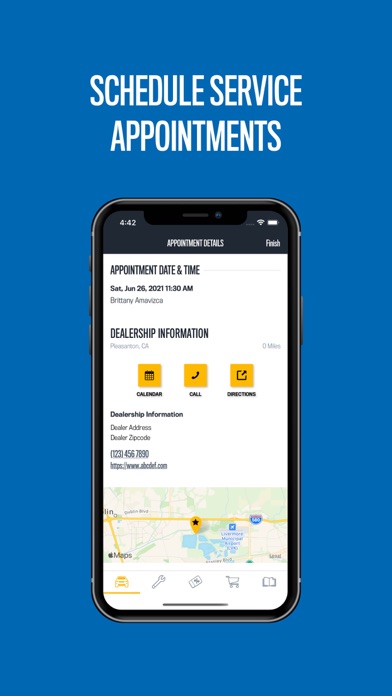
What is Jeep Vehicle Info?
The Jeep® Vehicle Owners app is a must-have tool for owners of 2011 or newer Jeep® brand vehicles. It provides easy access to vehicle and driver information, allowing users to schedule service visits, check for recalls, view and record maintenance history, contact roadside assistance, and more. The app also offers convenient online maintenance scheduling, simplified navigation, and integration with the new mopar.com site.
1. Putting vehicle and driver information right at your fingertips, this app lets you do everything from schedule service visits, check for recalls, view and record your maintenance history, contact roadside assistance and more.
2. Do you own a 2011 or newer Jeep® brand vehicle? if so, the jeep® Vehicle Owners app is an essential tool for you.
3. Chrysler, Dodge, Jeep®, Ram, SRT® and Mopar are registered trademarks of FCA US LLC.
4. Fiat® and ALFA ROMEO are registered trademarks of FCA Group Marketing S.p.A., used with permission.
5. Just login, scan your VIN…and enjoy the ride.
6. All Rights Reserved.
7. Get started today.
8. ©2022 FCA US LLC.
9. Liked Jeep Vehicle Info? here are 5 Lifestyle apps like Bike info - Vahan Vehicle Info; Remo: Electric Vehicle Utility; VehicleLife - Vehicle details and Fuel consumption; Vehicle Management - My Garage; Jeep®;
Or follow the guide below to use on PC:
Select Windows version:
Install Jeep Vehicle Info app on your Windows in 4 steps below:
Download a Compatible APK for PC
| Download | Developer | Rating | Current version |
|---|---|---|---|
| Get APK for PC → | FCA US LLC | 4.82 | 2.0.39 |
Get Jeep Vehicle Info on Apple macOS
| Download | Developer | Reviews | Rating |
|---|---|---|---|
| Get Free on Mac | FCA US LLC | 24676 | 4.82 |
Download on Android: Download Android
- Access to specific vehicle information, including owner's manuals, recall information, and insurance policy details
- Manage maintenance with the ability to schedule service appointments, check upcoming maintenance schedules based on mileage, view maintenance/service records, and update/record maintenance
- Roadside assistance available 24/7, including towing assistance, lockout assistance, battery jump starts, tire changes, and fuel delivery
- Dealer locator to find a preferred dealer near you or locate a dealer if you have troubles on the road
- Accident assistant to document accident details, add photographs, and locate certified repair shops.
- Good off-road ability
- Great customer service from Anchorage Chrysler Center
- Lower cost compared to other luxury SUVs
- Familiarity with the Jeep brand and previous positive experiences
- Door lock cylinder falling out
- Base model gearing not ideal for highway driving
- Decrease in highway MPG after upgrading to slightly bigger wheels
- Lack of hard copy manual for a $52k vehicle
- Difficulty in accessing manual through the app, even after registering and adding VIN
Compared to a Jaguar
2016 JKU
Best vehicle I’ve ever owned!!
Very disappointed