
Last Updated by Puzzle Games Factory on 2025-04-22
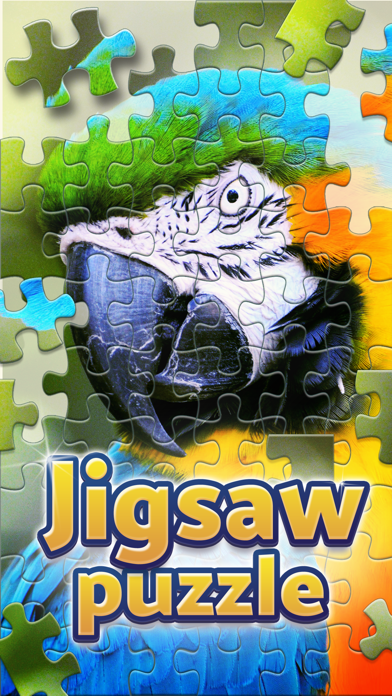
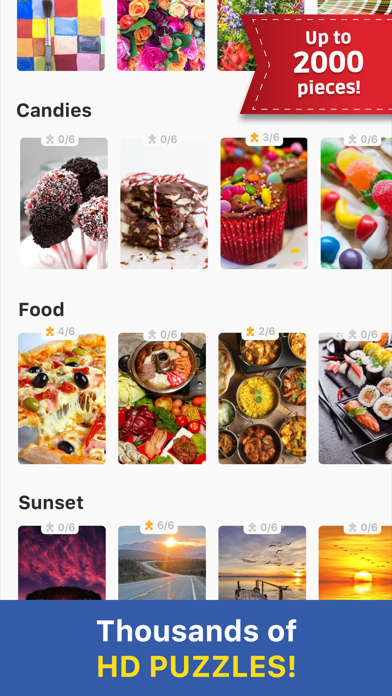

What is Puzzle ∙? The app is a jigsaw puzzle game that offers more than 1,000 high-definition puzzles for the whole family. It also allows users to create their own puzzles and offers 8 difficulty levels, including a rotation mode for greater challenge. Users can play multiple puzzles at a time and track their progress. The app also provides contact information for support.
1. If you want to cancel a subscription during its free trial, you have to cancel it through your account in the Store.
2. Subscriptions may be managed by the user and auto-renewal may be turned off by going to the user's Account Settings after purchase.
3. This must be done at least 24 hours before the end of the free trial period to avoid being charged.
4. Please feel free to contact us at support@greenpandagames.com if you encounter any problem regarding this app.
5. Liked Puzzle ∙? here are 5 Games apps like 和平精英; Roblox; 王者荣耀; Fortnite; 金铲铲之战;
Or follow the guide below to use on PC:
Select Windows version:
Install Puzzle ∙ app on your Windows in 4 steps below:
Download a Compatible APK for PC
| Download | Developer | Rating | Current version |
|---|---|---|---|
| Get APK for PC → | Puzzle Games Factory | 4.67 | 2.3 |
Get Puzzle ∙ on Apple macOS
| Download | Developer | Reviews | Rating |
|---|---|---|---|
| Get Free on Mac | Puzzle Games Factory | 817 | 4.67 |
Download on Android: Download Android
- More than 1,000 high-definition puzzles
- Create your own puzzles
- 8 difficulty levels
- Rotation mode for greater challenge
- Play multiple puzzles at a time and see your progress
- Contact support for assistance
- Subscription-based service with weekly, monthly, and yearly options
- Access to all puzzles of every difficulty forever, including upcoming updates
- "Puzzle of the day" feature
- Unlimited access to the "create puzzles" feature using personal pictures
- No ads
- Automatic renewal unless turned off 24 hours before the end of the current period
- Manage subscriptions through the user's Account Settings
- No cancellation of the current subscription during the active subscription period
- Information on cancelling a trial or subscription provided in the app and on the support website.
Worth it! A bit small on my iPhone
Lulu-tigger
Great Puzzles
Great Puzzle