
Last Updated by Wong Jun Ming on 2025-03-29



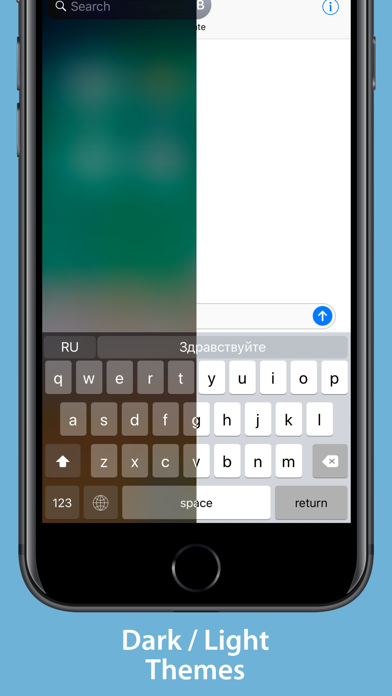
What is Translate Keyboard? The Translation Keyboard app is a keyboard that allows users to translate as they type, without the need to copy and paste to another translation app or website. The app supports 92 different languages and is based on Google's advanced artificial intelligence-assisted language translation. It has a beautiful and professional interface, and is available for both iPhone and iPad in landscape mode.
1. Based on Google's advanced artificial intelligence-assisted language translation.
2. Tap Translation Keyboard again and turn on "Allow Full Access".
3. Internet connection is required for translation service to operate.
4. Translation Keyboard does not collect any information from you.
5. Read more in our privacy policy.
6. No learning curve.
7. Liked Translate Keyboard? here are 5 Reference apps like Kurdish Keyboard - iKey; TikFonts - Keyboard Fonts; Fonts: Aesthetic Font Keyboard; Social Fonts Keyboard for Bio; Emoji Keyboard - Gif Stickers;
Or follow the guide below to use on PC:
Select Windows version:
Install Translate Keyboard app on your Windows in 4 steps below:
Download a Compatible APK for PC
| Download | Developer | Rating | Current version |
|---|---|---|---|
| Get APK for PC → | Wong Jun Ming | 2.45 | 1.4 |
Get Translate Keyboard on Apple macOS
| Download | Developer | Reviews | Rating |
|---|---|---|---|
| Get $0.99 on Mac | Wong Jun Ming | 11 | 2.45 |
Download on Android: Download Android
- Ease of use: No learning curve, simply type and tap on the translated text to insert.
- Accurate Translation: Based on Google's advanced artificial intelligence-assisted language translation.
- Supports 92 Different Languages: Translate from English to 92 different languages.
- Beautiful and Professional Interface: Looks and feels like a native keyboard, complete with beautiful pop-up key feedback.
- iPhone + iPad Support, Landscape Mode: Translation Keyboard fits all device sizes and orientations.
- Double tap space to insert '.' shortcut: Increase your typing productivity with the automatic period, '.' shortcut.
- Dark/Light theme: Automatically changes color according to the context.
- Privacy: Translation Keyboard does not collect any information from you.
English
Doesn’t work!!
English?
Doesn’t work