
Published by XIONG TING on 2024-02-03

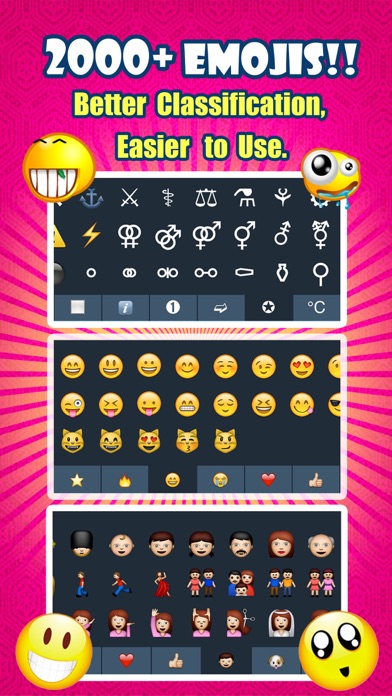


What is Emoji Keyboard?
This app is an emoji keyboard that allows users to send emojis, smileys, animated emoticons, unicodes, emoji art, and text art. It has over 50 million users and 24,000+ good ratings. The app also features many beautiful themes, cool fonts, and funny emoji puzzle games. It supports iOS8, iPhone, iTouch, and iPad.
1. The app has an easy to use and clean interface, if you need any emoticon pics or unicode symbol, just launch the app, and then click in any pics or symbols you want, the share menu will be popup, and then select the share type.
2. Juliie43 : tu lance l'appli, après tu va dans réglages, clavier, ajouter un clavier --> Emoji.. Et voilà.
3. This really is a great app, and I feel like i can express my feelings and tell others how im feeling, and its cool.
4. And hey, if you dont like the app, then its cool, but dont discourage others from getting it if they want it.
5. This App Contains Lots And Lots And Lots Of Good Emoji Designs Where You Can Text And Put These Emoji's In Your Text So That Why I Rated This 5 Star.
6. Nobody cares if u hate the app cuz u cant figure out how to do the keyboard addition.
7. I highly recommend this app it is great for specific uses.
8. Like if you want too.
9. Instead of always taking forever to do a pic art you have it right there.
10. Liked Emoji Keyboard? here are 5 Reference apps like TikFonts - Keyboard Fonts; Fonts for Instagram Keyboard; Fonts - Font & Symbol Keyboard; Katakana Table Keyboard; UniChar — Unicode Keyboard;
Or follow the guide below to use on PC:
Select Windows version:
Install Emoji Keyboard - Gif Stickers app on your Windows in 4 steps below:
Download a Compatible APK for PC
| Download | Developer | Rating | Current version |
|---|---|---|---|
| Get APK for PC → | XIONG TING | 4.43 | 4.12 |
Get Emoji Keyboard on Apple macOS
| Download | Developer | Reviews | Rating |
|---|---|---|---|
| Get Free on Mac | XIONG TING | 2031 | 4.43 |
Download on Android: Download Android
- Fastest Emoji Keyboard:
• Better Organized Classification and send emojis faster
• Saved your favorite emojis and quickly select them
• Many beautiful themes
• Also send smiley emojis, emoji & text art
• Cool fonts
- 3000+ emojis (smiley, animated emoticons, unicodes, emoji art & text art)
- Funny Emoji Puzzle Games
- Easy to use and clean interface
- Share menu to share any emoticon pics or unicode symbol
- The app allows users to send various types of content, including moving pictures and emoji art.
- It offers different fonts and features that make messaging more fun and engaging.
- The app is enjoyable to use and highly recommended by the reviewer.
- The app forces users to leave a 5-star rating in order to continue using it, which can be frustrating.
- There are other similar games and apps available, so the app may not be unique in its features or performance.
Fun
Love Emojis
I don’t like being blackmailed
Forced Rating