
Last Updated by KISSAPP, S.L. on 2025-04-06

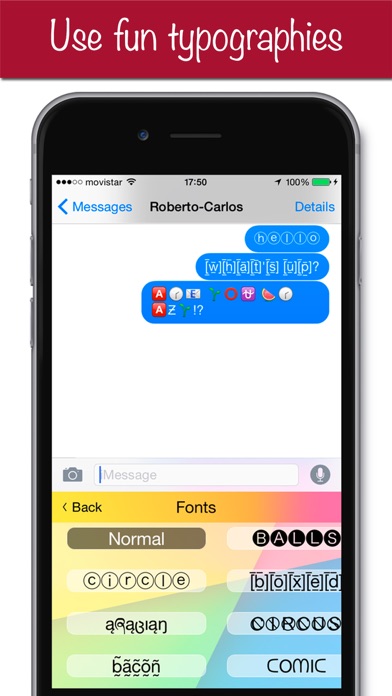
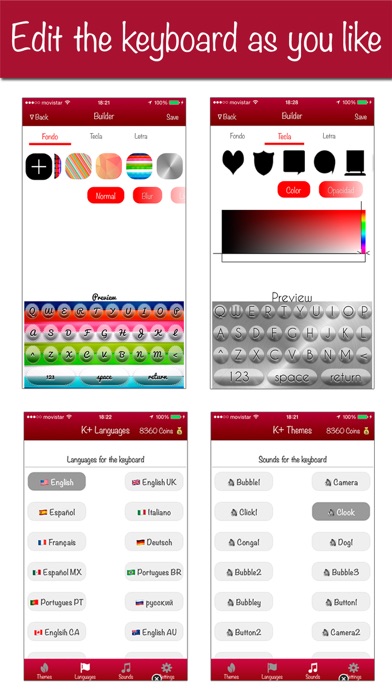
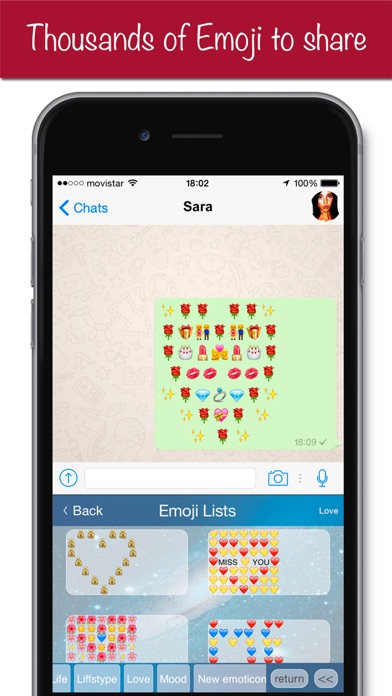
What is K+ Keyboard Plus Customize? Keyboard Plus is a customizable keyboard app for iPhone and iPad users. It offers a range of features such as auto-correct, emojis, professional fonts, and secure messaging. The app is suitable for all types of users and offers more than 1 million different possible keyboard combinations.
1. Try out this keyboard and I ensure you that you will not go back to using other keyboards.
2. Keyboard Plus is adaptable for all kinds of users.
3. We hope this will be the keyboard that you use most on a daily basis.
4. If you have any doubts or suggestion, we encourage you to leave us a comment.
5. Liked K+ Keyboard Plus Customize? here are 5 Reference apps like Kurdish Keyboard - iKey; TikFonts - Keyboard Fonts; Fonts: Aesthetic Font Keyboard; Social Fonts Keyboard for Bio; Emoji Keyboard - Gif Stickers;
GET Compatible PC App
| App | Download | Rating | Maker |
|---|---|---|---|
 K+ Keyboard Plus Customize K+ Keyboard Plus Customize |
Get App ↲ | 256 4.37 |
KISSAPP, S.L. |
Or follow the guide below to use on PC:
Select Windows version:
Install K+ Keyboard Plus Customize app on your Windows in 4 steps below:
Download a Compatible APK for PC
| Download | Developer | Rating | Current version |
|---|---|---|---|
| Get APK for PC → | KISSAPP, S.L. | 4.37 | 1.01 |
Get K+ Keyboard Plus Customize on Apple macOS
| Download | Developer | Reviews | Rating |
|---|---|---|---|
| Get Free on Mac | KISSAPP, S.L. | 256 | 4.37 |
Download on Android: Download Android
- More than 1 million different possible keyboard combinations
- Save your favorite themes
- More than 40 different typographies to choose from
- More than 40 different types of writing
- More than 40 different sounds
- A dictionary to help you write quicker and avoid spelling mistakes
- Auto-Emoji: Emoji dictionary
- Integrated Emoji-Art to send emoji creations to friends
- Completely functional without activating “Total Access”
- Supports more than 19 languages, with new languages added gradually in future updates.
- Offers a variety of fonts and keyboard options to choose from
- Allows users to create their own keyboard
- Provides a unique and different experience compared to other keyboard apps
- Requires users to purchase coins or buy certain features within the app
- Limited functionality unless users delete the English keyboard in settings
awesome!!!
Agcim
Awesome keyboards
BEST APP EVA