
Published by Allzin Teknoloji on 2023-10-22
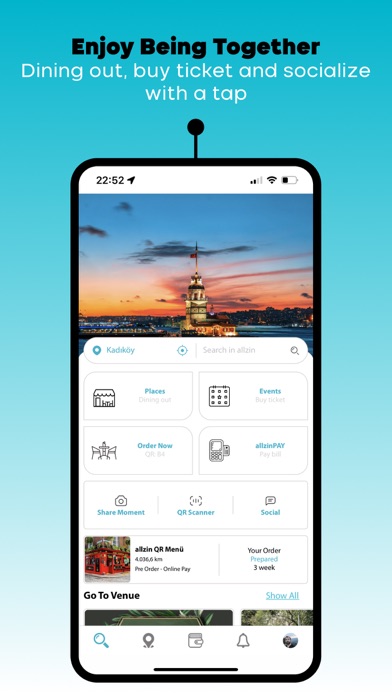
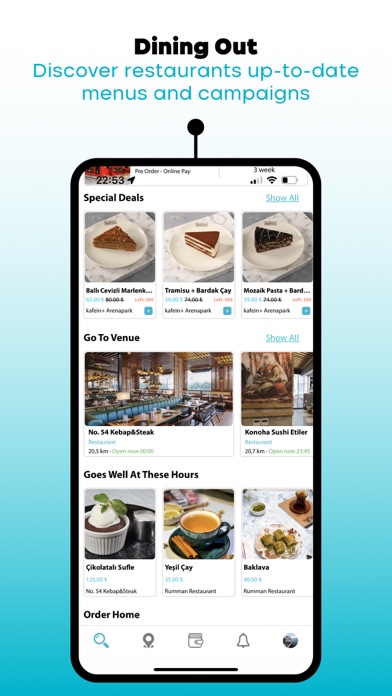
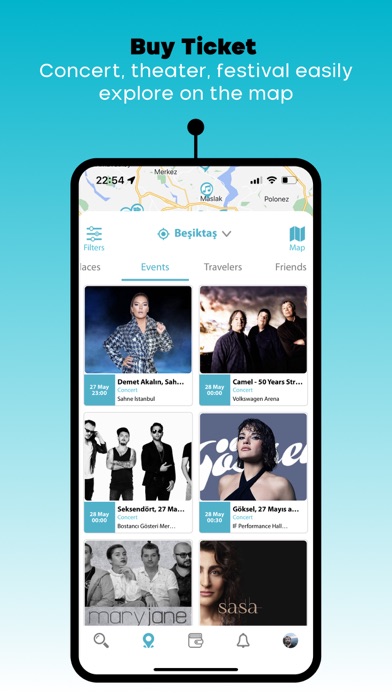
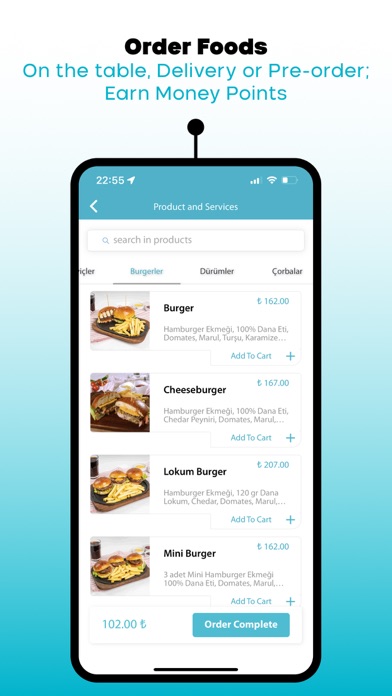
What is allzin?
The allzin app is a comprehensive platform that allows users to discover menus, promotions, and food items from over 2000 restaurants, cafes, bars, and hotels. Users can also make mobile orders and payments, earn Money Points, and search for food on the map. The app also offers digital menus, reservations, and directions, meal suggestions, happy hours, and entertainment options. Additionally, allzin provides a platform for restaurants to reach potential customers, create real-time promotions, and offer mobile ordering and loyalty programs.
1. • QR Code Menu and Order System: Customers can reach to your menu with their own mobile phones by the QR codes that given to you.
2. • Take Mobile Order: Provide a good experience to your customers via alternatively ordering systems like pre-order, order from table or pack order.
3. • Special Customer Loyalty System: For example; give your customers %10 loyalty points for their every order and then let them use these points for their other orders as discount.
4. Search food on the map; Live contactless order experience with allzin by takeaway ordering, ordering in the restaurant and ordering to home.
5. • Create Real-Time Promotions: Produce solutions for customer management aiming to waste prevent; when there is no customers or rush-hours.
6. • Manage your Website: Update your menus, photos, events, working hours, contact infos, locations whenever and wherever you want via your computer, mobile phone or tablet.
7. allzin will help to translate the other 100+ languages for tourist customers.
8. Create real-time discount to any menu items and sell mobile.
9. Invite your customers to use allzin, to make loyal customers to reach them easily.
10. Reach nearby potential customers with your meals, services and events.
11. Discover 2000+ restaurants’, cafes’, bars’ and hotels’ menus, real-time promotions and 70.000+ foods with photos.
12. Liked allzin? here are 5 Food & Drink apps like Grabbd- Social Foodie & Travel; Enosocial; MIRAGE by City Social; DwellSocial: Food Delivery; Al.ta Cucina: social cuisine!;
Or follow the guide below to use on PC:
Select Windows version:
Install allzin - Social SuperApp app on your Windows in 4 steps below:
Download a Compatible APK for PC
| Download | Developer | Rating | Current version |
|---|---|---|---|
| Get APK for PC → | Allzin Teknoloji | 1.00 | 4.2.1 |
Download on Android: Download Android
- Discover real-time discounts, promotions, and campaigns from nearby restaurants
- Make contactless mobile orders and payments, and receive orders with QR codes
- Earn Money Points with every order and use them as discounts on future orders
- View digital menus, make reservations, and get directions to restaurants, cafes, bars, and hotels
- Get time-based meal suggestions with photos and comments
- Discover nearby happy hours and entertainment options
- Follow and chat with friends on the app
- Find food and beverage events on the map and buy tickets
- For restaurants, create real-time promotions, offer mobile ordering, and loyalty programs
- Provide multilingual menus and manage restaurant information via the app or website.