
Published by Grabbd Inc on 2023-02-16

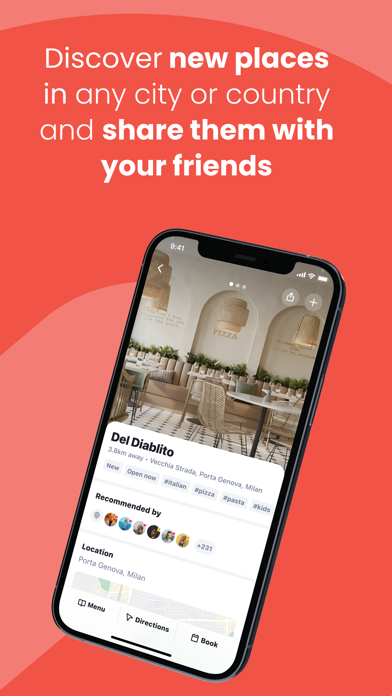


What is Grabbd?
Grabbd is an app that helps users discover new and unique places such as restaurants, bars, cafes, museums, parks, cities, galleries, boutiques, landmarks, and more. It allows users to personalize their saved places by organizing them into city lists and creating their own collections. Users can also stay updated with trending places and see where their friends are going. The app also allows users to curate their lists, add photos, and share them with friends and followers.
1. Whether you are planning a night out or your excursions to a new city Grabbd is the place to discover what's trending in any city and get personalized recommendations based on where your friends are going.
2. Grabbd makes it easy to Discover, Save, Love, and Share Places with your friends.
3. Save places you love or want to try on Grabbd and it will organize these by city.
4. SEARCH: Find new and unique places such as restaurants, bars, cafes, museums, parks, cities, galleries, boutiques, landmarks and so much more.
5. PERSONALISE: Saved places are organised by your city lists and you can also create your own collection as per your interest.
6. SHARE: You can use your list as your personal digital guide and share it as a beautiful blog with your friends and followers in or outside of the app.
7. CONNECT: Stay connected with your friends and be linked with like-minded people and see where they are going.
8. EXPLORE: Be in the know of what is trending around you, whether it is a new place everyone is raving about or a place loved by your friends.
9. Grabbd is THE destination to find all the best places.
10. EXPRESS: Curate your amazing lists, add photos, and comment to personalize all your finds.
11. Stay updated with all amazing finds with just a tap.
12. Liked Grabbd? here are 5 Food & Drink apps like Enosocial; MIRAGE by City Social; DwellSocial: Food Delivery; Al.ta Cucina: social cuisine!;
Or follow the guide below to use on PC:
Select Windows version:
Install Grabbd: Social Foodie & Travel app on your Windows in 4 steps below:
Download a Compatible APK for PC
| Download | Developer | Rating | Current version |
|---|---|---|---|
| Get APK for PC → | Grabbd Inc | 4.68 | 3.0.17 |
Download on Android: Download Android
- Search for new and unique places in any city or country
- Personalize saved places by organizing them into city lists and creating custom collections
- Stay updated with trending places and see where friends are going
- Curate lists, add photos, and comment to personalize finds
- Share lists as a personal digital guide with friends and followers in or outside of the app
- Connect with friends and like-minded people to see where they are going.
- Allows users to organize and save places they like around the world.
- Users can share their saved places with friends.
- Users can follow friends and discover new places to visit.
- The feature of liking or adding other people's pictures to a list may not be useful.
- The app requires inter-app connectivity and forces users to sign up through Facebook or Instagram, which may compromise their privacy.
Lunch places
Deceptive and unscrupulous
I’m not sure how this app works
Great app!