
Last Updated by Modern Tech Corporation (MTC) on 2025-03-05


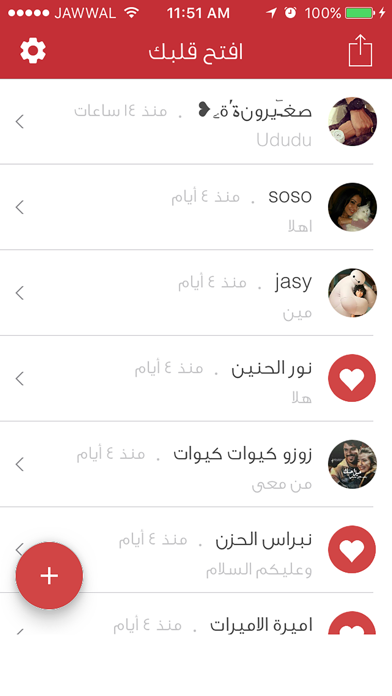

What is افتح قلبك?
افتح قلبك is a communication app that allows users who have downloaded the app from the Apple store to connect with each other. The app is only available for users who are 18 years or older and have agreed to the terms and conditions set by Apple. Users can select the age range they want to communicate with and send messages to strangers who have also downloaded the app.
1. يمكنك اختيار العمر (السن) الذي ترغب في أن تتواصل معه بشكل فوري، حيث تختار العمر المطلوب وتكتب رسالتك وسوف تصل لأحد الأشخاص الذين لا تعرفهم ولا يعرفونك ولكن سيكون هناك التزام بشروط وأدب الحوار والدردشة التي تتطلبها شركة أبل ويتطلبها ديننا الحنيف.
2. لا يمكن التواصل عشوائياً إلا مع الناس الذين قاموا بتنزيل التطبيق من سوق أبل وقبلوا بالشروط والالتزامات الواجب اتباعها حسب سياسة شركة أبل.
3. هذا التطبيق مخصص فقط لمن هم فوق سن 18 سنة حسب الشروط التي نلتزم بها مع سياسات شركة أبل.
4. افتح قلبك تطبيق مميز للتواصل مع أشخاص قاموا بتنزيل نسخة التطبيق من سوق أبل .
5. بمجرد وصول الرسالة للطرف الآخر .. سوف تظهر عنده شاشة تتيح له المجال لقبول طلب المحادثة والدردشة معك أو رفضها .. وذلك بعد اطلاعه على بيانات حساباك.
6. كما يمكنه التبليغ عنك لإدارة الشركة المنتجة لتقوم بحذفك من التطبيق وعدم تمكنك من استخدام التطبيق بعد ذلك.
7. في حال تم قبولك وبدء المحادثة معه فإنه يمكنه عمل حظر لك في حالة أسأت أدب الحديث.
8. Liked افتح قلبك? here are 5 Social Networking apps like Facebook; WhatsApp Messenger; Messenger; Discord - Talk, Play, Hang Out; Google Meet;
GET Compatible PC App
| App | Download | Rating | Maker |
|---|---|---|---|
 افتح قلبك افتح قلبك |
Get App ↲ | 4 3.25 |
Modern Tech Corporation (MTC) |
Or follow the guide below to use on PC:
Select Windows version:
Install افتح قلبك - تطبيق للتواصل app on your Windows in 4 steps below:
Download a Compatible APK for PC
| Download | Developer | Rating | Current version |
|---|---|---|---|
| Get APK for PC → | Modern Tech Corporation (MTC) | 3.25 | 1.5 |
Get افتح قلبك on Apple macOS
| Download | Developer | Reviews | Rating |
|---|---|---|---|
| Get Free on Mac | Modern Tech Corporation (MTC) | 4 | 3.25 |
Download on Android: Download Android
- Communication app for users who have downloaded the app from the Apple store
- Only available for users who are 18 years or older and have agreed to the terms and conditions set by Apple
- Users can select the age range they want to communicate with
- Messages are sent to strangers who have also downloaded the app
- Users must follow the rules and etiquette set by Apple and Islam
- Users can accept or reject messages from strangers
- Users can block other users if they violate the rules and etiquette
- Users can report other users to the app's management for violating the rules and etiquette.