
Last Updated by Pakistan Data Management Services on 2025-04-17
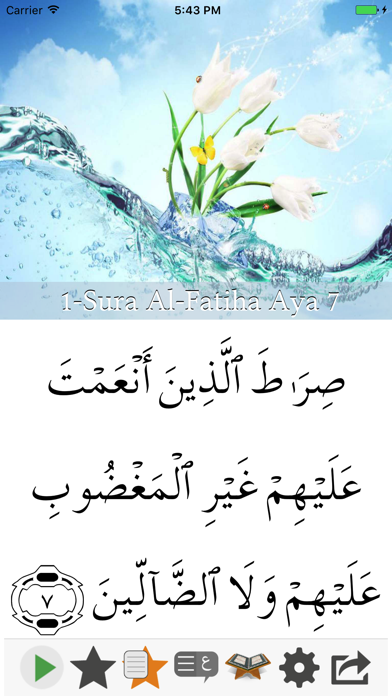
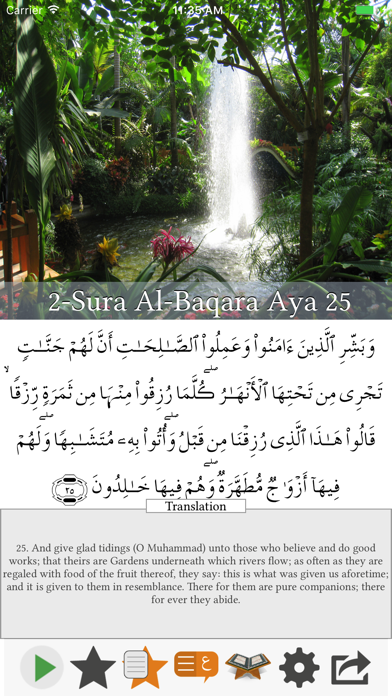
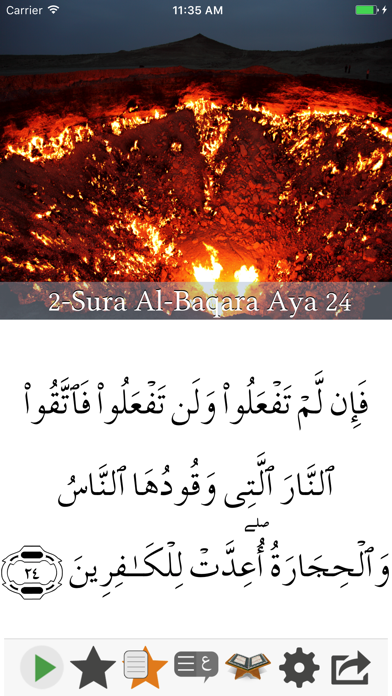
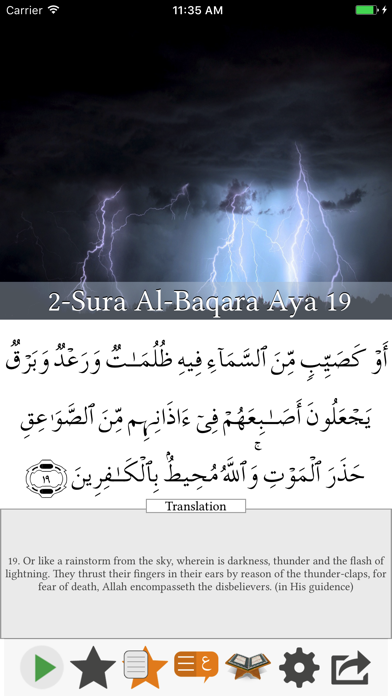
What is Visual Quran? This app is a Quran app developed by the same developer who created the authentic Quran app 'Quran Majeed' since 2010. It has been recognized by more than 3 million Muslim users around the world. The app features high-resolution images for each Aya, easy-to-use sura navigation, and Flipboard-like animation. It also includes world-famous reciters and Indopak Quran font support. The app offers fifty-three text translations with audio for two English and two Urdu translations.
1. مشاهير القراء ◉ العالم (الشيخ عبد الباسط، الشيخ والسديس والشراء الشريم، مشاري راشد، سعد الغامدي، أبو بكر الشاطري، الشيخ أحمد العجمي، الشيخ الحذيفي، الشيخ ماهر المعيقلي، الشيخ المنشاوي، الشيخ أيوب، خليل الحصري، محمود البنا، صلاح بو خاطر والشيخ بصفر).
2. ◉ World famous reciters (Sheikh Abdul Basit, Sheikh As Sudays & As Shraym, Mishari Rashid, Saad Al Ghamdi, Abu Bakr Shatry, Sheikh Ahmed Ajmi, Sheikh Al-Huzaifi, Sheikh Mahir-al-Muayqali, Sheikh Minshawi, Sheikh Ayub, Khalil Husari, Mahmood AlBana, Salah Bukhatir & Sheikh Basfar).
3. معترف بها من قبل أكثر من 3 مليون مستخدم المسلمين في جميع أنحاء العالم.
4. من مطور التطبيق القرآن الأكثر أصالة "القرآن المجيد" منذ عام 2010.
5. From the developer of the most authentic Quran app 'Quran Majeed' since 2010.
6. Recognized by more than 3 million Muslim users around the world.
7. Liked Visual Quran? here are 5 Photo & Video apps like Quran TV; Visual LabX: AI Photo Editor; LensLight Visual Effects; Warna Visual Studio; Pixotale - Visual Storytelling;
GET Compatible PC App
| App | Download | Rating | Maker |
|---|---|---|---|
 Visual Quran Visual Quran |
Get App ↲ | 277 4.55 |
Pakistan Data Management Services |
Or follow the guide below to use on PC:
Select Windows version:
Install Visual Quran app on your Windows in 4 steps below:
Download a Compatible APK for PC
| Download | Developer | Rating | Current version |
|---|---|---|---|
| Get APK for PC → | Pakistan Data Management Services | 4.55 | 1.2 |
Get Visual Quran on Apple macOS
| Download | Developer | Reviews | Rating |
|---|---|---|---|
| Get Free on Mac | Pakistan Data Management Services | 277 | 4.55 |
Download on Android: Download Android
- High-resolution images for each Aya
- Easy-to-use sura navigation
- Flipboard-like animation
- World-famous reciters, including Sheikh Abdul Basit, Sheikh As Sudays & As Shraym, Mishari Rashid, Saad Al Ghamdi, Abu Bakr Shatry, Sheikh Ahmed Ajmi, Sheikh Al-Huzaifi, Sheikh Mahir-al-Muayqali, Sheikh Minshawi, Sheikh Ayub, Khalil Husari, Mahmood AlBana, Salah Bukhatir & Sheikh Basfar
- Indopak Quran font support
- Fifty-three text translations with audio for two English and two Urdu translations
- Seamless download of recitation files
Wanderfull
QuranMajeed better apps
Application keeps crashing!
Quran