
Last Updated by Pakistan Data Management Services on 2025-03-29


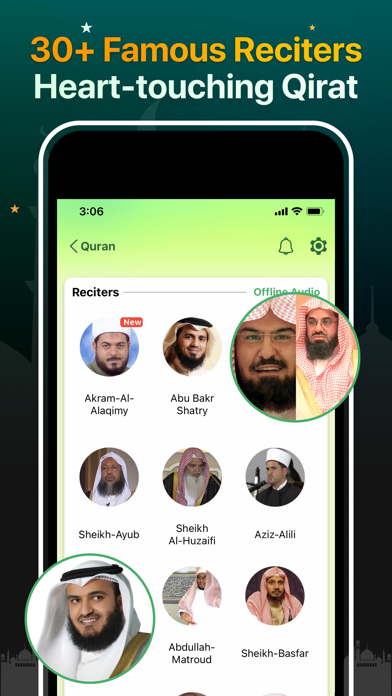

What is Quran Majeed? The Quran Majeed app is a comprehensive Quran app that offers complete Quran in the elegant Uthmanic script, audio recitation, translations and English Tafsir Uthmani, proofread by a Muslim scholar ('alim). It is recognized by more than 42 million Muslim users around the world and has been the most authentic Quran app since 2010. The app also offers worldwide prayer times, Qibla direction, Ramadan Sehar/Iftar times, Islamic greeting messages, Quran TV feature, visual Quran feature, live coverage of Makkah & Madinah, selectable themes, advanced audio options, highly advanced “Search” feature, bookmarking of Aya, translation and tafsir, Quranic Aya and word highlighting during recitation, and social media sharing.
1. Mohsin, Mahmood & Yusuf Ali) and forty-five language translations (AlBanian, Amazigh, Amharic, Azerbaijani, Bengali, Bosnian, Bulgarian, Chinese, Divehi, Dutch, French, German, Hausa, Hindi, Indonesian, Italian, Japanese, Korean, Malayalam, Malaysian, Norwegian, Persian, Polish, Portuguese, Romanian, Russian, Sindhi, Somali, Spanish, Swahili, Swedish, Tajik, Tamil, Tartar, Turkish, Urdu, Uyghur, Uzbek).
2. The latest version of the authentic Quran Majeed app for iPhone and iPad offers complete Quran in the elegant Uthmanic script, audio recitation, translations and English Tafsir Uthmani, proofread by a Muslim scholar ('alim).
3. ● World famous reciters (Sheikh Abdul Basit, Sheikh As Sudays & As Shraym, Mishari Rashid, Saad Al Ghamdi, Abu Bakr Shatry, Sheikh Ahmed Ajmi, Sheikh Al-Huzaifi, Sheikh Mahir-al-Muayqali, Sheikh Minshawi, Sheikh Ayub, Khalil Husari, Mahmood AlBana, Salah Bukhatir & Sheikh Basfar).
4. ● Highly advanced “Search” feature that can help with searching any word (search exact word, affixes or all roots) in the Arabic text, any of the translations and English Tafsir.
5. خيار عرض أي ترجمة مع النص العربي الكامل بالدقة الممتازة في وضعي الأفقي والعمودي، دعم ميزة التصغير / التكبير لتغيير حجم الخط.
6. ● Advanced audio options to help with memorization (repetition of ayah, Surah, number of repetitions, interval, and recitation speed).
7. خيارات الصوت المتقدمة للمساعدة في الحفظ (تكرار الآية، وسورة، وعدد من حالات التكرار، وفاصل، وسرعة التلاوة).
8. القرآن المجيد هو تطبيق مميز للقرآن الذي يجمل حياتك ببركة القراءة والاستماع إلى القرآن أثناء التنقل.
9. ● Option to display any translation along with full Arabic text in hi-resolution, Retina graphics in both portrait and landscape viewing.
10. ● Bookmarking of Aya, translation and tafsir (supports iCloud synchronization that helps your bookmarks stay up to date on all your iOS devices).
11. Quran Majeed is an amazing Quran app that beautifies your life with the blessing of reading and listening to the Quran on the go.
12. Liked Quran Majeed? here are 5 Reference apps like Quran Majeed Pro القرآن المجيد; Quran Majeed - القرآن المجيد; Quran Majeed -Qari Abdul Basit; Quran Majeed القران الكريم; Quran Majeed - Sudays & Shraym;
GET Compatible PC App
| App | Download | Rating | Maker |
|---|---|---|---|
 Quran Majeed Quran Majeed |
Get App ↲ | 233,855 4.75 |
Pakistan Data Management Services |
Or follow the guide below to use on PC:
Select Windows version:
Install Quran Majeed – القران الكريم app on your Windows in 4 steps below:
Download a Compatible APK for PC
| Download | Developer | Rating | Current version |
|---|---|---|---|
| Get APK for PC → | Pakistan Data Management Services | 4.75 | 10.8.3 |
Get Quran Majeed on Apple macOS
| Download | Developer | Reviews | Rating |
|---|---|---|---|
| Get Free on Mac | Pakistan Data Management Services | 233855 | 4.75 |
Download on Android: Download Android
- Complete Quran in the elegant Uthmanic script
- Audio recitation by world famous reciters
- Four English translations and forty-five language translations
- Option to display any translation along with full Arabic text in hi-resolution, Retina graphics in both portrait and landscape viewing
- Worldwide prayer times with Azan/Adhan alarm options and Qibla direction
- Ramadan Sehar/Iftar times
- Islamic greeting messages (Eid Mubarak, Ramadan Kareem, ...)
- Quran TV feature with beautiful background videos
- Visual Quran feature with flip gesture
- Live coverage of Makkah & Madinah
- Selectable themes (Green, Blue, Classic-Green, Night Mode, Light & Brown)
- Advanced audio options to help with memorization
- Highly advanced “Search” feature that can help with searching any word in the Arabic text, any of the translations and English Tafsir
- Bookmarking of Aya, translation and tafsir (supports iCloud synchronization)
- Quranic Aya and word highlighting during recitation
- Social media sharing
- iPad friendly interface
- Terms & Conditions and Privacy Policy available on the app's website.
- Regular updates that improve the app's functionality
- Smooth performance even without internet connection
- Multiple recitation options and translations available
- Engaging experience with the translation said right after the Arabic
- Comprehensive features for different textual formats, reciters, mushaf views, tafseer, and bookmarks
- Overwhelming number of options for some users
- Easy to accidentally hit the wrong bookmark, which can be frustrating for daily readers
- English translation voice recordings could be improved
Very nice app
MashAllah Awesome
Great for memorizing, maybe option overload,
Amazing app for the most amazing book