
Last Updated by VUONG TUANANH on 2025-05-10
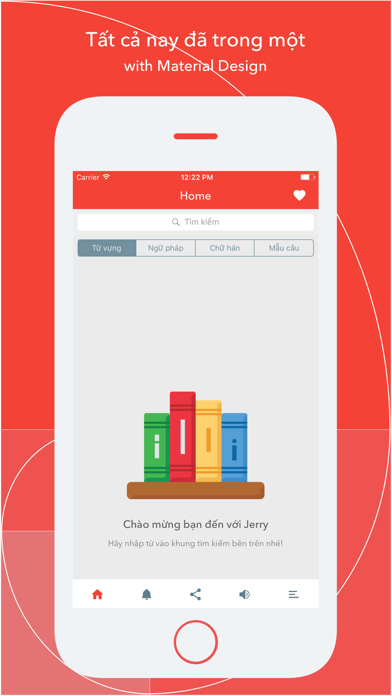



What is Jerry Pro? Jerry Pro is a software designed to support efficient and convenient Japanese language learning. It has a customized Japanese database optimized for speed and response, which does not require an internet connection, making searches quick and easy. The integration of Artificial Intelligence (AI) helps analyze Japanese content suitable for specific Japanese language levels, making daily Japanese language learning perfect. The Pro version enhances the user experience, removes all ads, expands the database, and diversifies the content in all aspects. It also has the latest Material design, making it one of the best-designed Japanese language apps available.
1. Từng icon lẫn các thành phần đồ hoạ bên trong ứng dụng đều được thiết kế cân đối hài hoà về biểu tượng cũng như sự ăn nhập về màu sắc cũng khiến cho Jerry không chỉ là một phần mềm từ điển, mà còn là đỉnh cao của thiết kế ứng dụng khiến cho nó trở thành một trong những ứng dụng về tiếng Nhật có thiết kế xuất sắc nhất trong các ứng dụng hiện tại.
2. Cơ sở dữ liệu tiếng Nhật được tuỳ biến tối ưu hoá về mặt tốc độ và phản hồi, hoàn toàn không cần đến sự kết nối của internet, giúp việc tra cứu được diễn ra một cách nhanh chóng nhất.
3. Việc tối ưu hoá này cũng nhằm góp phần giúp Jerry Pro là một trong những phần mềm từ điển Nhật Việt có tốc độ tra cứu nhanh nhất hiện tại.
4. * Luyện nghe theo các chủ đề phong phú, mới nhất với giọng đọc bản địa và tốc độ phù hợp hỗ trợ dành riêng cho việc học tiếng Nhật của người nước ngoài.
5. * Trình đọc báo tiếng Nhật cũng được tích hợp sẵn, với nội dung được cập nhật liên tục, giúp nâng cao khả năng tiếng Nhật của bạn.
6. Tích hợp trí tuệ thông minh nhân tạo Artificial Intelligence (AI) giúp phân tích nội dung tiếng Nhật phù hợp với từng cấp độ tiếng Nhật cụ thể.
7. Phiên bản Pro nâng cao trải nghiệm người dùng, loại bỏ hoàn toàn quảng cáo, cơ sở dữ liệu được mở rộng hơn, nội dung cũng đa dạng hơn về mọi mặt.
8. Việc học tiếng Nhật hàng ngày sẽ được tối ưu một cách hoàn hảo.
9. * Mọi dữ liệu từ điển, luyện nghe sẽ liên tục được cập nhật 3 tuần một lần.
10. * Sử dụng trí tuệ nhân tạo để phân tích và đưa ra thông báo về bài học mỗi ngày bao gồm từ vựng, ngữ pháp, chữ hán và gửi thông báo tới cho bạn.
11. Jerry Pro là phần mềm giúp hỗ trợ việc học tiếng Nhật trở nên hiệu quả và tiện lợi.
12. Liked Jerry Pro? here are 5 Education apps like Bé Học Bảng Chữ Cái Tiếng Việt; Từ Điển Anh Việt - VDict; Tu dien Anh Viet Oxford; Từ Điển Đức Việt - VDICT; Từ Điển Nhật Việt - VDICT;
Or follow the guide below to use on PC:
Select Windows version:
Install Jerry Pro - Từ điển Nhật Việt app on your Windows in 4 steps below:
Download a Compatible APK for PC
| Download | Developer | Rating | Current version |
|---|---|---|---|
| Get APK for PC → | VUONG TUANANH | 4.00 | 1.1.0 |
Download on Android: Download Android
- Quick search for vocabulary, grammar, kanji, and sentences in a single main screen.
- Supports simultaneous search in both Japanese-Vietnamese and Vietnamese-Japanese.
- Stores search history and favorite content for quick access with just one touch.
- Uses AI to analyze and provide daily lesson notifications, including vocabulary, grammar, and kanji.
- Integrated Japanese news reader with continuously updated content to improve Japanese language skills.
- Rich listening practice with various topics and native speaker voices, specially designed for foreigners learning Japanese.
- All dictionary and listening data are updated every three weeks.
- Many more features will be introduced in upcoming updates.
- Support and inquiries can be made through the website or email provided.