
Last Updated by Luc Tuong on 2025-04-12



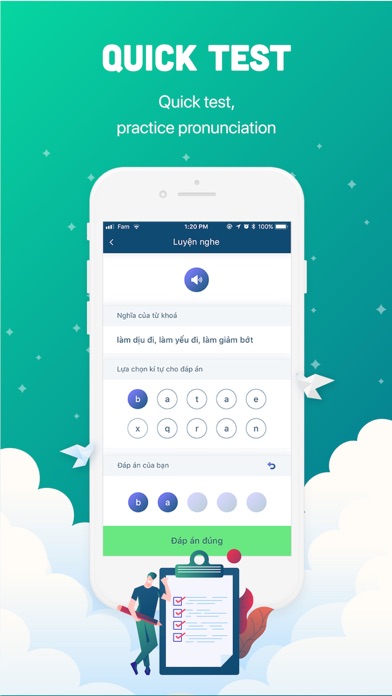
What is Từ Điển Anh Việt? The Vietnamese English Dictionary - VDict is an offline app that provides standard pronunciation and the leading text translation function in Vietnam. It has a vast collection of nearly 1 million English - Vietnamese, Vietnamese - English words, and many other features such as searching for words together, integrated search system by image, and Wikipedia. The app also includes a system game Vip to test quickly and practice listening effectively.
1. Từ Điển Anh Việt - VDict phát âm chuẩn, sử dụng OFFLINE, có chức năng dịch văn bản hàng đầu Việt Nam, dịch sang tiếng Anh hoặc tiếng Việt đều được.
2. Vietnamese English Dictionary - VDict has standard pronunciation, uses OFFLINE, has the leading text translation function in Vietnam, can be translated into English or Vietnamese.
3. * Gần 1 triệu từ Anh - Việt, Việt - Anh chuẩn nhất.
4. * Cho phép tìm kiếm chéo các từ với nhau một cách thuận tiện nhất.
5. * Dịch câu, dịch từ gợi ý ví dụ để hiểu sâu hơn về câu từ.
6. * Từ đã search, từ được đánh dấu để học lại, từ gần đây.
7. * Đọc phát âm Tiếng Anh và Tiếng Việt chuẩn nhất hiện nay.
8. * Read the most standard English and Vietnamese pronunciation today.
9. * Hệ thống Game Vip kiểm tra nhanh và luyện nghe cực kỳ hiệu quả.
10. * Nearly 1 million English - Vietnamese, Vietnamese - English words are the best.
11. * Tích hợp hệ thống tìm theo hình ảnh, wikipedia.
12. Liked Từ Điển Anh Việt? here are 5 Education apps like Lantern Dict - Từ điển chữ Hán; Từ Điển Đức Việt - VDICT; Từ Điển Nhật Việt - VDICT; Từ Điển Trung Việt - VDICT; Từ Điển Pháp Việt - VDICT;
Or follow the guide below to use on PC:
Select Windows version:
Install Từ Điển Anh Việt - VDict app on your Windows in 4 steps below:
Download a Compatible APK for PC
| Download | Developer | Rating | Current version |
|---|---|---|---|
| Get APK for PC → | Luc Tuong | 4.63 | 3.0.6 |
Get Từ Điển Anh Việt on Apple macOS
| Download | Developer | Reviews | Rating |
|---|---|---|---|
| Get Free on Mac | Luc Tuong | 114 | 4.63 |
Download on Android: Download Android
- Standard English and Vietnamese pronunciation
- Nearly 1 million English - Vietnamese, Vietnamese - English words
- Translate sentences and word suggestions for examples
- Convenient searching for words together
- Integrated search system by image and Wikipedia
- Searched word, bookmarked word for re-learning, recent word
- System Game Vip to test quickly and practice listening effectively
- More than 10k important vocabulary: Oxford, IELTS, TOEIC, TOEFL ...
- Irregular verbs.
Rating
Speech sounds nothing like Tiếng Việt (Vietnamese)
Review
App