
Last Updated by Luc Tuong on 2025-04-03


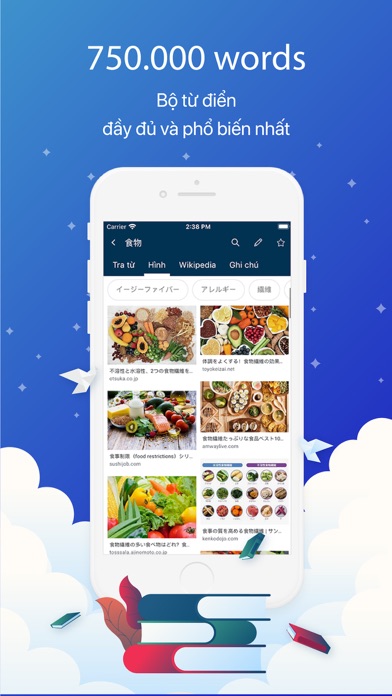

What is Từ Điển Nhật Việt? The app is a Japanese-Vietnamese and Vietnamese-Japanese dictionary with accurate pronunciation and offline usage. It also includes a listening practice program suitable for beginners. The app has features such as writing in Japanese Hiragana, Katakana, Kangji, Japanese-Vietnamese dictionary with standard phonetics and pronunciation, Japanese-Japanese dictionary, specialized vocabulary, synonyms, antonyms, sentence and paragraph translation from Japanese to Vietnamese and vice versa, and a vocabulary reminder function.
1. Từ Điển Nhật Việt - Việt Nhật VDICT phát âm chuẩn, sử dụng OFFLINE, có chức năng dịch văn bản hàng đầu Việt Nam, dịch sang tiếng Nhật hoặc tiếng Việt đều được.
2. ► Chức năng dịch câu văn, đoạn văn từ tiếng Nhật sang tiếng Việt và ngược lại.
3. ► Chức năng nhắc nhở học từ vựng hàng ngày, bạn hãy đánh dấu từ cần nhắc nhở và chọn số lần nhắc nhở.
4. Ngoài chức năng tra từ, phần mềm còn bao gồm chương trình luyện nghe rất phù hợp cho người mới luyện nghe.
5. ► Từ điển Nhật Việt có phiên âm và phát âm chuẩn.
6. ► Tra từ Nhật Việt hơn 700.000 từ dịch chuẩn.
7. ► Chức năng nhắc nhở học từ vựng cực hay.
8. ► Từ điển Nhật Nhật, chuyên ngành, từ đồng nghĩa phản nghĩa.
9. Liked Từ Điển Nhật Việt? here are 5 Education apps like Lantern Dict - Từ điển chữ Hán; Từ Điển Anh Việt - VDict; Từ Điển Đức Việt - VDICT; Từ Điển Trung Việt - VDICT; Từ Điển Pháp Việt - VDICT;
Or follow the guide below to use on PC:
Select Windows version:
Install Từ Điển Nhật Việt - VDICT app on your Windows in 4 steps below:
Download a Compatible APK for PC
| Download | Developer | Rating | Current version |
|---|---|---|---|
| Get APK for PC → | Luc Tuong | 4.97 | 2.3 |
Get Từ Điển Nhật Việt on Apple macOS
| Download | Developer | Reviews | Rating |
|---|---|---|---|
| Get Free on Mac | Luc Tuong | 34 | 4.97 |
Download on Android: Download Android
- Writing in Japanese Hiragana, Katakana, Kangji
- Japanese-Vietnamese dictionary with standard phonetics and pronunciation
- Japanese-Japanese dictionary, specialized vocabulary, synonyms, antonyms
- Sentence and paragraph translation from Japanese to Vietnamese and vice versa
- Over 700,000 standard translated words in Japanese-Vietnamese dictionary
- Vocabulary reminder function
- List of commonly used communication sentences in various fields (greetings, travel, restaurants, accounting, administration, etc.)
- Learning and writing in Katakana and Hiragana
- Rich and diverse Japanese learning software included.
Good
Rate
Game hay
Doc