
Last Updated by Kunpo on 2025-04-13

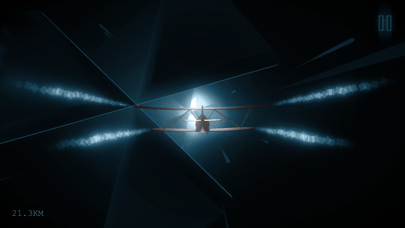
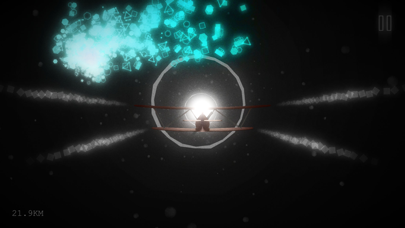
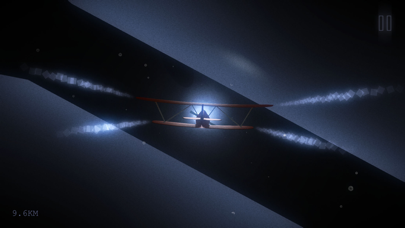
What is LONER?
LONER is a simple game that aims to provide a tranquil and lonely experience to the players. The game follows the journey of a pilot and his pursuit, and the players get to understand his past through the game. The game has a unique design that immerses the players in the gameplay, and the level barriers are completely random, taking into account the different levels of players.
1. The original idea is to make a 3D version "Flappy Bird" with a different perspective, but in the production process, I suddenly found that the game has a quiet loneliness: A plane flies slowly alone in the dark channel by passing one after another obstacle, but seems never reach the end of channel, which is slight shiny in the distance.
2. As a programmer who begins to learn art, I understand that to create roles and environment with rich details in short time is unrealistic, so I decide to pay a tribute to the art style of the "2001: A Space Odyssey”, and this style features "Loner" that the entire scene tones can be arbitrarily transformed.
3. In the influence of some literary and artistic works, I have been very interested in loneliness, and there are rarely games which express mainly the lonely sense in the market, so that the game topic is decided as this.
4. LONER is a very simple game, no attributes, no upgrade, or even no score, what it wants to bring you, is only purely tranquillity and loneliness.
5. Before making LONER, I was a game programmer, and really wanted to make a game with my own style.
6. It takes the different levels of players into account; obstacles are based on the music beat, which deepen your inner resonance.
7. LONER tells the story of a lonely journey of a pilot, in the journey, you would understand his past and his pursuit.
8. Several sad, or quiet background music makes you completely immerse in the game.
9. It has two modes of operation, two-hand-sliding and gravity sensing, the unique design brings a deeper sense of immersion.
10. There is no complicated shape and brilliant appearance, but you would set foot on a different kind of color trip.
11. Level barriers are completely random and there is the strong vs strong level.
12. Liked LONER? here are 5 Games apps like 和平精英; Roblox; 王者荣耀; Fortnite; 金铲铲之战;
Or follow the guide below to use on PC:
Select Windows version:
Install LONER app on your Windows in 4 steps below:
Download a Compatible APK for PC
| Download | Developer | Rating | Current version |
|---|---|---|---|
| Get APK for PC → | Kunpo | 4.34 | 2.0.4 |
Download on Android: Download Android
- Two modes of operation: two-hand-sliding and gravity sensing
- Simple yet various pictures that take the players on a different kind of color trip
- Several sad or quiet background music that immerses the players in the game
- Random and rich barriers that are based on the music beat, deepening the players' inner resonance
- The entire scene tones can be arbitrarily transformed, paying tribute to the art style of "2001: A Space Odyssey"
- BGM List includes Deepsea, Sea Sand, Time, Tunnel, Voices, and Void.
- Beautiful design
- Original way of progressing a story through a mobile game
- Great score and soundtrack
- Relaxing concept
- Incomplete sentences and sloppy grammar in the journals
- Music may not be to everyone's liking and there is no option to turn it off or adjust the volume separately from sound effects
- Limited options for nature sounds or muting the sound altogether
really cool
No way to turn off music
Great Original game, some bugs tho
The Music...