
Last Updated by VietnamWorks on 2025-02-20

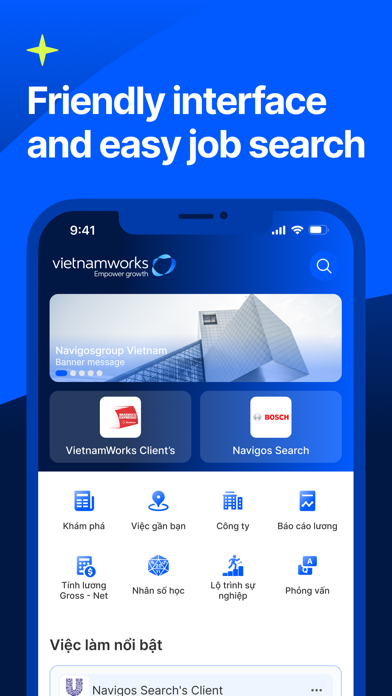


What is VietnamWorks? VietnamWorks - Job Search is a mobile application that allows users to search for jobs, create an online resume, and apply for jobs directly from their smartphones. It is the official mobile application of VietnamWorks.com, the number one recruitment website in Vietnam. With over 6,000 jobs posted daily and 71 categories in Vietnam and International, users can easily find the best jobs in the fastest way possible.
1. VietnamWorks - Job Search is the official mobile application of VietnamWorks.com, the number one recruitment website in Vietnam.
2. Get new experiences of searching jobs professionally on mobile with VietnamWorks – Job Search application.
3. With 98,000 job opportunities just only in 2016, the largest of any job website in Vietnam, and thousands of in-depth career tips on VietnamWorks.com, we are here to make your dreams come true.
4. With only one app on your devices, you will able to find the best jobs in the fastest way, easily apply for jobs and create your own online resume, impress employers and get a dream job right from your smartphones.
5. Job searching is now easier than ever with VietnamWorks - Job Search mobile application.
6. VietnamWorks is the leading and longest-running online recruitment in Vietnam.
7. - More than 6,000 jobs posted daily with 71 categories in Vietnam and International.
8. - Receive new job notifications matching with your expectations daily and be the first one to apply for best jobs.
9. We understand that job-seekers come to us not only for a job, but for an opportunity to realize their professional dreams and move up in their careers.
10. - Fulfill of information from employers, job descriptions and benefits for each job post.
11. - Easily create “Job Alert” with your own criteria.
12. Liked VietnamWorks? here are 5 Business apps like ADP Mobile Solutions; Indeed Job Search; Microsoft Teams; Zoom Workplace; DoorDash - Dasher;
Or follow the guide below to use on PC:
Select Windows version:
Install VietnamWorks - Job Search app on your Windows in 4 steps below:
Download a Compatible APK for PC
| Download | Developer | Rating | Current version |
|---|---|---|---|
| Get APK for PC → | VietnamWorks | 4.84 | 4.0.2 |
Get VietnamWorks on Apple macOS
| Download | Developer | Reviews | Rating |
|---|---|---|---|
| Get Free on Mac | VietnamWorks | 481 | 4.84 |
Download on Android: Download Android
- Search for jobs by keywords, locations, and filter by industry, salary, level, and more.
- Receive job alert notifications matching with your expectations daily.
- Create an online resume within 1 minute and easily update or edit your profile.
- Apply for jobs in just one step and save your favorite jobs to apply later.
- Get access to in-depth career tips on VietnamWorks.com.
- Ability to find jobs anywhere on a map
- Convenient for avoiding traffic in Ho Chi Minh City
- Considered the best job board in the market
- App is very useful
- Latest version of the app is worse than the previous version
- Job alert notifications are not being received, despite being created
- App needs to be fixed to address these issues.
Notification function doesn’t work
Great app to find jobs
Product guy
Nice