
Last Updated by eClinicalWorks LLC on 2025-04-20
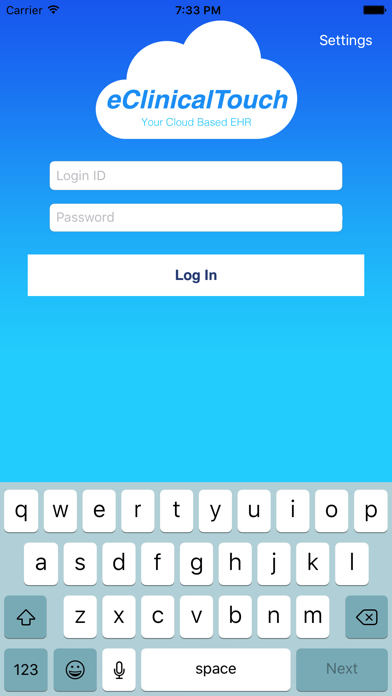

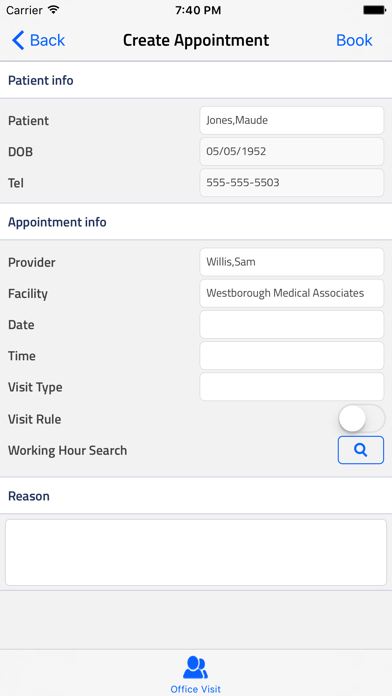

What is eClinicalTouch 3?
eClinicalTouch v3 is an innovative healthcare app that combines the convenience, functionality, and portability of an iPad with the industry-leading functionality of eClinicalWorks. It offers medical professionals intuitive, cloud-based navigation and complete access to patient records, diagnostic tools, and data analytics. The app is designed specifically with provider and nurse documentation in mind and provides secure data capture and unparalleled functionality.
1. With secure data capture and unparalleled functionality, eClinicalTouch v3 is your first and best choice for portable Electronic Health Records solutions, designed specifically with provider and nurse documentation in mind.
2. eClinicalTouch v3 puts you on the leading edge of healthcare innovation, combining the convenience, functionality and portability of an iPad with the industry-leading functionality of eClinicalWorks.
3. Medical professionals enjoy intuitive, cloud-based navigation and complete access to patient records, diagnostic tools, and data analytics.
4. Experience the power, innovation, and convenience of eClinicalWorks — anytime you need it, wherever your busy schedule takes you.
5. And the information you capture automatically generates a claim on the practice management side of the comprehensive eClinicalWorks system.
6. Liked eClinicalTouch 3? here are 5 Medical apps like GoodRx: Prescription Coupons; Teladoc Health; healow; MyChart; Sydney Health;
GET Compatible PC App
| App | Download | Rating | Maker |
|---|---|---|---|
 eClinicalTouch 3 eClinicalTouch 3 |
Get App ↲ | 113 2.90 |
eClinicalWorks LLC |
Or follow the guide below to use on PC:
Select Windows version:
Install eClinicalTouch 3 app on your Windows in 4 steps below:
Download a Compatible APK for PC
| Download | Developer | Rating | Current version |
|---|---|---|---|
| Get APK for PC → | eClinicalWorks LLC | 2.90 | 3.7.11 |
Get eClinicalTouch 3 on Apple macOS
| Download | Developer | Reviews | Rating |
|---|---|---|---|
| Get Free on Mac | eClinicalWorks LLC | 113 | 2.90 |
Download on Android: Download Android
- Enter new patient records
- Create new encounters
- Conduct telephone encounters
- Work the office visit screen
- View and enter Progress Notes
- Record vital signs
- Use the full functions of CPOE
- Access the ICW panel throughout the app
- Review labs, imaging, and procedure results
- Refill prescriptions
- Document OB flowsheets
- Enabled for voice and eClinicalWorks Scribe
- Uses the built-in iPad camera to assist in documenting Progress Notes.
- Provides access to all records on the go
- Convenient for completing notes and billing from hospital or surgery center
- Works well with telephone encounters
- Not optimized for touchscreen paradigm
- Does not accommodate new iPad models with face recognition and screen ratio problems
- Confusing and lacks good workflow
- Loses documents when reviewed
- Logs out multiple times a day for no good reason
- Slows down while seeing patients
- Customer support closes tickets before addressing or fixing issues
- Many functions do not work with iPad version
While convenient; lacks specificity in regards to specialty
Loses documents
Still lousy
Still work to do