
Last Updated by eClinicalWorks LLC on 2025-03-24
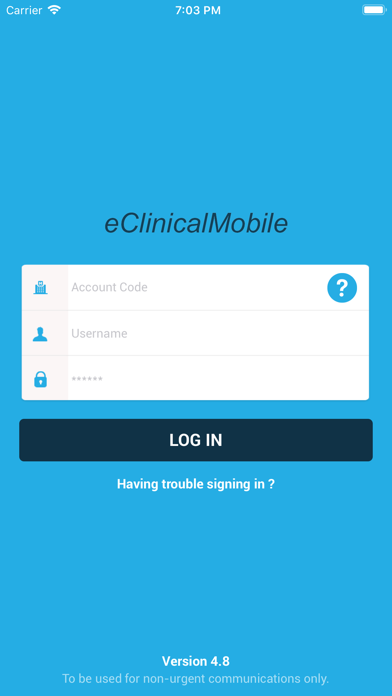
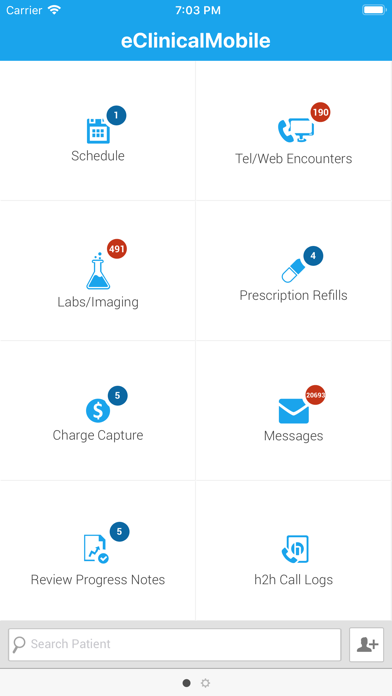


What is eClinical?
eClinicalMobile® is a mobile application that allows healthcare providers to access the eClinicalWorks® system through their smartphones. The app is optimized for easy viewing and quick loading on handheld devices. It provides secure access to schedules, prescriptions, encounters, and lab results.
1. eClinicalMobile allows you to be in contact with your staff and have access to the vital information that resides on your computer without having to go into the office.
2. The product offers access to your patients’ information with a tap of the screen enabling you to provide your patients the best care possible and in a timely manner.
3. Users are able to access schedules, write prescriptions, and access encounters with the peace of mind that the data is encrypted and hosted on a secure gateway.
4. eClinicalMobile® allows providers to access the system anywhere through their smart phone.
5. eClinicalMobile provides user name and password as part of the log-on security function.
6. eClinicalWorks® understands the daily juggling act that providers deal with trying to balance their life outside of the office.
7. The screen has been optimized for easier viewing and to load quickly on these handheld devices.
8. Once logged in, icons are displayed for ease of use in choosing your function.
9. Liked eClinical? here are 5 Medical apps like GoodRx: Prescription Coupons; Teladoc Health; healow; MyChart; Sydney Health;
Or follow the guide below to use on PC:
Select Windows version:
Install eClinicalMobile app on your Windows in 4 steps below:
Download a Compatible APK for PC
| Download | Developer | Rating | Current version |
|---|---|---|---|
| Get APK for PC → | eClinicalWorks LLC | 2.37 | 7.8.0 |
Get eClinical on Apple macOS
| Download | Developer | Reviews | Rating |
|---|---|---|---|
| Get Free on Mac | eClinicalWorks LLC | 1972 | 2.37 |
Download on Android: Download Android
- Secure log-in with user name and password
- Easy-to-use icons for choosing functions
- Access to schedules
- Telephone and web messages
- e-Prescribing
- Viewing patient encounters
- Examining lab results
- Charge capture at the point of service
- Access to patient information from anywhere
- Improved communication with staff
- Timely care for patients.
- No added cost component to the Eclinicalworks electronic medical record
- Incremental improvement in the portal, messenger, and interoperability
- Mobile app works well and is a big help on call to review diagnosis, lab history, and make a new phone encounter
- Ability to use Nuance Voice recognition to dictate into notes is good
- Ability to insert photos into notes is 5-star
- Occasional inability to look up a patient's chart on the phone software
- Scribe system is frustrating and may delete unrecognized text without notification
- E-refills are difficult to do on the phone app
- Phone notes may not be reliable in terms of saving and/or being sent to the patient or staff member
- Limited functionality compared to the iPad app
Some enhancements
Such a nice surprise
It is good but can be better
Huge disappointment.