
Published by an he on 2025-02-26
Introduction to VeryfitPro:
Let's say for example you wake up in the morning and you decide to work out but you do not have a companion or partner to join you. If you need a perfect workout app that helps you to keep track of every workout you indulge in, you can get the VeryFitPro app.
To begin with, the app interface is easy to navigate. You can easily use this app to track all your steps through the day and you can do so for your heart rates, weather and sleep. With up to 24,000 downloads, you can be sure that they must've got some things if not all of it right with this app.
You can connect it to your VeryFit watch to get maximum service from the producers. There's only been positive reviews from the users so it's worth a try. It monitors your blood pressure accurately. Also, it's fairly easy to use plus you can get message notifs on the app.
It's easy to set up so you don't need anyone to put you through. In tracking your sleep, there's high chance that your short naps during the day may not be registered. However, it performs other features pretty well.
You're probably going to find better apps than this but depending on the device you are using, you could enjoy this application at its maximum. It's a free app so you need not bother about payment except you want extra features.
Speaking of features, below is a list of all the features of the VeryFitPro app.


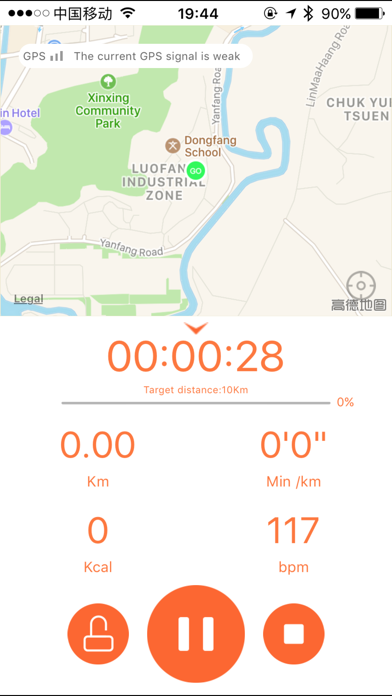
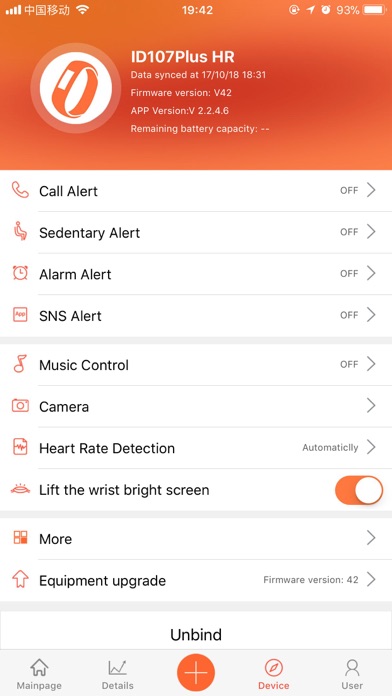
Sometimes all you need to kick off your fitness journey is a companion, a partner that helps you track the progress. VeryFitPro app will help be that partner you need to begin. It is important because virtually every action you take is recorded and monitored by the VeryFitPro app.
Or follow the guide below to use on PC:
Select Windows version:
Install VeryFitPro app on your Windows in 4 steps below:
Download a Compatible APK for PC
| Download | Developer | Rating | Current version |
|---|---|---|---|
| Get APK for PC → | an he | 3.14 | 3.5.3 |
Download on Android: Download Android
Rating the App, Not the Device
Works, but needs repairs
Totally inaccurate on treadmill timing
Good value for money but room for improvement