
Last Updated by GVAM on 2025-04-22


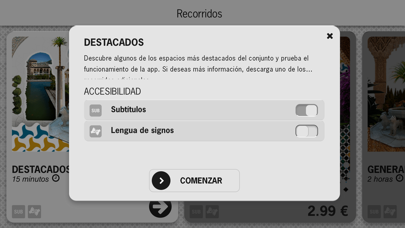
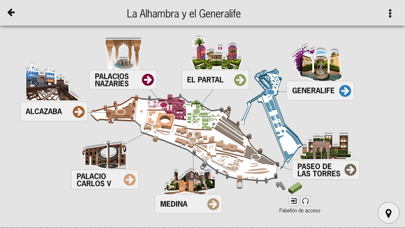
What is The Alhambra and Generalife? The Alhambra and Generalife audio-guide app is an official guide that allows users to explore the history and present of the Alhambra and Generalife through audios, videos, historical pictures, high-resolution photographs, and works filmed in 360 degrees. The app is available in multiple languages and includes subtitles for people with impairments and information for people with motor disabilities. Users can choose the route that best suits their tastes and time available and use the localization map with GPS to locate themselves and find information points and other services.
1. The following activities are not permitted: the reuse of these materials for commercial purposes, the redistribution of this application, in addition to any use that violates the rights of ownership and use of the authors cited in the ¨Credits¨ section.
2. With this official audio-guide, you can discover the past and present of the Alhambra and Generalife, through audios, videos, historical pictures, high-resolution photographs and works filmed in 360 degrees.
3. Then, you could choose the route that best suits your tastes and time available! In addition, this app includes subtitles for peopleo with impairtments and information for people with motor disability.
4. Languages available: español, deutsch, العربية, 简体中文, 한국어, français, nederlands, english, italiano, 日本の, português y pусский.
5. Use the localization map with the option GPS to locate yourself and find the informations points and others services.
6. If you prefer, you can rent a phaflet within the Alhambra with all the contents integrated.
7. First at all, select your language and download some samples for free.
8. Liked The Alhambra and Generalife? here are 5 Travel apps like Alhambra & Generalife - Granada; Guía Alhambra Granavisión; ALHAMBRA AUDIOGUÍA GRANAVISIÓN; Nasrid Palaces of the Alhambra. Granada; Alhambra Palace Granada Spain;
Or follow the guide below to use on PC:
Select Windows version:
Install The Alhambra and Generalife app on your Windows in 4 steps below:
Download a Compatible APK for PC
| Download | Developer | Rating | Current version |
|---|---|---|---|
| Get APK for PC → | GVAM | 2.50 | 1.8 |
Get The Alhambra and Generalife on Apple macOS
| Download | Developer | Reviews | Rating |
|---|---|---|---|
| Get Free on Mac | GVAM | 10 | 2.50 |
Download on Android: Download Android
- Audio-guide with audios, videos, historical pictures, high-resolution photographs, and works filmed in 360 degrees
- Available in multiple languages: español, deutsch, العربية, 简体中文, 한국어, français, nederlands, english, italiano, 日本の, português y pусский
- Subtitles for people with impairments and information for people with motor disabilities
- Users can choose the route that best suits their tastes and time available
- Localization map with GPS to locate themselves and find information points and other services
- Option to rent a pamphlet within the Alhambra with all the contents integrated
- Prohibits the reuse of materials for commercial purposes and the redistribution of the application, in addition to any use that violates the rights of ownership and use of the authors cited in the ¨Credits¨ section.
Don't buy it. Not able to play!!!