
Written by Clickworker
Get a Compatible APK for PC
| Download | Developer | Rating | Score | Current version | Adult Ranking |
|---|---|---|---|---|---|
| Check for APK → | Clickworker | 5265 | 4.36714 | 2.17.30 | 4+ |

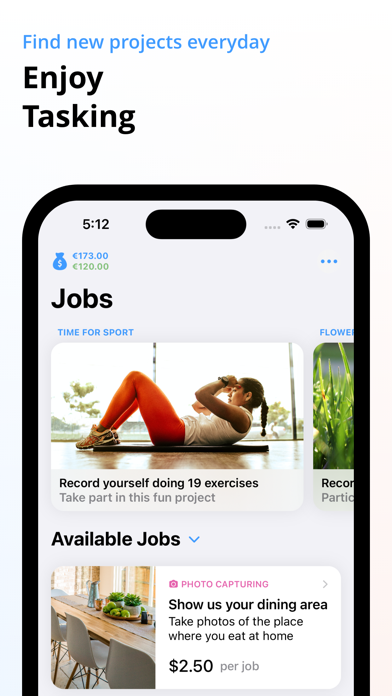

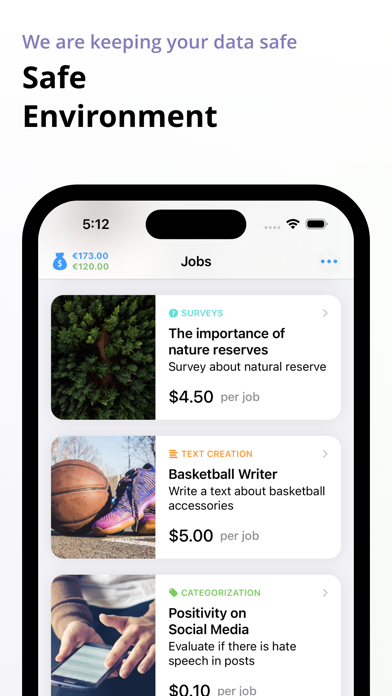
What is clickworker? The Clickworker app allows people from all over the world to earn money by completing micro jobs using their smartphone or PC. The app offers a variety of tasks such as surveys, online research, app testing, making audio and video recordings, mystery photography/store visits, writing and proofing texts, categorizing data, and many other micro jobs. Becoming a clickworker is easy and involves registering online or on the app, filling out your profile, and getting started with your first online jobs. You can have your earnings paid out weekly to your PayPal account.
1. 4) To keep the work interesting and fun, you should ideally also take some of the tests to become qualified to work on additional jobs.
2. You simply log in through the app or on your PC, complete micro jobs and quickly earn a little money on the side.
3. People from all over the world can become part of the Clickworker community.
4. Earn money easily with your smartphone, at home or on the go.
5. There’s a lot to do, sometimes more, sometimes less! Checking in daily on the clickworker app is definitely worthwhile.
6. 5) Have your earnings paid out weekly to your PayPal account.
7. Liked clickworker? here are 5 Business apps like ADP Mobile Solutions; Microsoft Teams; Indeed Job Search; Zoom - One Platform to Connect; DoorDash - Dasher;
Check for compatible PC Apps or Alternatives
| App | Download | Rating | Maker |
|---|---|---|---|
 clickworker clickworker |
Get App or Alternatives | 5265 Reviews 4.36714 |
Clickworker |
Select Windows version:
Download and install the clickworker app on your Windows 10,8,7 or Mac in 4 simple steps below:
To get clickworker on Windows 11, check if there's a native clickworker Windows app here » ». If none, follow the steps below:
| Minimum requirements | Recommended |
|---|---|
|
|
clickworker On iTunes
| Download | Developer | Rating | Score | Current version | Adult Ranking |
|---|---|---|---|---|---|
| Free On iTunes | Clickworker | 5265 | 4.36714 | 2.17.30 | 4+ |
Download on Android: Download Android
- Access to a variety of micro jobs
- Ability to complete tasks using your smartphone or PC
- Easy registration process
- Weekly payouts to your PayPal account
- Option to take tests to become qualified for additional jobs
- Clickworker forum for connecting with other clickworkers and getting answers to questions.
- Easy and entertaining job tasks
- Fast job completion and pay adds up quickly
- Great work queue for supplemental income
- App requires frequent updates that are not always available
- Loading screen sometimes fails to load properly
- Limited job information provided before accepting, leading to unexpected rules and requirements
- Jobs expire quickly and cannot be saved for later completion.
Don’t Judge A Book By Its Cover
Unable to use iPhone app for jobs
Click to work!
Not Enough time