
Last Updated by Automobiles Peugeot on 2025-04-25
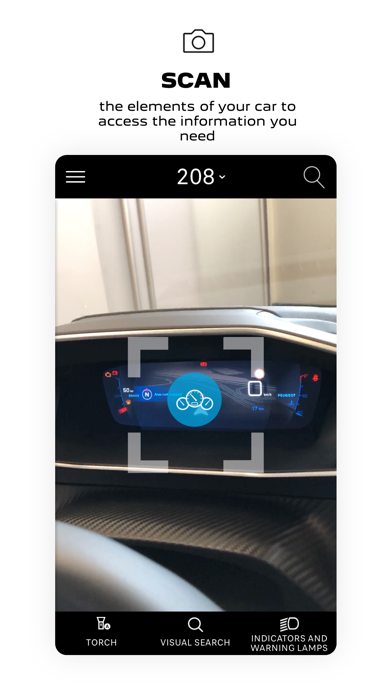

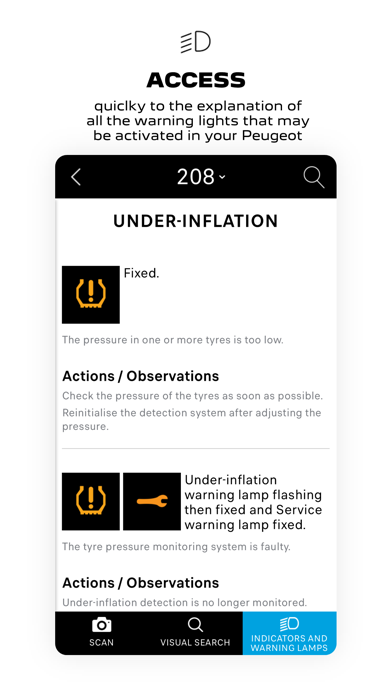
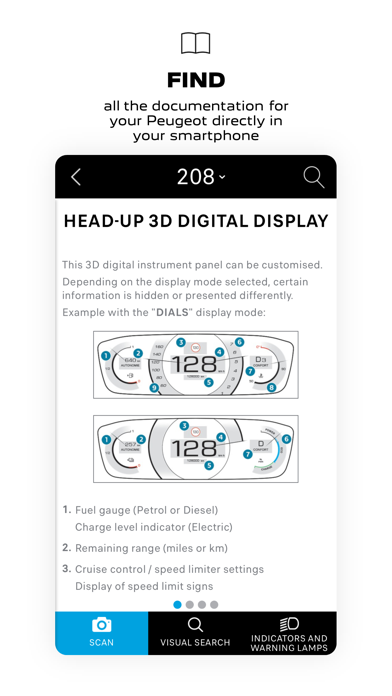
What is Scan MyPeugeot App? The Scan MyPeugeot app is a user guide available for Peugeot models such as New 3008 SUV, 308, 308 SW, New 5008 SUV, 508, 508 SW, 2008 SUV, 208, 108, iOn, 301, Traveller, and Expert. It allows users to access their vehicle's handbook on their smartphones. The app offers various tabs such as Scan, Visual search, and Warning and indicator lamps to provide users with all the information from the corresponding user guide.
1. Once the application has been installed, you will be asked to enter details of your vehicle and to select some of the distinctive features of your trim level to download the relevant information from the handbook.
2. This application is available for the Peugeot models New 3008 SUV, 308, 308 SW, New 5008 SUV, 508, 508 SW, 2008 SUV, 208, 108, iOn, 301, Traveller and Expert.
3. Once you have downloaded the application, refer to the legal notices for more details about the conditions of use of the application.
4. With Scan MyPeugeot, you can access your vehicle's handbook on your smartphone.
5. Other Peugeot models will soon be added to this list.
6. Liked Scan MyPeugeot App? here are 5 Utilities apps like MYPEUGEOT APP; Track myPeugeot; QR Code Reader: Quick Scan; Scan QR Code.; Translate Photo & Camera Scan;
GET Compatible PC App
| App | Download | Rating | Maker |
|---|---|---|---|
 Scan MyPeugeot App Scan MyPeugeot App |
Get App ↲ | 202 3.93 |
Automobiles Peugeot |
Or follow the guide below to use on PC:
Select Windows version:
Install Scan MyPeugeot App app on your Windows in 4 steps below:
Download a Compatible APK for PC
| Download | Developer | Rating | Current version |
|---|---|---|---|
| Get APK for PC → | Automobiles Peugeot | 3.93 | 4.7.2 |
Get Scan MyPeugeot App on Apple macOS
| Download | Developer | Reviews | Rating |
|---|---|---|---|
| Get Free on Mac | Automobiles Peugeot | 202 | 3.93 |
Download on Android: Download Android
- Access to vehicle's handbook on smartphones
- Scan feature to recognize components and display information on them
- Visual search feature to identify markings on images of the vehicle and display details
- Warning and indicator lamps feature to provide information on each type of alert and initial advice to be followed
- Personalized application by entering vehicle details and selecting distinctive features of the trim level
- Visual recognition
- Offline mode available after downloading information from the handbook
- Navigation using visual search to access information on all the functions of the vehicle
- Legal notices available for more details about the conditions of use of the application.