
Last Updated by Hans De Jongh on 2025-05-20


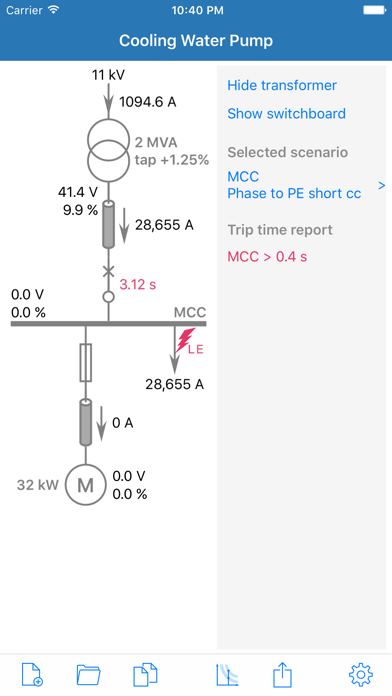

What is Motor Cable Sizer?
Motor Cable Sizer is an app that provides premium voltage drop and short circuit calculations for motors and distribution boards. It offers both simplified and detailed calculations with extensive parameters that can be customized to match specific network requirements. The app also allows users to investigate trip times for different scenarios based on the selected configuration and provides accurate time-current charts. Additionally, a full detailed pdf report can be created with one simple tap.
1. Motor Cable Sizer brings you premium voltage drop and short circuit calculations.
2. With Motor Cable Sizer, you have voltage drop calculations for any motor or distribution board at your fingertips, anytime, anywhere.
3. You can choose between a simplified calculation with only MCC and motor or a detailed calculation with transformer and/or switchboard added to the single line diagram.
4. A full detailed pdf report with your settings and calculated values can be created with one simple tap.
5. Single or multiple cable runs.
6. Extensive parameters can be customised and configured to match your specific network.
7. * Both mm² and AGW cable sizes are supported.
8. Trip times can be further studied in accurate time-current charts.
9. Liked Motor Cable Sizer? here are 5 Productivity apps like Cable VPN - Super Master Proxy; Marmon Utility Power Cable; City Cable Selfcare; cableScout; Motor Calculators - Mechanics & Engineers;
Or follow the guide below to use on PC:
Select Windows version:
Install Motor Cable Sizer app on your Windows in 4 steps below:
Download a Compatible APK for PC
| Download | Developer | Rating | Current version |
|---|---|---|---|
| Get APK for PC → | Hans De Jongh | 5.00 | 3.0 |
Get Motor Cable Sizer on Apple macOS
| Download | Developer | Reviews | Rating |
|---|---|---|---|
| Get Free on Mac | Hans De Jongh | 6 | 5.00 |
Download on Android: Download Android
- Choice between m / ft and °C / °F
- Supports both mm² and AGW cable sizes for single or multiple cable runs
- Tap changer for transformer
- Included fuses: IEC gG, IEC aM, BS88, ANSI RK1, ANSI RK5, ANSI J, ANSI CC, and possibility to add custom fuses
- Included circuit breaker protection curves: IEC Standard Inverse, IEC Very Inverse, IEC Extremely Inverse, IEC Long Time Inverse, IEEE Moderately Inverse, IEEE Very Inverse, IEEE Extremely Inverse
- Advanced motor parameter estimation based on nameplate data
- Nominal load and start-up calculations
- Short circuit calculations for switchboard, MCC, and motor
- Phase to phase and phase to PE short circuit calculations
- Accurate time-current charts
- Full detailed pdf report with calculated values and settings.
Awesome app
Good app!
Incredible
Great!