
Last Updated by Hans De Jongh on 2025-01-03
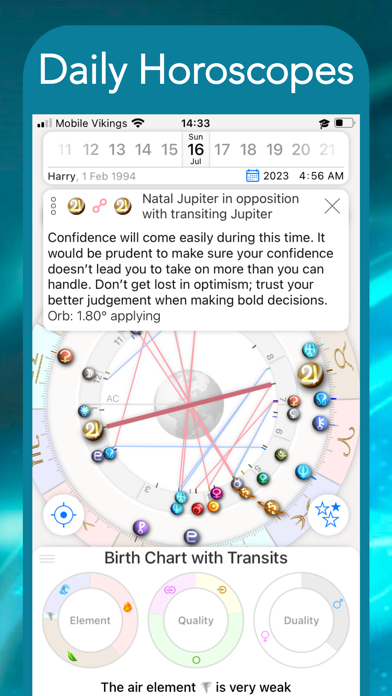
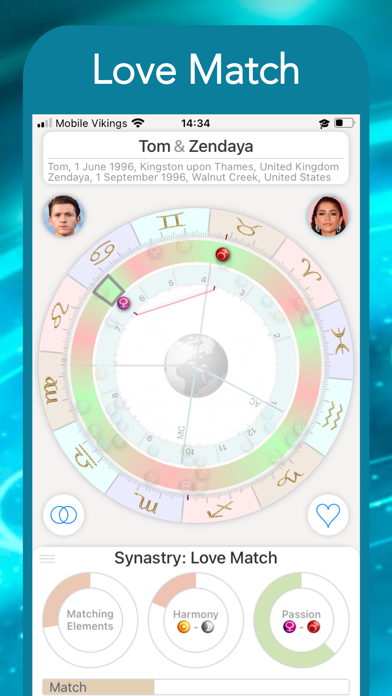
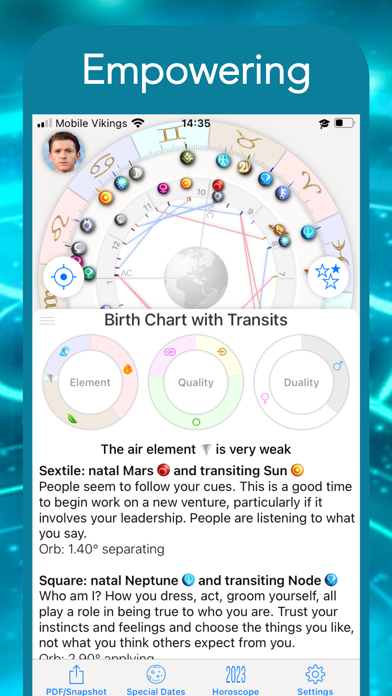
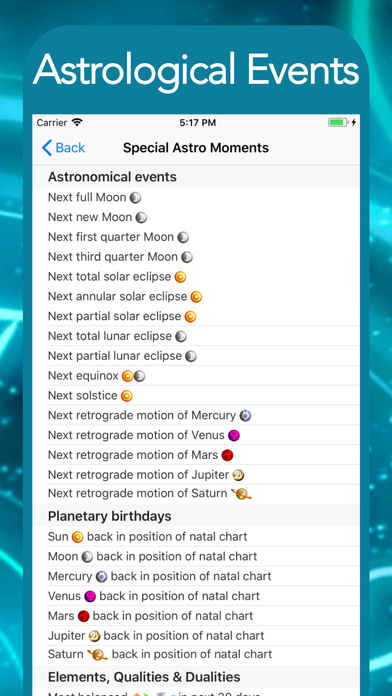
What is Astro Future?
Astro Future is an astrology app that allows users to read their daily horoscope, gain insight into the astrology of their birth chart, and check the compatibility between two individuals. The app offers a range of features, including birth charts with free detailed horoscopes, daily horoscopes on widgets, transit charts, synastry charts, and the ability to add as many family members, friends, and crushes as desired. With Astro Future Premium, users can access full interpretations of transit charts, extend their timeline, and find special events like eclipses and equinoxes.
1. Discover detailed interpretations for positions of asteroids and Black Moon Lilith in signs and houses for natal charts and in houses for transit charts with Astro Future Premium.
2. Astro Future can find special astronomical moments like lunar and solar eclipses, solstices and equinoxes or moments with special meaning in astrology like retrogrades and planetary birthdays.
3. With Astro Future Premium, you can check how compatible you and your crush are.
4. Read your daily horoscope with Astro Future.
5. Select different house systems with Astro Future Premium.
6. Finally find out how planet positions, horoscopes and astrology impact your life and your future.
7. Check out the balance between astrology elements (fire, earth, air and water), qualities (fixed, cardinal and mutable) and dualities (masculine and feminine) in all of your horoscopes.
8. Be amazed to see the planets and asteroids move through the zodiac when you investigate your future.
9. Scroll through the future and watch the planets move through the zodiac.
10. Birth charts with free detailed horoscope.
11. Synastry charts to see how two individuals influence each other's horoscope.
12. Liked Astro Future? here are 5 Lifestyle apps like Future Baby Face Generator!; Future Baby Generator - Make my Baby; Future Baby & Palm Reader; Palmistry |Future| Palm reader; Future: Horoscope & Astrology;
Or follow the guide below to use on PC:
Select Windows version:
Install Astro Future - Daily Horoscope app on your Windows in 4 steps below:
Download a Compatible APK for PC
| Download | Developer | Rating | Current version |
|---|---|---|---|
| Get APK for PC → | Hans De Jongh | 4.77 | 18.1 |
Get Astro Future on Apple macOS
| Download | Developer | Reviews | Rating |
|---|---|---|---|
| Get Free on Mac | Hans De Jongh | 18963 | 4.77 |
Download on Android: Download Android
1. Birth charts with free detailed horoscope
2. Daily horoscopes on widgets
3. Transit charts with daily horoscope
4. Synastry charts to see how two individuals influence each other's horoscope
5. Ability to add as many family members, friends, and crushes as desired
6. Compatibility check between two individuals with Astro Future Premium
7. Detailed interpretations for positions of asteroids and Black Moon Lilith in signs and houses
8. Ability to select different house systems with Astro Future Premium
9. Extensive PDF reports
10. Apple Watch support
11. Ability to make a beautiful snapshot of horoscope and share it with family and friends
12. Ability to find special astronomical moments like lunar and solar eclipses, solstices and equinoxes, retrogrades, and planetary birthdays
13. Check the balance between astrology elements, qualities, and dualities in all horoscopes
Astro Future Premium features:
1. Full interpretations of transit charts
2. Ability to extend timeline from 1900 until 2050
3. Unlimited love compatibility horoscopes
4. Ability to find special events like eclipses, equinoxes, solstices, and moon positions
5. Ability to change the horoscope house system
The app's editorial work provides quality astrological information and horoscopes for entertainment purposes only. The app offers a monthly subscription for Astro Future Premium, which can be managed through the user's Apple ID account. The app's privacy policy and terms of use can be found on their website.
- Provides a lot of information for free
- Accurate and intuitive interpretations
- Aesthetically pleasing and easy to use
- Add-on features are reasonably priced
- Compatibility function adds value and interest
- Unique astronomical/astrological calendar
- Calculations are virtually instantaneous on iPad Pro
- Continually updated astrological suggestions for everyday life situations
- Some functionalities could be improved (specifics not mentioned)
The only app I’ve ever rated!
Good Accuracy!
This App gives more than you realize!
Beautiful, Accurate, Concise, and Inexpensive!