
Last Updated by Verizon Wireless on 2025-03-17


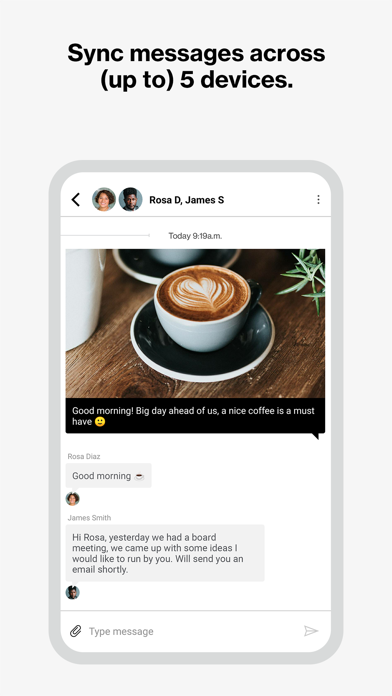

What is Verizon One Talk? Verizon One Talk is a mobile-first business phone solution that allows you to connect with customers, employees, and others in the office or on-the-go. It includes multiple user device and app options, such as smartphone native dialer, desk, conference, and cordless phones, mobile app for smartphones and tablets, BlueJeans Meetings, Side View business app integrations, and desktop app for computers. One Talk has 50+ powerful features to enhance communications, providing anywhere calling, easy collaboration, and engaging customer experience.
1. One Talk is a mobile-first business phone solution built for how you work today, allowing you to connect with customers, employees and others in the office or on-the-go.
2. Enhance calling and collaboration with a range of Voice over Internet Protocol (VoIP) phones, including the nation’s first 4G cellular enabled desk phone, and accessories for your office-based employees.
3. Enable employees using business-owned or personal smartphones and tablets (including other carrier devices) to access One Talk features from a single number.
4. Connect mobile employees to the office and customers from their smartphone native keypad— all over the reliable and award-winning Verizon network.
5. Easily manage 50+ business and user features from the Verizon One Talk web portal or mobile app.
6. Boost your employees’ ability to collaborate more effectively with messaging (chat, SMS and IM) and video conferencing from BlueJeans by Verizon on a single unified app.
7. Side View can conveniently display caller information including recent emails, past and upcoming meeting events and CRM account information.
8. Your business is constantly evolving, so you need a phone and collaboration solution that can keep up.
9. Provide flexibility and a better calling experience with business-grade features like Caller ID and Simultaneous Ring.
10. Easily make and receive voice/ video calls and SMS/text messages on your computer (PC or Mac®), similar to using your smartphone.
11. Dolby Voice and HD video collaboration integrated for a seamless user experience.
12. Liked Verizon One Talk? here are 5 Business apps like My Verizon For Business; Spotlight by Verizon Connect; WorkPlan by Verizon Connect; Verizon Push to Talk Plus; My Verizon For Enterprise;
GET Compatible PC App
| App | Download | Rating | Maker |
|---|---|---|---|
 Verizon One Talk Verizon One Talk |
Get App ↲ | 13,538 4.33 |
Verizon Wireless |
Or follow the guide below to use on PC:
Select Windows version:
Install Verizon One Talk app on your Windows in 4 steps below:
Download a Compatible APK for PC
| Download | Developer | Rating | Current version |
|---|---|---|---|
| Get APK for PC → | Verizon Wireless | 4.33 | 10.3.2 |
Get Verizon One Talk on Apple macOS
| Download | Developer | Reviews | Rating |
|---|---|---|---|
| Get Free on Mac | Verizon Wireless | 13538 | 4.33 |
Download on Android: Download Android
- Mobile-first business phone solution
- Connect with customers, employees, and others in the office or on-the-go
- Multiple user device and app options
- Smartphone native dialer
- Desk, conference, and cordless phones
- Mobile app for smartphones and tablets
- BlueJeans Meetings for Dolby Voice and HD video collaboration
- Side View business app integrations to display caller information
- Desktop app for computers
- 50+ powerful features to enhance communications
- Anywhere calling with business-grade features like Caller ID and Simultaneous Ring
- Easy collaboration with messaging (chat, SMS, and IM) and video conferencing from BlueJeans by Verizon on a single unified app
- Engaging customer experience with features like Auto Receptionist, Hunt Groups, and more.
- None mentioned in the review.
- Unreliable app with frequent issues.
- Calls drop often and texts frequently go unsent.
- Texts sometimes send multiple times without the user's knowledge.
- Delayed notifications for missed calls.
- App crashes frequently, making it difficult to access voicemails.
- More expensive than a previously used free app.
- Charged more than what was initially agreed upon.
- Overall, a poor alternative to GoogleVoice.
Avoid at all cost!
1 Star is too generous
Pretty Unreliable
Verizon App is running my business in the ground for me