
Published by AppLab s.r.o. on 2016-12-19
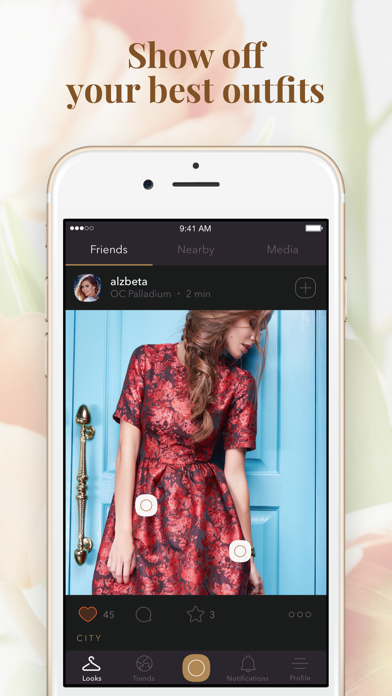
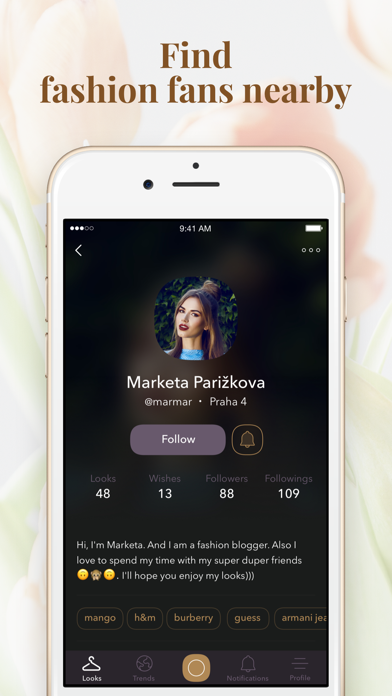
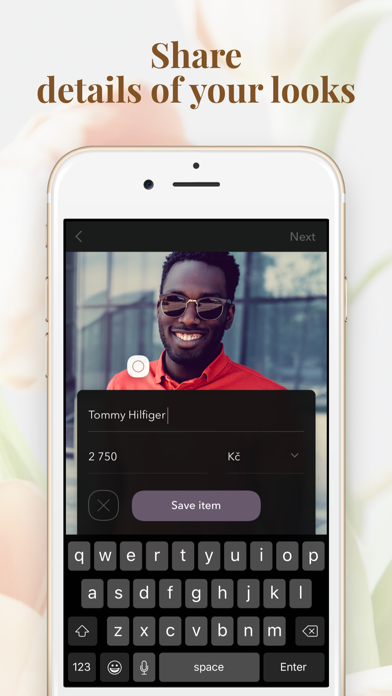

What is Stylisto? Stylisto is a free app that provides fashion advice and style inspiration to its users. It allows users to post their outfits, selfies, and OOTD and get feedback from other users, professional stylists, and fashion bloggers. Users can also ask for a second opinion about their look and get real-time updated feedback.
1. Popular questions that you could ask via fashion poll are: Does this skirt work with this top? Do these high heels match the dress? How is my OOTD? Stylisto Community can't wait to answer all the style questions you might have.
2. If you are looking for style inspiration or simply want to get a second opinion about your look then come join and get real fashion advice from the Stylisto Community.
3. Try Stylisto today! Real users, professional stylists & fashion bloggers share their style tips and fashion advice through our free app.
4. Liked Stylisto? here are 5 Lifestyle apps like FRAMED Magazine - International Gallery for Fashion, Art, Design and Music; DressLily - Online Fashion; CHANEL FASHION; Vogue Runway Fashion Shows; Designing Clothes Game for Girl.s: Fashion Salon;
Or follow the guide below to use on PC:
Select Windows version:
Install Stylisto - Fashion & Style app on your Windows in 4 steps below:
Download a Compatible APK for PC
| Download | Developer | Rating | Current version |
|---|---|---|---|
| Get APK for PC → | AppLab s.r.o. | 1 | 1.6.1 |
Download on Android: Download Android
- Post your style/outfit, selfie or OOTD and get the style opinion you need
- Post a style inspiration, trend or fashion discover and get the style feedback you need from other users and know the real style pulse
- Be a stylist for other users by commenting on other user's posts and provide valuable style and fashion tips to others
- Follow other users and get inspired by their style posts
- Browse the trends and find new style ideas that will inspire you
- Always get real-time updated feedback.