
Published by Condé Nast Digital on 2025-02-28
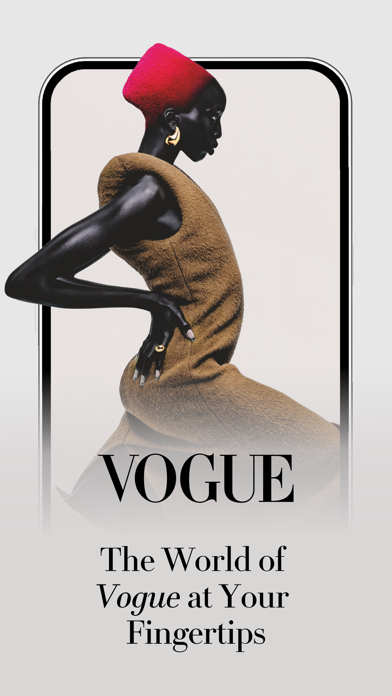



What is Vogue? Vogue Runway is a fashion app that provides users with unlimited access to runway shows from around the world. It features an archive of over 20,000 fashion shows and one million catwalk photos dating back to 2000. Users can save looks and collections to their mood boards, tune in to livestreams, share their favorite looks and collections, enable runway alerts, browse street style photos, and read reviews from renowned writers.
1. Explore unrivaled fashion coverage and unlimited access to runway shows around the world, from the global authority in fashion media.
2. See runway shows from every angle: clips capturing the catwalk, collection close-ups and details, front row sightings, and backstage happenings.
3. - Dive into Vogue Runway’s archive of 20,000+ fashion shows and over one million catwalk photos, dating back to 2000.
4. - Share your favorite looks and collections with others via email, text, and social media.
5. - Browse thousands of photos capturing street style worldwide, shot by our renowned photographers.
6. Vogue Runway can be downloaded to your iPhone and iPad (iOS 12 or later).
7. - Tune in to livestreams to experience all of the front row action around the world, right from your phone or tablet.
8. - Save looks and collections to your mood boards, organizing inspiration all in one place.
9. - Enable runway alerts so you never miss a major show.
10. - Read reviews from our internationally recognized writers for an insider’s take.
11. Liked Vogue? here are 5 Lifestyle apps like FRAMED Magazine - International Gallery for Fashion, Art, Design and Music; DressLily - Online Fashion; CHANEL FASHION; Designing Clothes Game for Girl.s: Fashion Salon;
Or follow the guide below to use on PC:
Select Windows version:
Install Vogue: Fashion & Shopping app on your Windows in 4 steps below:
Download a Compatible APK for PC
| Download | Developer | Rating | Current version |
|---|---|---|---|
| Get APK for PC → | Condé Nast Digital | 3.90 | 12.26.3 |
Get Vogue on Apple macOS
| Download | Developer | Reviews | Rating |
|---|---|---|---|
| Get Free on Mac | Condé Nast Digital | 1570 | 3.90 |
Download on Android: Download Android
- Access to an archive of over 20,000 fashion shows and one million catwalk photos dating back to 2000
- Save looks and collections to mood boards for easy organization
- Livestreams of front row action around the world
- Share favorite looks and collections via email, text, and social media
- Runway alerts to never miss a major show
- Browse thousands of street style photos from renowned photographers
- Read reviews from internationally recognized writers for an insider's take
- Available for download on iPhone and iPad (iOS 12 or later)
- Provides a great tool for understanding and recognizing fashion as an art form
- High-quality photo content for inspiration and keeping up with runway shows
- Helps in visualizing a future quality of life and ideas for using future wealth
- Allows for identifying brands, styles, and models on the runway
- No option for landscape mode, limiting user experience
- Glitches and refreshes when scrolling through collections, making it difficult to navigate
- Lacks features such as following designers and getting notified of new releases or seeing collections from users who like the same designer
An introduction into a new field of Study. Om
Great app but missing features
Great Content But Glitchy AF
Landscape Mode Needed