
Last Updated by Eugene Mallay on 2025-04-09
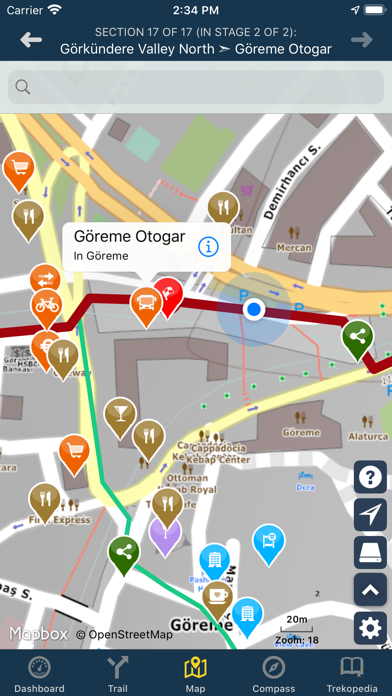
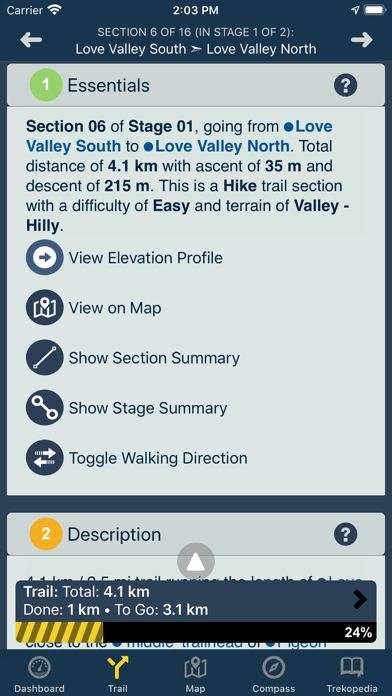
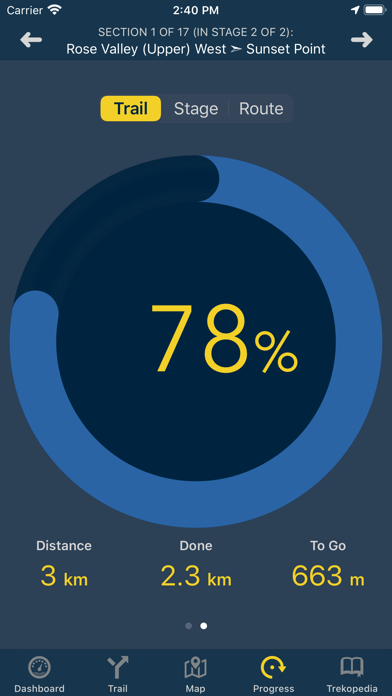
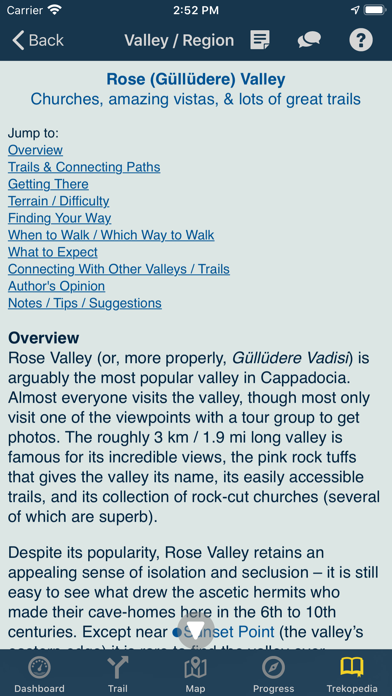
What is TrekRight? TrekRight: Cappadocia is a mobile app designed for people exploring the valleys, trails, and rock-cut churches of the Cappadocia region. It includes an in-depth reference 'Trekopedia', customizable routes, interactive maps, directions and section-by-section guide, dynamic trip stats, an intelligent compass, and more. The app provides location-aware information, real-time updates, and up-to-date content. All content is stored on the phone, including detailed offline maps.
1. TrekRight includes an in-depth reference 'Trekopedia' (communities, pensions / hotels, attractions, services, points of interest, etc.), supports customizable routes, interactive maps (including detailed offline maps), directions and section-by-section guide, dynamic trip stats for your current section, stage, and route, an intelligent compass that shows the right direction based on your current location and chosen route, and more.
2. In addition to all the standard compass functionality, TrekRight’s intelligent compass also points you in the right direction based on your current location and your selected route, and updates dynamically as you move.
3. Two special compass indicators are available – one points towards the end point of your current section (typically the next town on the route), and the other points which way you should go now, taking into consideration all the twists and turns in your route.
4. TrekRight makes it easy to plan your route (including configuring the sections you want to follow), organize it into stages, and review distances and elevations (including a handy interactive Elevation Profile Chart).
5. Displays your current location on your selected route along with pins showing all the locations included in the Trekopedia (just touch a pin to open its related Trekopedia entry).
6. All of TrekRight's content is stored directly on your phone, including our detailed offline maps (once downloaded).
7. Location-aware information – TrekRight provides you with information tailored to your current location.
8. If you are approaching a community, TrekRight will tell you how far you still have to go, what points of interest are available around you, where you can find a restaurant, and so on.
9. Powerful, flexible maps built on top of our high-quality mapping engine, with full support for detailed offline map imagery.
10. Our offline maps mean you don’t require Internet access to use the mapping functionality.
11. TrekRight’s content is regularly being updated and expanded based on the latest information available to us.
12. Liked TrekRight? here are 5 Travel apps like TrekRight: Camino Francés; TrekRight: Camino Primitivo; TrekRight: West Highland Way; TrekRight: Lycian Way; TrekRight: Cotswold Way;
Or follow the guide below to use on PC:
Select Windows version:
Install TrekRight: Cappadocia app on your Windows in 4 steps below:
Download a Compatible APK for PC
| Download | Developer | Rating | Current version |
|---|---|---|---|
| Get APK for PC → | Eugene Mallay | 1 | 3.70 |
Download on Android: Download Android
- In-depth reference 'Trekopedia' with interactive information
- Customizable routes and stages
- Interactive maps with offline map imagery
- Location-aware information and real-time updates
- Dynamic trip stats for current section, stage, and route
- Intelligent compass that points in the right direction based on location and selected route
- Pre-departure planning and preparation tools
- Up-to-date content that can be downloaded directly in the app
- All content, including offline maps, stored on the phone for use without an internet connection.