
Last Updated by Anil Polat on 2024-10-29
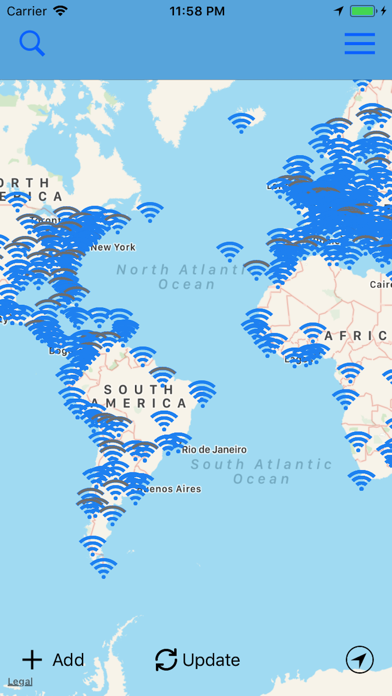
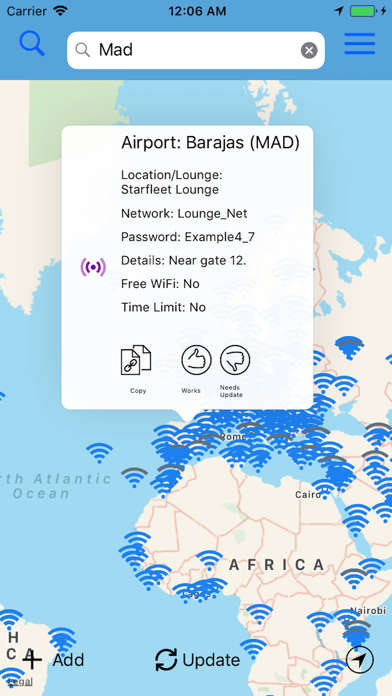
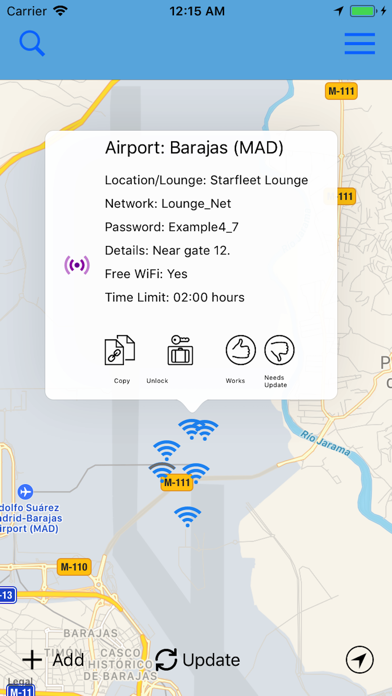
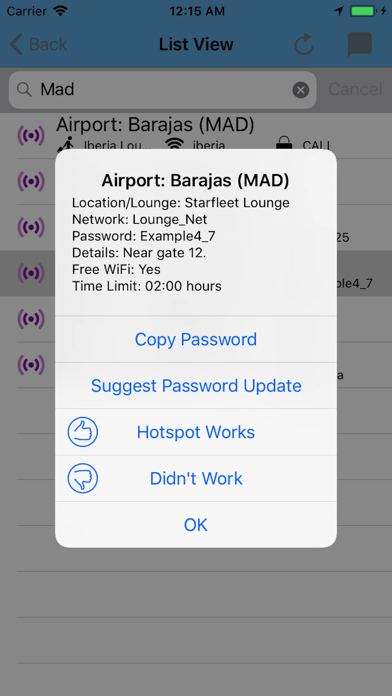
What is WiFox?
WiFox is a mobile app that provides users with a continually updated map of airport and lounge wifi passwords from around the world. The app allows users to easily access wifi passwords for airports and lounges, even when they are offline. Users can also add passwords they find from airports around the world, which are then sent to foXnoMad for verification and approval before they are added to the map. WiFox also protects users on free (open) wifi networks by telling them the proper network name, so they don't unintentionally connect to a rogue or malicious access point.
1. WiFox Premium detects the airport you're at and displays the most relevant wifi network name and password so you can get online as soon as you step off the plane.
2. In map view, you can tap any wifi icon where wireless information is available, and use the button to copy the password to the clipboard.
3. *WiFox is updated continuously with information travelers, pilots, and other users send through the WiFox app, foXnoMad website, and foXnoMad Facebook and Twitter accounts.
4. * View password ratings to see which passwords work best throughout an airport so you can connect to the strongest and most reliable connection.
5. *WiFox also protects users on free (open) wifi networks by telling you the proper network name, so you don't unintentionally connect to a rogue or malicious access point.
6. WiFox is a continually updated map of airport and lounge wifi passwords from around the world.
7. *WiFox icons indicate how fresh, reliable, and highly rated a given airport wireless network’s information is.
8. WiFox currently has wireless Internet information for over 700 airports around the world.
9. * Automatic notifications of the highest rated password, with network connection information, as soon as you land.
10. *The map is updated automatically upon opening the app (when you have Internet access) or by clicking the ‘Update’ button on the map or refresh icon on the List View.
11. *Click Copy to easily paste passwords into wireless network settings.
12. Liked WiFox? here are 5 Travel apps like Lyft; Uber - Request a ride; United Airlines; Southwest Airlines; Fly Delta;
Or follow the guide below to use on PC:
Select Windows version:
Install WiFox app on your Windows in 4 steps below:
Download a Compatible APK for PC
| Download | Developer | Rating | Current version |
|---|---|---|---|
| Get APK for PC → | Anil Polat | 4.33 | 38.0 |
Download on Android: Download Android
- Map view with wifi icons where wireless information is available
- Offline access to wifi passwords
- Copy button to easily paste passwords into wireless network settings
- Ability for users to add passwords for airports around the world
- List view to update passwords for airports already added
- Rating system for wireless hotspot information
- WiFox icons indicate how fresh, reliable, and highly rated a given airport wireless network’s information is
- Continuously updated with information travelers, pilots, and other users send through the WiFox app, foXnoMad website, and foXnoMad Facebook and Twitter accounts
- Automatic updates upon opening the app or clicking the ‘Update’ button
- Premium subscription with automatic notifications of the highest rated password, password ratings, and ability to add your own password ratings within WiFox.
- Useful for finding emergency internet access or checking air/hotel options
- Updated by real people who travel for business or leisure
- Users can submit updates to different connections
- Potential to add more wifi/hotspot locations beyond airports
- Previous version had issues with self-quitting on iPhone 4s/iOS 9.3.5
- Some users have reported difficulty connecting to servers
- One user requested a refund due to connectivity issues
No Wifi Spots listed in Costa Rica- please refund my purchase.
Doesn't Launch Part II
Seasoned Traveller
Great idea!