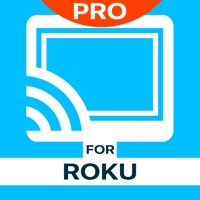
Last Updated by 2kit consulting on 2025-01-23
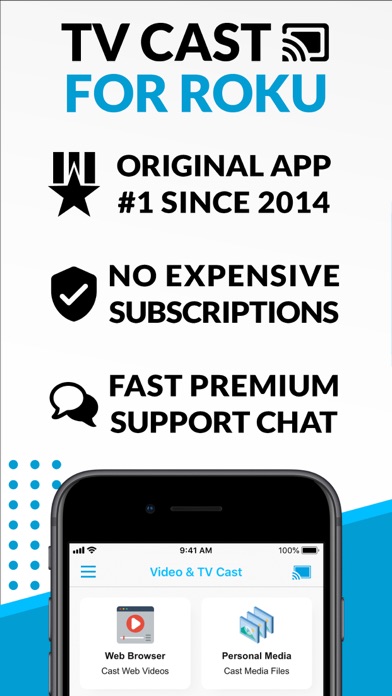


What is TV Cast Pro?
Video & TV Cast for Roku is a web video streamer that allows users to watch any web video or camera-roll video on their Roku device. The app supports various video formats, including mp4, m3u8, hls livestreams, and video over https. Users can browse the web, detect links, and send videos to their Roku device with a single tap. The app is compatible with various Roku players, including Roku TV, Roku Streaming Stick, Roku Express, Roku Premiere, Roku Ultra, Roku 2, Roku 3, Roku 4, Roku HD (2500), Roku LT (2400+2450) Player, Telstra TV, and NOW TV Stick & Box.
1. Just open Video & TV Cast, navigate to a website, wait for link detection and send the video with a single tap to your Roku.
2. The remote works independed from video streaming and you can use it with other Roku channels as well.
3. Watch any web video or camera-roll video on your Roku and enjoy the show on your big screen with the no#1 web video streamer.
4. With Video & TV Cast for Roku you can browse the web and stream any web video or online TV show on your Roku.
5. * SUPPORTED Roku Players: Roku TV, Roku Streaming Stick, Roku Express, Roku Premiere, Roku Ultra, Roku 2, Roku 3, Roku 4, Roku HD (2500), Roku LT (2400+2450) Player, Telstra TV, NOW TV Stick & Box.
6. ROKU, the ROKU Logo, STREAMING STICK, ROKU TV, ROKU POWERED, the ROKU POWERED Logo, ROKU READY, the ROKU READY Logo, "STOP DREAMING.
7. * NOT SUPPORTED Roku Players: Roku classic models (N1000, N1050, N1100, N1101), Roku 2000, 2050, 2100, Sky Ticket (WOW TV).
8. * COMPATIBILITY: Please test your favorite videos with the free app edition before upgrading! Compatibility may depend on your Roku device and firmware.
9. START STREAMING.", "HAPPY STREAMING", "THERE'S A TON OF ENTERTAINMENT IN THIS LITTLE BOX," and "NOW THIS IS TV" are trademarks and/or registered trademarks of Roku, Inc.
10. Disclaimer: This app is not affiliated with Roku or one of its products or any other trademark mentioned here.
11. * Remote: Control your Roku straight from your iPhone or iPad.
12. Liked TV Cast Pro? here are 5 Photo & Video apps like Cast Web Videos to TV - iWebTV; Web Video Cast | Browser to TV; TV Cast Chromecast; TV Cast for Samsung TV App; TV Cast for LG webOS;
Or follow the guide below to use on PC:
Select Windows version:
Install TV Cast Pro for Roku app on your Windows in 4 steps below:
Download a Compatible APK for PC
| Download | Developer | Rating | Current version |
|---|---|---|---|
| Get APK for PC → | 2kit consulting | 4.28 | 3.13 |
Get TV Cast Pro on Apple macOS
| Download | Developer | Reviews | Rating |
|---|---|---|---|
| Get $5.99 on Mac | 2kit consulting | 6178 | 4.28 |
Download on Android: Download Android
- Browse the web and stream any web video or online TV show on your Roku
- Supports various video formats, including mp4, m3u8, hls livestreams, and video over https
- Compatible with various Roku players, including Roku TV, Roku Streaming Stick, Roku Express, Roku Premiere, Roku Ultra, Roku 2, Roku 3, Roku 4, Roku HD (2500), Roku LT (2400+2450) Player, Telstra TV, and NOW TV Stick & Box
- Remote control your Roku straight from your iPhone or iPad
- Cast unlimited personal photos, videos, and music directly from your device or from cloud services like iCloud and Dropbox
- Ad-Blocker + No Sponsoring Ads: The Pro app version has no ads and the Ad-Blocker blocks ads & popups on most websites that you visit
- Add and manage bookmarks
- Change the browser user-agent and cloak your iPhone/iPad as a desktop PC to load the desktop website instead of a mobile website
- Change homepage after purchasing the Pro version
- Disclaimer: This app is not affiliated with Roku or one of its products or any other trademark mentioned here.
- Allows streaming of videos from websites without Chromecast button
- Works well with Roku express
- Easy to use
- Ad blocker feature is worth the extra cost
- Can be used for surfing sites with too many ads
- Flawless performance
- No pop-ups or re-routing
- Occasionally needs webpage to be reloaded for it to work
- Automatically connects to the wrong device sometimes
- No queue feature
Amazing - A must have for streaming videos
Worth investing
Least amount of hassle especially for Roku
Effortless