
Published by 2kit consulting on 2024-02-13
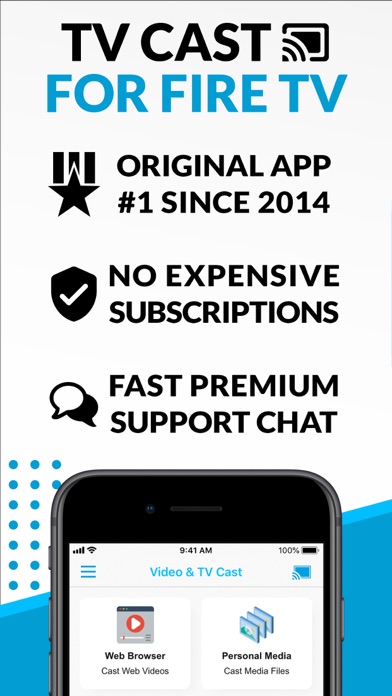


What is TV Cast Pro? The Video & TV Cast app allows users to watch web videos, online movies, live TV streams, and personal photos, videos, and music on their Amazon Fire TV. Users can browse through the web and stream any video they want on their Amazon Fire TV with a single tap. The app only works with Amazon Fire TV or Fire TV Stick and does not support iTunes movies, Flash video, and DRM protected videos like Amazon Prime, Netflix, Hulu, Vudu, DirecTV, Xfinity, and HBO now. The app streams only the video part of a website and not the whole website content.
1. Watch webvideos, online movies, live tv streams and your personal photos, videos & music on your Amazon Fire TV.
2. With Video & TV Cast you can browse through the web and stream any video you want on your Amazon Fire TV (movies, tv shows, sports, music and more).
3. Just navigate to your favorite website and send the embedded video with a single tap to your Amazon Fire TV.
4. Please note that this will NOT enable video casting on websites that serve Flash videos in desktop mode.
5. * Personal Media: Cast unlimited personal photos, videos and music directly from your device or from cloud services like iCloud and Dropbox.
6. A tap on the video link will send it to your Amazon Fire TV immediately.
7. * The app streams only the video part of a website and not the whole website content (No screen or tab mirroring!).
8. * Desktop Mode: Change the browser user-agent and cloak your iPhone/iPad as a desktop PC to load the desktop website instead of a mobile website.
9. * Sometimes it is necessary to play the video on your iPad or iPhone first before it gets discovered by the app for streaming.
10. * The app only works with a Amazon Fire TV or Fire TV Stick.
11. Countless websites have been reported to us and we already support more than 90% of all videos on the internet.
12. Liked TV Cast Pro? here are 5 Photo & Video apps like V380 Pro; Lapse It Pro; Teleprompter BIGVU; Pro HDR X; Portrait Mode Pro — Lens Blur and Bokeh editor;
Or follow the guide below to use on PC:
Select Windows version:
Install TV Cast Pro for Fire TV app on your Windows in 4 steps below:
Download a Compatible APK for PC
| Download | Developer | Rating | Current version |
|---|---|---|---|
| Get APK for PC → | 2kit consulting | 3.76 | 3.9 |
Get TV Cast Pro on Apple macOS
| Download | Developer | Reviews | Rating |
|---|---|---|---|
| Get $6.99 on Mac | 2kit consulting | 7048 | 3.76 |
Download on Android: Download Android
The Video & TV Cast app offers the following features:
- Browse through the web and stream any video on Amazon Fire TV
- Stream personal media from the device or cloud services like iCloud and Dropbox
- Remote Playbar to fast forward or rewind videos while browsing
- Ad-Blocker to block ads and popups on most websites
- Bookmarks to save unlimited website bookmarks and synchronize and transfer them between different TV Cast apps and iOS devices
- Desktop Mode to change the browser user-agent and load the desktop website instead of a mobile website
- Change Homepage to set a personal homepage in the settings.
- Works well with Firestick and Chromecast
- No problems when using with iPad Pro
- Good streaming quality
- Playback bar is too short and difficult to maneuver
- Some glitches reported, especially with Fire TV Stick update
- Live streaming issue when using Fire TV Stick, fast forward button only jumps ahead 10 seconds and requires repeatedly pressing the button.
Use to work well, but not now
Enjoying it!
Love this but please update the playback bar
Exactly what I was looking for