
Last Updated by InstantBits Inc on 2025-03-06

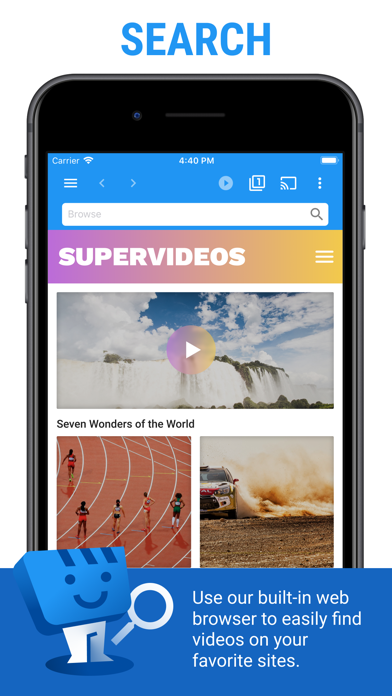
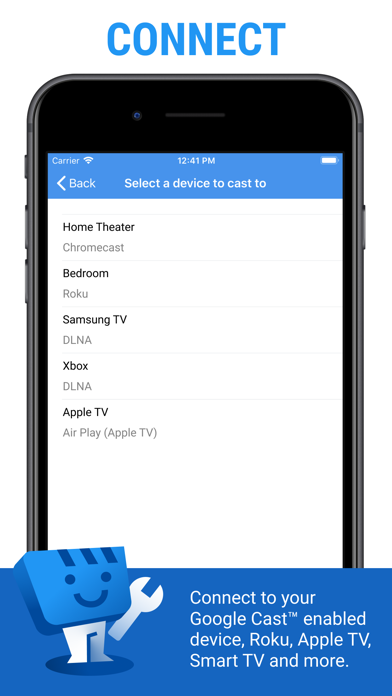
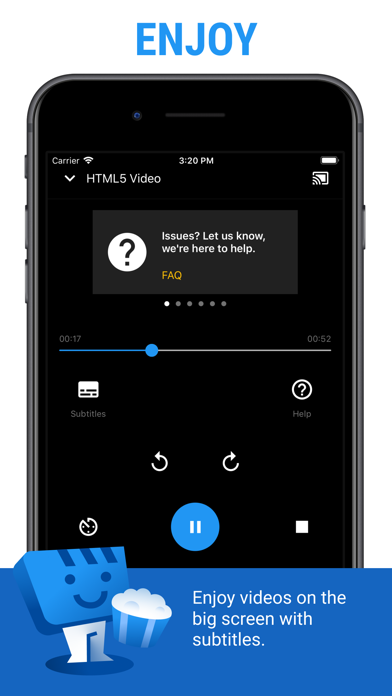
What is Web Video Cast | Browser to TV? Web Video Caster® is a browser that allows you to stream videos from the internet to your TV or streaming device. It supports a wide range of streaming devices and media formats, including live streams, movies, TV shows, and IPTV playlists. The app does not host any videos and does not perform any video/audio decoding or transcoding.
1. Web Video Cast™ is a browser, which allows you to stream videos of movies, TV shows, and other media from the internet to a streaming device or smart tv.
2. Web Video Caster grabs the video URL inside the web page, sends it to the streaming device (i.e. Chromecast or DLNA device), and then plays the video directly from the content provider.
3. Web Video Caster® allows you to watch on your TV videos from your favorite websites including movies, TV shows, live streams of news, sports, IPTV.
4. • Web Video Caster does not support nor play Flash or FLV videos.
5. Web Video Caster® supports the most popular streaming devices, allowing your TV to stream videos directly from the web.
6. *Your streaming device must be capable of decoding the video you are playing.
7. Web Video Cast™ does not host these videos.
8. • We cannot do anything to fix issues that arise on the server side (media content provider) such as failure to play or buffering, which is especially common during heavy load times and weekends.
9. Make sure this video can play on mobile browsers without Flash.
10. Web Video Caster doesn't perform any video/audio decoding or transcoding.
11. Play the video as you normally would.
12. Liked Web Video Cast | Browser to TV? here are 5 Photo & Video apps like InShot - Video Editor; Picsart AI Video, Photo Editor; CapCut - Video Editor; Funimate Video & Motion Editor; Likee - Video, Live, Chat;
GET Compatible PC App
| App | Download | Rating | Maker |
|---|---|---|---|
 Web Video Cast | Browser to TV Web Video Cast | Browser to TV |
Get App ↲ | 66,042 4.83 |
InstantBits Inc |
Or follow the guide below to use on PC:
Select Windows version:
Install Web Video Cast | Browser to TV app on your Windows in 4 steps below:
Download a Compatible APK for PC
| Download | Developer | Rating | Current version |
|---|---|---|---|
| Get APK for PC → | InstantBits Inc | 4.83 | 2.44 |
Get Web Video Cast | Browser to TV on Apple macOS
| Download | Developer | Reviews | Rating |
|---|---|---|---|
| Get Free on Mac | InstantBits Inc | 66042 | 4.83 |
Download on Android: Download Android
- Supports popular streaming devices such as Chromecast, Android TV, DLNA devices, Roku, Apple TV, Fire TV, and PlayStation 4
- Supports media formats such as HLS live streams in M3U8 format, authenticated videos, MP4 videos, live news and sports, HTML5 videos, and IPTV playlists on M3U, W3U, and RSS format
- Saves mobile device's battery by sending the video URL to the streaming device and playing the video directly from the content provider
- Detects subtitles on the web page
- Premium features include no in-app advertising, most visited sites, bookmarks, and set homepage
- Limitations include no support for Flash or FLV videos, tab casting, and issues that arise on the server side of the media content provider.
- Premium version available for iOS
- Can use a recently viewed video list on Roku app
- Can watch repeat live streams without the need for the phone
- Can cast video from different websites
- Ad block feature makes watching on 3rd party sites easier
- Inconsistent performance, sometimes it works fine and other times it doesn't
- Issues with casting, even when both phone and Chromecast are on the same network
- Recent patch caused problems with Chromecast
- Requires good wifi speed to run smoothly
Flawless connection. Works great.
Was perfect but.....
Amazing Casting App
Works again 5 stars.