
Published by AE Software on 2024-12-16
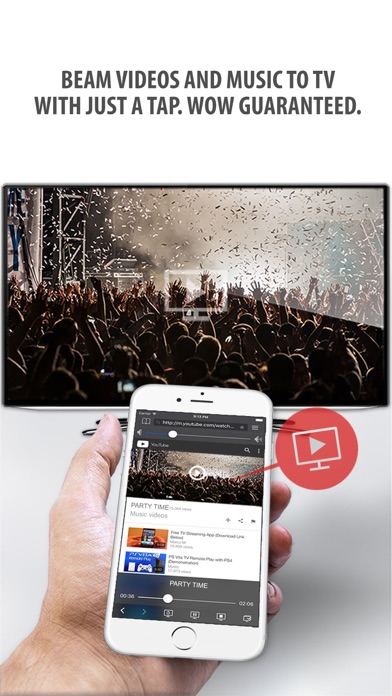
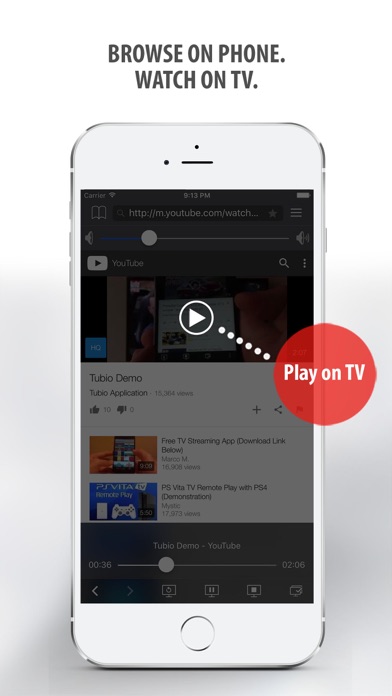
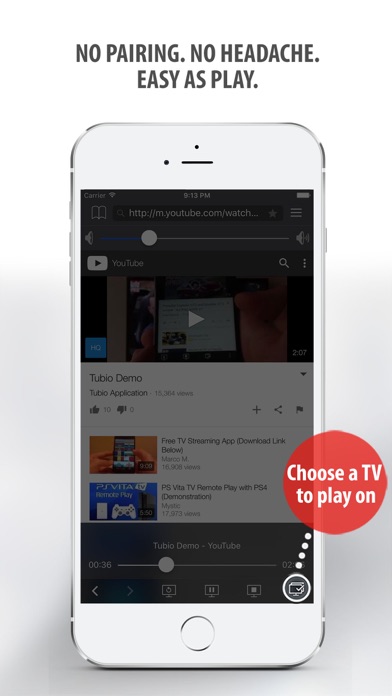
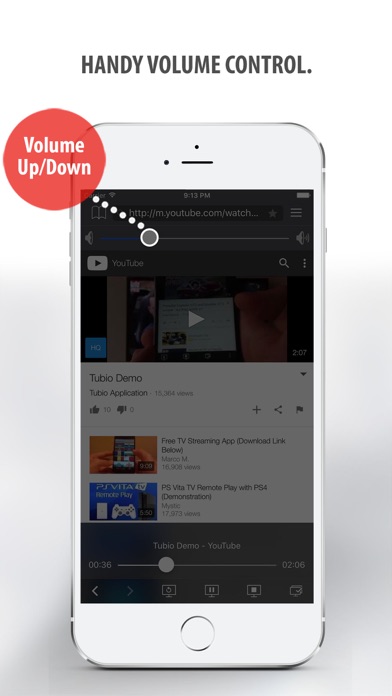
What is Tubio?
Tubio is a free app that allows users to stream web videos and music from their phone to their TV wirelessly. The app supports a variety of media sources, including YouTube, Vimeo, Facebook, Soundcloud, and Mixcloud. Tubio automatically discovers all connected TVs over the same Wi-Fi network. The app can be used as a TV remote to control the stream, and users can continue using their phone as usual without interrupting the current playback.
1. You can enjoy videos from YouTube, Vimeo, Facebook, music from Soundcloud, Mixcloud etc.
2. Stream web videos and music from your phone to your TV wirelessly and for FREE.
3. Use this app to browse your favorite web media to discover online video or audio you'd like to enjoy - then simply tap play.
4. Use Tubio as your TV remote to control the stream - play, pause, stop or seek.
5. While streaming, you can continue using your phone as usual without interrupting the current playback.
6. Locally stored videos and photos playback is now supported.
7. Tubio automatically discovers all connected TVs around (over the same Wi-Fi network).
8. And what's more, you can also bookmark other websites you like for a quick access every time you enter the app.
9. You can also adjust volume.
10. Premium version has no ads.
11. It also offers additional HD playback (where available) and unlimited customer support.
12. Liked Tubio? here are 5 Photo & Video apps like iWebTV: Cast Web Videos to TV; Video & TV Cast Pro for Sony; Tube Cast - Remote controller; TV Cast for Samsung® TV;
Or follow the guide below to use on PC:
Select Windows version:
Install Tubio - Cast Web Videos to TV app on your Windows in 4 steps below:
Download a Compatible APK for PC
| Download | Developer | Rating | Current version |
|---|---|---|---|
| Get APK for PC → | AE Software | 3.91 | 3.98 |
Download on Android: Download Android
- Stream web videos and music from your phone to your TV wirelessly and for free
- Browse your favorite web media to discover online video or audio you'd like to enjoy
- Locally stored videos and photos playback is now supported
- Automatically discovers all connected TVs around over the same Wi-Fi network
- Supports a variety of media sources, including YouTube, Vimeo, Facebook, Soundcloud, and Mixcloud
- Bookmark other websites you like for quick access every time you enter the app
- Use Tubio as your TV remote to control the stream - play, pause, stop or seek
- Adjust volume while streaming
- Upgrade to Premium version for no ads, additional HD playback (where available), and unlimited customer support.
- Tubio works well for casting from phone to TV, even on slower internet connections.
- The Premium version allows for ad-free streaming and additional options.
- Works on WD TV Live where other apps have failed.
- App freezes frequently and is unresponsive for some users.
- Connection is lost if device falls asleep and cannot be resumed.
- No rewind or fast forward options when casting to TV.
- Some users experience repetitive loops and constant crashing.
- App may not be suitable for streaming Twitch.
Great Little App!
Awful
Hasn’t worked properly for a month
It Works