
Published by Supplementler.com on 2025-02-27

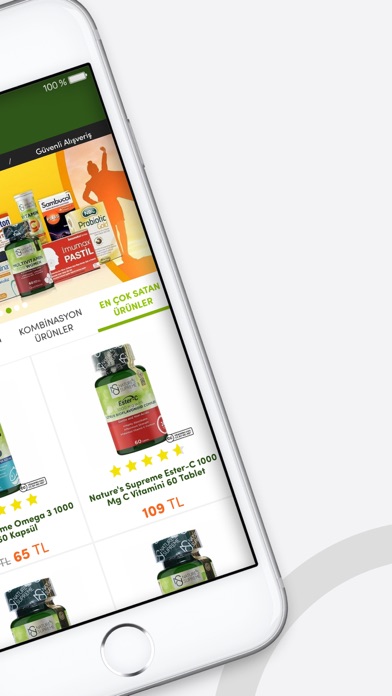


What is Vitaminler?
Vitaminler.com is an online store that provides customers with 100% original and safe Vitamin, Mineral, Herbal Products, and Food Supplements at affordable prices. The app offers a wide range of products from world-renowned brands, including vitamins, minerals, and multi-vitamins. The company ensures that all products are sourced from official Turkish importers and are of genuine origin. The app is designed to provide customers with a hassle-free shopping experience, with easy payment options, free shipping, and same-day delivery.
1. Vitaminler.com, ziyaretçilerinin Vitamin, Mineral, Bitkisel Ürünler ve Gıda Takviyeleri ihtiyaçlarını %100 Orijinal Ürünler ve Güvenli Alışveriş ile Türkiye'nin her yerine hızlı ve uygun fiyatlarla ulaştırmayı garanti eder.
2. %100 orijinal ürün satışı yapan Vitaminler.com, geniş ürün yelpazesi, en iyi fiyat garantisi, %100 müşteri memnuniyeti, hizmet kalitesi ve uzman bilgisi ile şimdi siz müşterilerimize daha da yakınız.
3. Vitaminler.com satışını gerçekleştirdiği tüm ürünleri resmi Türkiye ithalatçılardan temin etmekte olup, tüm ürünlerin gerçek menşeilerinden tedarik edilmesine özen göstermektedir.
4. Vitaminler.com bünyesinde dünyaca ünlü markaların vitamin, mineral ve multi vitamin ürünlerini kolaylıkla satın alabilirsiniz.
5. Kurulduğu günden bu yana Vitaminler.com sattığı her ürünle ilgili müşterilerden gelen potansiyel yorum ve şikayetleri en iyi şekilde cevaplamaya çalışmıştır.
6. Vitaminler.com uygulamasını hem iPhone hem de iPad'iniz için kolaylıkla AppStore'dan indirebilirsiniz.
7. Özel kampanyalarımızdan yararlanmak için uygulamamızı hemen indirin ve sadece birkaç tuşla sipariş verme kolaylığını yaşayın.
8. Liked Vitaminler? here are 5 Health & Fitness apps like WW / WeightWatchers; Calm; MyFitnessPal: Calorie Counter; Flo Period Tracker & Calendar; Headspace: Mindful Meditation;
Or follow the guide below to use on PC:
Select Windows version:
Install Vitaminler app on your Windows in 4 steps below:
Download a Compatible APK for PC
| Download | Developer | Rating | Current version |
|---|---|---|---|
| Get APK for PC → | Supplementler.com | 4.84 | 2.22.1 |
Get Vitaminler on Apple macOS
| Download | Developer | Reviews | Rating |
|---|---|---|---|
| Get Free on Mac | Supplementler.com | 50 | 4.84 |
Download on Android: Download Android
- Wide range of products, including vitamins, minerals, herbal products, and food supplements
- All products are sourced from official Turkish importers and are of genuine origin
- Easy-to-use interface with accurate and up-to-date product information
- Simple and fast checkout process with multiple payment options
- Free shipping and same-day delivery
- Expert support and advice
- Barcode scanning feature to check product and price information
- Special offers and promotions
- 100% original product guarantee
- Best price guarantee
- Up to 9 months installment payment option
- Cash on delivery option.