
Last Updated by App Rover on 2024-08-20
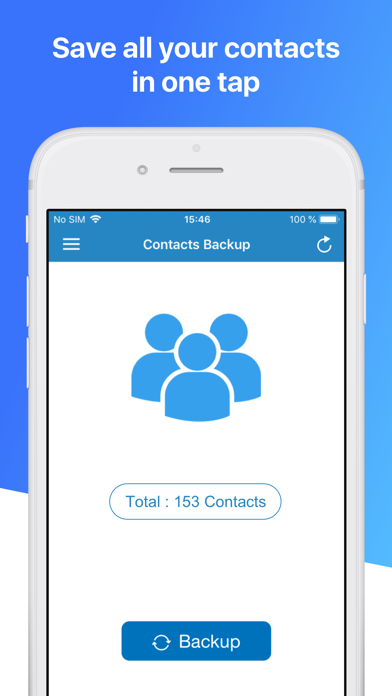
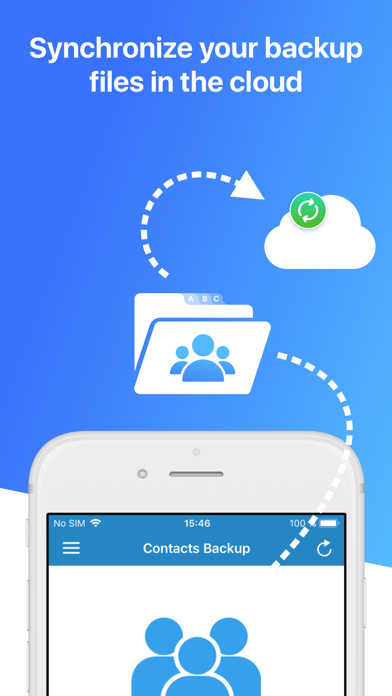

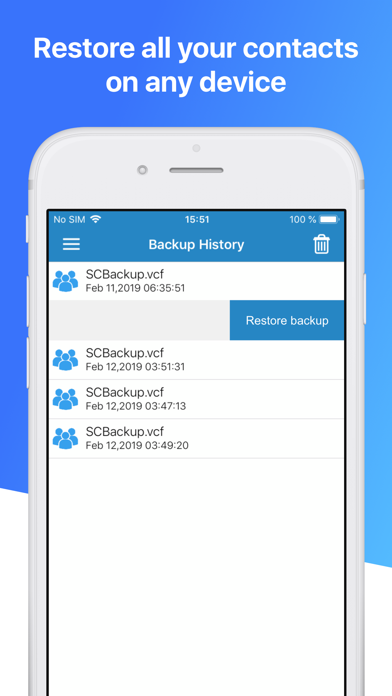
What is Contacts Backup Pro & Restore?
Contacts Backup Pro is a free app that allows users to save all their contacts in one tap. The app stores backup files in the cloud and synchronizes them between all devices. Users can export their contacts instantly by email or iMessage as a .vcf file and restore them whenever they want on any device. The app also has an alarm setting feature that reminds users to save their contacts regularly. Users can access and manage all their backup history easily, and every single file is stored safely.
1. Contacts Backup Pro will remind you to set to save your contacts regularly thanks to its brilliant alarm setting feature.
2. Contacts Backup Pro is a powerful free tool to save all your contacts in one single tap.
3. Relax and never lose contact information ever again, Contacts Backup Pro will take care of it for you.
4. Export your contacts instantly by email or iMessage as a .vcf file and restore them simply whenever you want on any device.
5. Access and manage all your backup history easily, every single file is stored safely.
6. *Price are equal to the value that “Apple’s App Store Matrix” determines is the equivalent of the subscription price in $USD.
7. Store your backup files easily and safely in the cloud and synchronise them between all your devices.
8. Liked Contacts Backup Pro & Restore? here are 5 Productivity apps like Easy Backup.; My Contacts Backup; Ever - Photo Backup & Storage; My Contacts Backup Pro; Contacts Backup + Transfer;
GET Compatible PC App
| App | Download | Rating | Maker |
|---|---|---|---|
 Contacts Backup Pro & Restore Contacts Backup Pro & Restore |
Get App ↲ | 7,284 4.66 |
App Rover |
Or follow the guide below to use on PC:
Select Windows version:
Install Contacts Backup Pro & Restore app on your Windows in 4 steps below:
Download a Compatible APK for PC
| Download | Developer | Rating | Current version |
|---|---|---|---|
| Get APK for PC → | App Rover | 4.66 | 4.03.00 |
Get Contacts Backup Pro & Restore on Apple macOS
| Download | Developer | Reviews | Rating |
|---|---|---|---|
| Get Free on Mac | App Rover | 7284 | 4.66 |
Download on Android: Download Android
- Save all contacts in one tap
- Synchronize backup files in the cloud (Premium version)
- Export contacts by email or iMessage (Premium version)
- Restore contacts on any device (Premium version)
- Set reminders to save contacts regularly (Premium version)
- Access and manage backup history (Premium version)
- Edit, update, delete contacts (Premium version)
- No ads (Premium version)
- Subscription-based model with a weekly plan ($7.99)
- Free trial subscription that is automatically renewed unless cancelled 24 hours before the renewal
- Payment charged to iTunes Account at confirmation of purchase
- Account charged for renewal within 24-hours prior to the end of the current period, at the same price
- Subscriptions may be managed by the user and auto-renewal may be turned off by going to the user’s Account Settings after purchase
- Privacy Policy & Terms of Service: http://approver-studio.com/products/contactbackup/tos
How do I cancel subscriptions
App doesn’t work
Stupid
I can do this with I cloud