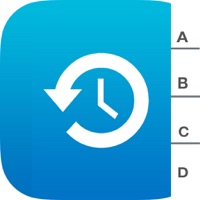
Last Updated by Simpler Apps Inc on 2025-05-07
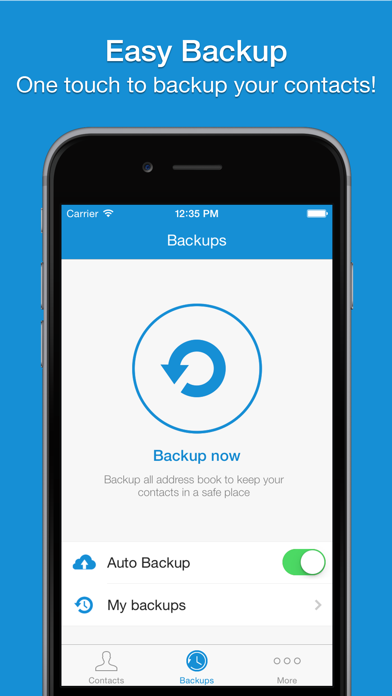

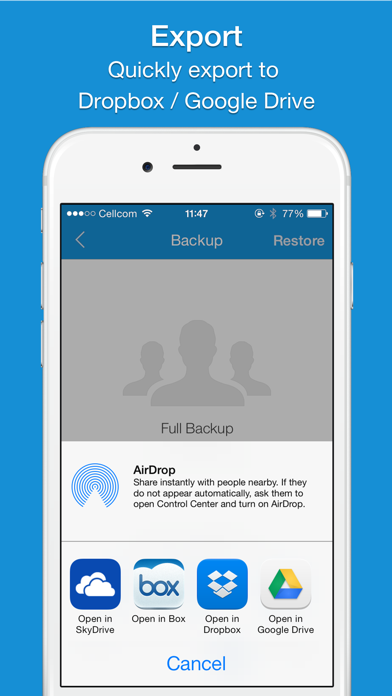

What is Easy Backup Pro .?
Easy Backup Pro is a mobile application that allows users to backup their contacts, export them to Excel, and transfer them to another device. With over 1.5 million users, this app is designed to keep your contacts safe and secure in the cloud. It also offers cleanup features such as finding and merging duplicate contacts, removing contacts without names, and removing contacts without phone and email.
1. Easily backup your contacts, export to Excel & transfer to another device.
2. Easy Backup Pro keeps your contacts in a safe place.
3. Your contacts are the most important data in your phone which may be lost in seconds.
4. Liked Easy Backup Pro .? here are 5 Productivity apps like Easy Backup.; My Contacts Backup; Ever - Photo Backup & Storage; My Contacts Backup Pro; Contacts Backup + Transfer;
GET Compatible PC App
| App | Download | Rating | Maker |
|---|---|---|---|
 Easy Backup Pro . Easy Backup Pro . |
Get App ↲ | 1,757 4.80 |
Simpler Apps Inc |
Or follow the guide below to use on PC:
Select Windows version:
Install Easy Backup Pro . app on your Windows in 4 steps below:
Download a Compatible APK for PC
| Download | Developer | Rating | Current version |
|---|---|---|---|
| Get APK for PC → | Simpler Apps Inc | 4.80 | 14.0 |
Get Easy Backup Pro . on Apple macOS
| Download | Developer | Reviews | Rating |
|---|---|---|---|
| Get Free on Mac | Simpler Apps Inc | 1757 | 4.80 |
Download on Android: Download Android
- One-tap backup of contacts
- Export address book to Excel
- Send backup to email
- Restore contacts easily from any iOS device
- Backup quickly to Dropbox, Google Drive, Excel, and email
- Move contacts between accounts (Exchange, iCloud, Local Address Book)
- Find and merge duplicate contacts
- Remove contacts without names, phone, and email
- Available in 15 different languages.
- Easy to use
- Effective in backing up and restoring contacts
- No issues encountered during restoration
- No other app compares in terms of ease of use and features
- Does not pick up info in the 'company' field
- Contacts without data in the 'first name' or 'last name' field get skipped over
- Simpler, another app purchased from the same developer, did not work effectively and charged the user twice
- Only backs up 80% of contacts, not all of them
Only one flaw, but it's a big one.
THE BESTEST CONTACT APP ANYWHERE
Easy take your money, but wont back up.
Worked as promised