
Published by LTD DevelSoftware on 2018-03-20
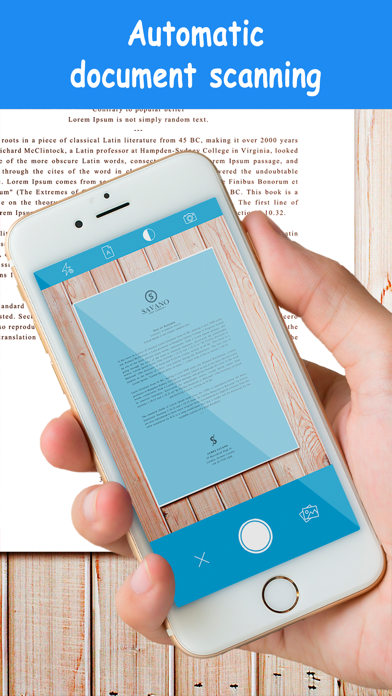
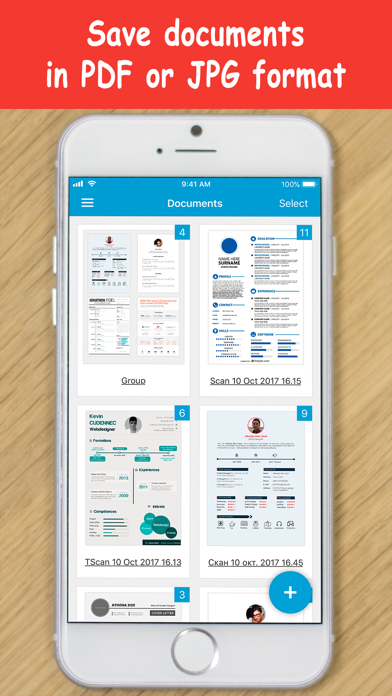
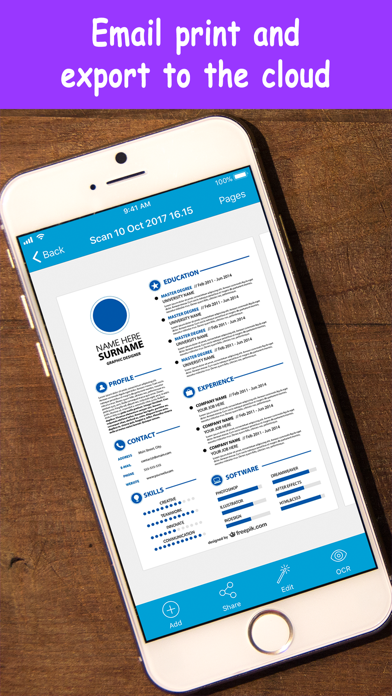
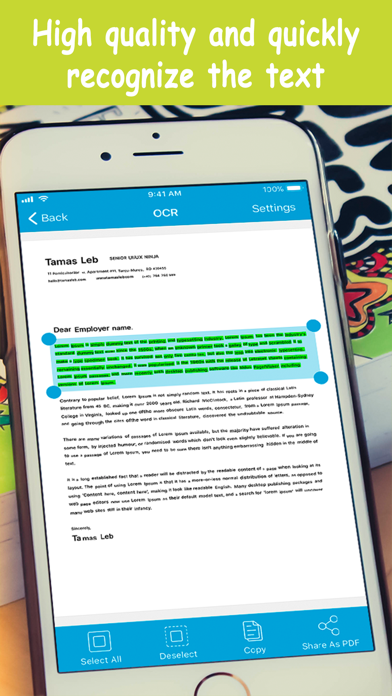
What is TotalScan? TotalScan is a document and QR-code scanning app that allows users to create and manage virtual copies of various paper documents. The app supports OCR technology and allows users to extract text from images. It can process images from the camera, gallery, cloud, and network services. The app also has a built-in editor for adjusting and applying filters to images. Scanning takes place offline, and the app has unique scanning and processing algorithms to improve the quality of scans.
1. The unique scanning and processing algorithms improve the quality of scans, remove the noises and the shadows, correct the angle of the projection, so you get the highest quality and the clear result.
2. You can create and manage a virtual copy of credit cards, books, checks, recipes, timetables and any paper documents by using TotalScan.
3. High speed and quality of image processing without tedious manual corrections will make TotalScan your ideal companion for business and education.
4. TotalScan can process the captured from the camera images and already existing photos in the gallery, cloud and network services.
5. Scanning takes place on your device without an internet connection, so your documents do not run the risk of being intercepted.
6. TotalScan is currently the fastest and most powerful tool for scanning documents and QR-codes.
7. The application supports optical character recognition (OCR) technology and allows you to extract the text from the image.
8. You can upload your finished pictures to gallery, cloud and network services, send by mail in JPEG and PDF formats.
9. The application takes into account the memory capacity and the count of processor cores for maximum performance and comfortable operation.
10. This scanner is created based on many years of working with the documents of many people to save your time in the day to day activities as much as possible.
11. Application allows you to adjust and apply the filters for images with the built-in editor.
12. Liked TotalScan? here are 5 Business apps like Scanner Now: Scan PDF Document; TurboScan™: document scanner; mCA Signing - Digitally sign documents; PDF Converter Documents to PDF; Easy Scan PDF Scanner Document;
Or follow the guide below to use on PC:
Select Windows version:
Install TotalScan: Document Scanner app on your Windows in 4 steps below:
Download a Compatible APK for PC
| Download | Developer | Rating | Current version |
|---|---|---|---|
| Get APK for PC → | LTD DevelSoftware | 4.59 | 5.1.68 |
Get TotalScan on Apple macOS
| Download | Developer | Reviews | Rating |
|---|---|---|---|
| Get Free on Mac | LTD DevelSoftware | 32 | 4.59 |
Download on Android: Download Android
- Recognition and decoding of QR-codes and barcodes
- Automatic and manual scanning modes
- Creating and saving documents in colored, grayscale, black and white formats
- Selection of document page format (A3, A4, A5, Letter, Legal, Business Card, Automatic)
- Flash settings
- Ability to turn on a grid
- Sorting of documents by name and date
- Easy search of documents
- Ability to create groups and move documents between them
- Creating multi-page PDF documents
- Moving, copying, and renaming scans
- Advanced algorithms for character definition in OCR
- Supports a large set of recognition languages
- Fast and correct text recognition
- Recognition of text with multiple languages
- Retains tables, fonts, and layout of original documents
- Integration with popular cloud services (Google Drive, Dropbox, Box, OneDrive, Yandex.Disk)
- Integration with popular network services (SMB, FTP, SFTP, WebDAV)
- Unique and advanced scanning algorithm
- High performance and stability
- Intuitive interface
- Password protection of the application
- User-friendly navigation.
- Provides a portable scanner-like experience
- Makes work easier by allowing users to scan contracts and other documents on-the-go
- Handy when no other scanners are available
- Liked by users and appreciated for its usefulness
- No specific cons mentioned in the review
Use it all the time
Long way to go
Thank you
Good app

DjVu Reader Pro - Viewer for djvu and pdf formats
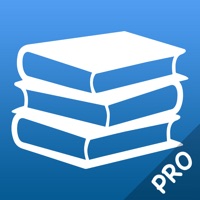
TotalReader Pro - ePub, DjVu, MOBI, FB2 Reader

TotalReader for iPhone - The BEST eBook reader for epub, fb2, pdf, djvu, mobi, rtf, txt, chm, cbz, cbr

TotalReader for iPad - The BEST eBook reader for epub, fb2, pdf, djvu, mobi, rtf, txt, chm, cbz, cbr

TotalReader - ePub, DjVu, MOBI, FB2 Reader