
Veröffentlicht von Veröffentlicht von LTD DevelSoftware
1. The unique scanning and processing algorithms improve the quality of scans, remove the noises and the shadows, correct the angle of the projection, so you get the highest quality and the clear result.
2. You can create and manage a virtual copy of credit cards, books, checks, recipes, timetables and any paper documents by using TotalScan.
3. High speed and quality of image processing without tedious manual corrections will make TotalScan your ideal companion for business and education.
4. TotalScan can process the captured from the camera images and already existing photos in the gallery, cloud and network services.
5. Scanning takes place on your device without an internet connection, so your documents do not run the risk of being intercepted.
6. TotalScan is currently the fastest and most powerful tool for scanning documents and QR-codes.
7. The application supports optical character recognition (OCR) technology and allows you to extract the text from the image.
8. You can upload your finished pictures to gallery, cloud and network services, send by mail in JPEG and PDF formats.
9. The application takes into account the memory capacity and the count of processor cores for maximum performance and comfortable operation.
10. This scanner is created based on many years of working with the documents of many people to save your time in the day to day activities as much as possible.
11. Application allows you to adjust and apply the filters for images with the built-in editor.
Kompatible PC-Apps oder Alternativen prüfen
| Anwendung | Herunterladen | Bewertung | Entwickler |
|---|---|---|---|
 TotalScan TotalScan
|
App oder Alternativen abrufen ↲ | 32 4.59
|
LTD DevelSoftware |
Oder befolgen Sie die nachstehende Anleitung, um sie auf dem PC zu verwenden :
Wählen Sie Ihre PC-Version:
Softwareinstallationsanforderungen:
Zum direkten Download verfügbar. Download unten:
Öffnen Sie nun die von Ihnen installierte Emulator-Anwendung und suchen Sie nach seiner Suchleiste. Sobald Sie es gefunden haben, tippen Sie ein TotalScan: Document Scanner in der Suchleiste und drücken Sie Suchen. Klicke auf TotalScan: Document ScannerAnwendungs symbol. Ein Fenster von TotalScan: Document Scanner im Play Store oder im App Store wird geöffnet und der Store wird in Ihrer Emulatoranwendung angezeigt. Drücken Sie nun die Schaltfläche Installieren und wie auf einem iPhone oder Android-Gerät wird Ihre Anwendung heruntergeladen. Jetzt sind wir alle fertig.
Sie sehen ein Symbol namens "Alle Apps".
Klicken Sie darauf und Sie gelangen auf eine Seite mit allen installierten Anwendungen.
Sie sollten das sehen Symbol. Klicken Sie darauf und starten Sie die Anwendung.
Kompatible APK für PC herunterladen
| Herunterladen | Entwickler | Bewertung | Aktuelle Version |
|---|---|---|---|
| Herunterladen APK für PC » | LTD DevelSoftware | 4.59 | 5.1.68 |
Herunterladen TotalScan fur Mac OS (Apple)
| Herunterladen | Entwickler | Bewertungen | Bewertung |
|---|---|---|---|
| Free fur Mac OS | LTD DevelSoftware | 32 | 4.59 |

DjVu Reader Pro - Viewer for djvu and pdf formats
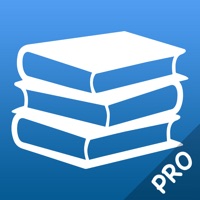
TotalReader Pro - ePub, DjVu, MOBI, FB2 Reader

TotalReader for iPhone - The BEST eBook reader for epub, fb2, pdf, djvu, mobi, rtf, txt, chm, cbz, cbr

TotalReader for iPad - The BEST eBook reader for epub, fb2, pdf, djvu, mobi, rtf, txt, chm, cbz, cbr

TotalReader - ePub, DjVu, MOBI, FB2 Reader
Microsoft Teams
ZOOM Cloud Meetings
Adobe Acrobat Reader für PDF
LinkedIn: Business-Netzwerk
iScanner - Dokumenten Scanner
POSTIDENT
Adobe Scan: PDF Scanner, OCR
Webex Meetings
WhatsApp Business
AutoScout24: Auto Marktplatz
IDnow Online-Ident
Indeed Jobs
Scanner App: Scannen von PDF
Intune-Unternehmensportal
PDF Bearbeiten