
Last Updated by Odyssey Apps Ltd. on 2025-03-11
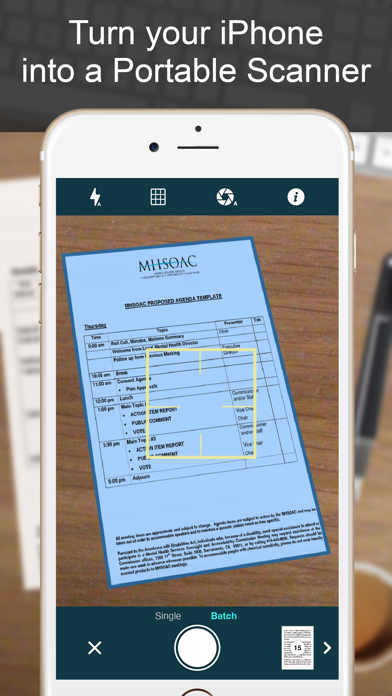
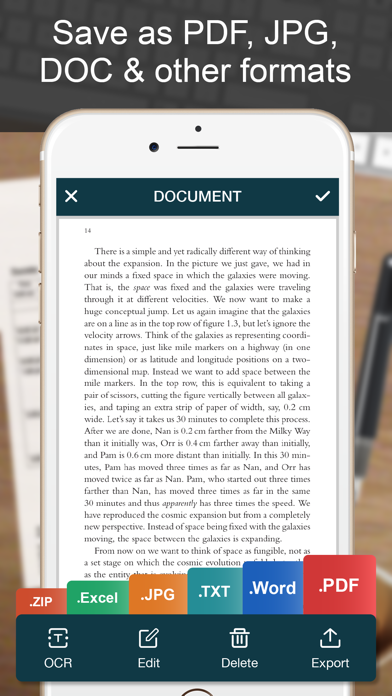
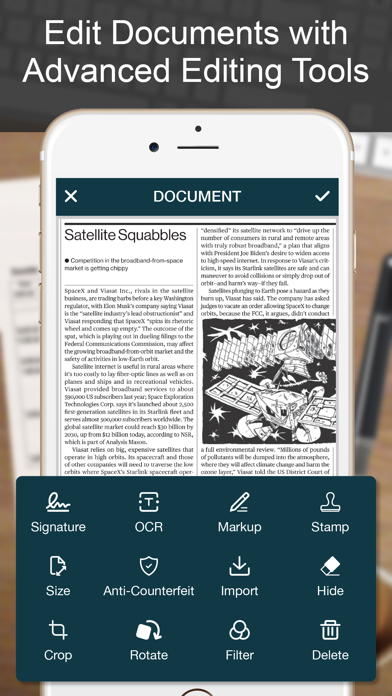
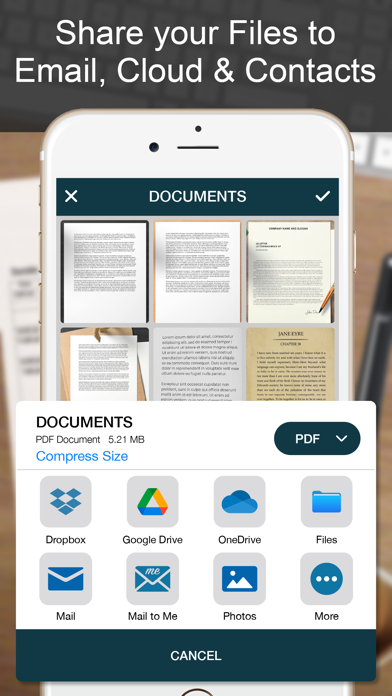
What is SCANNER?
SCANNER is a mobile app that turns your iPhone into a portable scanner. It allows you to scan and save any document in PDF, JPEG, and Text format. The app has advanced features such as auto edge detection, batch scanning, and auto enhancement to make the graphics and text look clearer and sharper. It also has OCR capabilities to extract text from images, a backup and sync feature, a digital signature feature, a converter, a file manager, and a document editor. You can easily share your scanned documents through 3rd party cloud storage services, Airdrop, or print them out with any WiFi printer.
1. Easily scan, save and share any document in PDF, JPEG & Text format.
2. - Scan to create high quality PDF, JPEG & Text file.
3. - Extract text from image & Turn your images into text file.
4. Use SCANNER to scan receipts, notes, invoices, whiteboard discussions, business cards, certificates, photo & just anything you want.
5. - Convert your files into PDF, JPEG & Text format.
6. - Best OCR performance to get most accurate text output from the image.
7. - Auto enhancement make the graphics & text look more clear & sharper.
8. - Airdrop sharing to share your files to any cloud or social media you want.
9. - Batch Scan feature to scan multiple documents simultaneously.
10. - Professional filters to turn image into document.
11. - Change document dimension into different paper sizes (Such as: A3, A4, A5, Letter, Legal).
12. Liked SCANNER? here are 5 Business apps like Adobe Scan: PDF & OCR Scanner; iScanner: PDF Document Scanner; Scanner Pro - Scan Documents; TurboScan™ Pro: PDF scanner; Scan Hero: PDF Scanner;
Or follow the guide below to use on PC:
Select Windows version:
Install SCANNER - PDF Document Scan app on your Windows in 4 steps below:
Download a Compatible APK for PC
| Download | Developer | Rating | Current version |
|---|---|---|---|
| Get APK for PC → | Odyssey Apps Ltd. | 4.44 | 2.3 |
Get SCANNER on Apple macOS
| Download | Developer | Reviews | Rating |
|---|---|---|---|
| Get Free on Mac | Odyssey Apps Ltd. | 24549 | 4.44 |
Download on Android: Download Android
- Advanced and highly optimized scanner
- Scan to create high-quality PDF, JPEG, and Text files
- Auto edge detection for easy, fast, and accurate scanning
- Batch Scan feature to scan multiple documents simultaneously
- Control flash and capture mode easily
- Turn camera grid on/off based on needs
- Auto enhancement to make graphics and text look clearer and sharper
- Automatic noise removing, color correction, and perspective correction
- Extract text from image (OCR)
- Best OCR performance to get the most accurate text output from the image
- Search and replace specific text or phrase in OCR
- Backup and sync feature
- Sync data with iCloud to keep it up-to-date
- Sync data across multiple devices
- Add digital signature
- Sign in your documents just right in the app
- Add signature by drawing and typing
- Extract signature from image by scanning
- Adjust the size, color, and rotation of your signature easily
- Converter
- Convert your files into PDF, JPEG, and Text format
- Compress and control file size easily
- File manager
- Full-featured file manager with custom folder creation
- Organize documents by copying and moving from one folder to another
- Edit, sort, rename, and delete your folder
- Document editor
- Smart polygonal cropping with auto edge detection feature
- Professional filters to turn image into document
- Draw, mark, and annotate document with markup
- Change document dimension into different paper sizes (Such as: A3, A4, A5, Letter, Legal)
- Import image from camera and gallery to add on documents
- Hide unwanted/confidential parts of the document with color and blur effects
- Use stamp and seal to make official document
- Add anti-counterfeit watermark
- File rotation feature
- Sharing
- 3rd Party Cloud Storage Service: Dropbox, OneDrive, Google Drive, and Email
- Airdrop sharing to share your files to any cloud or social media you want
- Easily print out your files with any WiFi printer
- Save scans to camera roll.
- Easy to use for converting documents and photos to PDF format
- Batch file mode works great
- Able to email files afterwards
- Free to use
- Requires watching ads to use the app
- Some ads may be inappropriate or offensive
Perfect PDF documents
Works Great - Love this app!
Great tool: but too high of cost
Love this App!