
Last Updated by KORG INC. on 2025-03-31



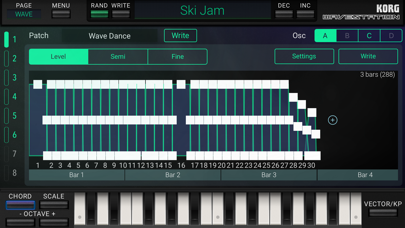
What is KORG iWAVESTATION? KORG iWAVESTATION is a wave sequence synthesizer app for iOS that allows users to create sounds with time-varying timbre. It is a faithful reproduction of the original WAVESTATION sound, which was a legendary instrument that featured an advanced vector synthesis system. The app features touch-based operation that's distinctive of iOS, in conjunction with a new graphic interface that allows users to visualize and edit the time-varying timbral changes that are distinctive of the WAVESTATION.
1. This instrument featured an advanced vector synthesis system which created new sounds by combining and connecting multiple waveforms; it provided a mix/morphing function that let you use a joystick to change the balance of four oscillators, and a distinctive wave sequence function that allowed you to place waveforms in a desired sequence to create sequence patterns.
2. - A faithful reproduction of the original WAVESTATION sound: In addition to providing the sounds from all PCM memories of the WAVESTATION, the new iWAVESTATION also reproduces in software every detail of the parameters, based on an analysis of the original hardware circuit diagram.
3. - 1,500 sounds, more than 700 waveforms, 55 effects, and a powerful random sequence engine: This new instrument includes a stupendous number of presets and waveforms, covering all models of the series.
4. - A new wave sequence view that can be graphically controlled: The iWAVESTATION, we advance another step with a graphical user interface that takes advantage of the touch operations that are a characteristic of iOS.
5. iWAVESTATION also provides a new random sequence function which will give you different perspectives to inspire new sounds.
6. It features touch-based operation that's distinctive of iOS, in conjunction with a new graphic interface that allows you to visualize and edit the time-varying timbral changes that are distinctive of the WAVESTATION.
7. - Produce music together with KORG Gadget integration: iWAVESTATION can be used in conjunction with the "KORG Gadget" music production DAW app that has won numerous awards around the world.
8. KORG iWAVESTATION - A wave sequence synthesizer for iOS.
9. Now in 2016, the WAVESTATION has been reborn as "KORG iWAVESTATION," an app for iPad/iPhone.
10. In addition to completely reproducing the programs, it also features a renewed design that lets everyone experience the stupendous sound-shaping potential of the WAVESTATION.
11. Creating sounds with time-varying timbre, on your mobile device.
12. Liked KORG iWAVESTATION? here are 5 Music apps like KORG Gadget 3; KORG Module Pro; KORG iKaossilator; KORG iM1; KORG Module;
Or follow the guide below to use on PC:
Select Windows version:
Install KORG iWAVESTATION app on your Windows in 4 steps below:
Download a Compatible APK for PC
| Download | Developer | Rating | Current version |
|---|---|---|---|
| Get APK for PC → | KORG INC. | 4.07 | 1.1.5 |
Get KORG iWAVESTATION on Apple macOS
| Download | Developer | Reviews | Rating |
|---|---|---|---|
| Get $29.99 on Mac | KORG INC. | 115 | 4.07 |
Download on Android: Download Android
- Faithful reproduction of the original WAVESTATION sound
- New wave sequence view that can be graphically controlled
- 1,500 sounds, more than 700 waveforms, 55 effects, and a powerful random sequence engine
- Can be used in conjunction with the "KORG Gadget" music production DAW app
- Touch-based operation that's distinctive of iOS
- New graphic interface that allows users to visualize and edit the time-varying timbral changes
- Reproduces in software every detail of the parameters, based on an analysis of the original hardware circuit diagram.
- Rich and sonically opening new doors
- Easier to tinkle with and tweak
- Can take you places a lot of iOS synths just can't go
- Same sonic quality compared to the VST
- Gorgeous, totally custom UI for iOS to help edit patches and navigate modulation options
- Stunning sounds
- Can edit each sample/layer’s level, pitch, asdr, lfo mod, built-in fx, and more
- A unique way of combining/layering preset synth samples over time
- Has a bit of a learning curve
- Complaints that the presets are dated
- Expensive
A bit of a learning curve but worth it
Underrated synth
Sounds Amazing And Fun...
Deep 90's nostalgia synth.