
Last Updated by KORG INC. on 2025-04-10

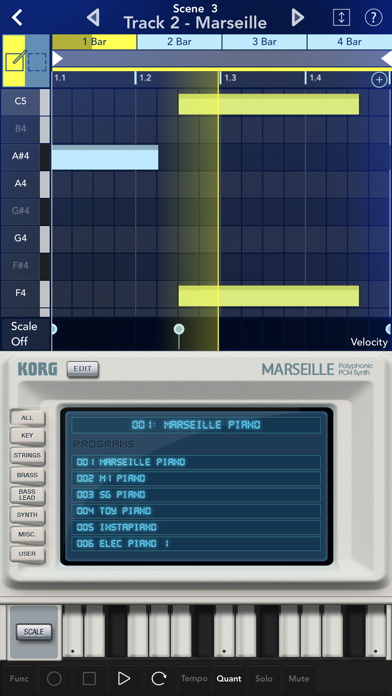


What is KORG Gadget 2 Le? KORG Gadget is a mobile music production app available for iPad, iPad Pro, and iPhone. It offers a collection of more than 20 gadgets, each with carefully constructed parameters to bring users the sounds they want. The app supports both portrait and landscape orientations, making it easy to design tracks and complete all steps of music production. Users can share their songs on GadgetCloud, a music exchange for Gadget users worldwide, and can customize their experience by choosing a MIDI controller that complements the app.
1. The gadgets and functions are expanded if you use “KORG Gadget Le” with Korg Controller products* nano2 series, nano Studio series, or microKEY series.
2. KORG Gadget Le - the all-in-one music production studio.
3. Songs that you create using KORG Gadget can be shared on “GadgetCloud,” a music exchange for Gadget users worldwide.
4. KORG Gadget Full version offers a collection of more than 20 gadgets.
5. To customize your needs, you can freely choose a MIDI controller that complements the KORG Gadget.
6. KORG Gadget Le offers a collection of 3 gadgets.
7. To give a glimpse into the amazing power of KORG Gadget, we have provided KORG Gadget Le - a lite version available free of charge.
8. On GadgetCloud, you can submit your songs for selection as tracks recommended by Korg, enter various contents, and use the ranking system.
9. The greatest feature of KORG Gadget is the user interface.
10. Connecting to a Korg MIDI controller will expand 2 gadgets.
11. Although there are limitations to the number of gadgets and tracks that you can use, it's the easiest way for you to experience mobile music production.
12. Liked KORG Gadget 2 Le? here are 5 Music apps like KORG Gadget 3; Make Dance Music For Gadget; Beginners Guide for Gadget; KORG Module Pro; KORG iKaossilator;
Or follow the guide below to use on PC:
Select Windows version:
Install KORG Gadget 2 Le app on your Windows in 4 steps below:
Download a Compatible APK for PC
| Download | Developer | Rating | Current version |
|---|---|---|---|
| Get APK for PC → | KORG INC. | 4.43 | 2.1.0 |
Get KORG Gadget 2 Le on Apple macOS
| Download | Developer | Reviews | Rating |
|---|---|---|---|
| Get Free on Mac | KORG INC. | 310 | 4.43 |
Download on Android: Download Android
- Collection of more than 20 gadgets for producing all forms of electronic music
- Scale function in each synth to make it virtually impossible to play the wrong notes
- User interface designed for an ideal music production workflow
- Supports both portrait and landscape orientations
- Songs can be shared on GadgetCloud to connect with users around the world
- MIDI controllers can be chosen to complement the app and improve music production quality.
- Integration with other apps like BM3 and Cubasis, Garage would enhance the possibilities of the app.
- The app has a drum feature that is useful for composing.
- The lack of a standard piano key interface makes composing with this instrument a nightmare.
- The app crashes frequently and has an old problem from 2015 that remains unfixed.
- The inability to export without paying for the full version or using Gadgetcloud is frustrating for users.
MAKE A MIGRATION TOOL
Piano keys please
So disappointed
PLEASE ADD AUDIO UNIT V3 SUPPORT