
Last Updated by Fisher-Price on 2025-04-09



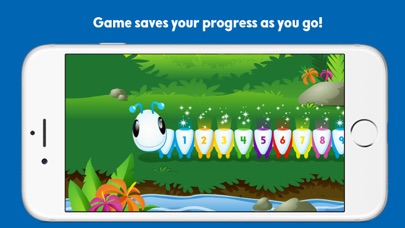
What is Think & Learn Code-a-pillar?
Code-a-pillar™ is an educational app designed for preschoolers to learn planning, sequencing, problem-solving, number recognition, and counting in order. The app features a maze and numbers game that challenges kids to help Code-a-pillar™ navigate through obstacles to reach his target by creating a path for him to follow using drag and drop command segments. The app also includes a feeding game where kids have to drag the correct leaf bundles towards Code-a-pillar's mouth to feed him. The app offers fun rewards, sound effects, and animations to make learning fun.
1. Help Code-a-pillar™ meander through obstacles to reach his target by creating a path for him to follow using the included drag and drop command segments.
2. After all of his hard work, help Code-a-pillar™ re-fuel and get something to eat! Code-a-pillar™ will ask you to find a specific number of leaf bundles – drag the correct leaf bundles towards his mouth to feed him.
3. Planning & sequencing - preschoolers learn to follow multi-step plans to achieve a goal.
4. Number Recognition - understand and recognize numbers in Code-a-pillar’s™ world.
5. Counting in Order - gain knowledge about numbers and how they go in order to form a sequence.
6. Problem Solving - generate and execute a solution to any problem.
7. Liked Think & Learn Code-a-pillar? here are 5 Education apps like Learn French - AccelaStudy®; Learn German - AccelaStudy®; Learn Italian - AccelaStudy®; Learn Spanish - AccelaStudy®; Learn Turkish - AccelaStudy®;
GET Compatible PC App
| App | Download | Rating | Maker |
|---|---|---|---|
 Think & Learn Code-a-pillar Think & Learn Code-a-pillar |
Get App ↲ | 40 4.05 |
Fisher-Price |
Or follow the guide below to use on PC:
Select Windows version:
Install Think & Learn Code-a-pillar™ app on your Windows in 4 steps below:
Download a Compatible APK for PC
| Download | Developer | Rating | Current version |
|---|---|---|---|
| Get APK for PC → | Fisher-Price | 4.05 | 1.5.0 |
Get Think & Learn Code-a-pillar on Apple macOS
| Download | Developer | Reviews | Rating |
|---|---|---|---|
| Get Free on Mac | Fisher-Price | 40 | 4.05 |
Download on Android: Download Android
- Maze and numbers game to help preschoolers learn planning, sequencing, problem-solving, number recognition, and counting in order.
- Drag and drop command segments to create a path for Code-a-pillar™ to follow.
- Unlock special coding segments and obstacles as you level up.
- Feeding game where kids have to drag the correct leaf bundles towards Code-a-pillar's mouth to feed him.
- Fun rewards, sound effects, and animations to make learning fun.
- Challenging levels that increase with complexity as you play.
- Curriculum content that helps kids learn planning, sequencing, problem-solving, number recognition, and counting in order.
- Engaging and playful way to teach kids the basic ideas behind coding
- Beautiful artwork and great soundtrack
- Encourages teamwork and learning while playing
- Suitable for a wide age range (5-8 years old)
- Useful for teaching coding in a school setting
- Limited number of mazes and special features for the caterpillar
- No option to change speech into English
- Lacks a reset button to reset the app back to level 1, which may lead to students skipping ahead too quickly.
Great app
No Option to Change into English
Great App!
Kid's love it!