
Last Updated by Renkara Media Group, Inc. on 2025-03-26
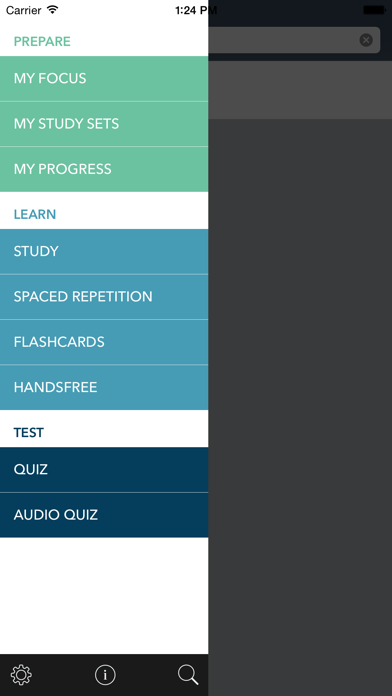

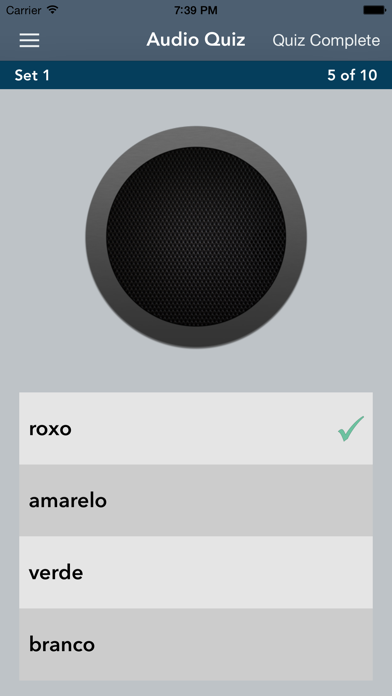

What is Learn Portuguese?
AccelaStudy is a language education app available for iPhone, iPod touch, and iPad that helps users understand and pronounce words in a short amount of time. It offers over 2,100 basic and advanced vocabulary words in 60+ subject areas, including Colors, Days, Months, Seasons, Numbers and Counting, Time, Weather, Directions, Food and Drink, Cooking, Meals, Clothing, Moods and Attitudes, Shapes, Anatomy, Medical, Nature and the Outdoors, Animals, Banking and Business, Family and Relationships, Music. AccelaStudy also features spaced repetition, automatic statistics, a searchable dictionary, flashcards, multiple-choice quiz, audio quiz, and a hands-free mode.
1. • Learn over 2,100 basic and advanced VOCABULARY words in 60+ subject areas, including Colors, Days, Months, Seasons, Numbers and Counting, Time, Weather, Directions, Food and Drink, Cooking, Meals, Clothing, Moods and Attitudes, Shapes, Anatomy, Medical, Nature and the Outdoors, Animals, Banking and Business, Family and Relationships, Music.
2. AccelaStudy is the award-winning language education software for iPhone, iPod touch, and iPad that helps you understand and pronounce words in the shortest possible time.
3. Signing out of AccelaStudy allows another user to sign in with their account while preserving all data in the cloud.
4. AccelaStudy syncs immediately while online and any offline data is synced automatically when you go online again.
5. Use of the AccelaStudy Cloud service is subject to our Privacy Policy and Terms of Service.
6. Learn new Portuguese words quickly, easily, and permanently with AccelaStudy.
7. Join over 6,000,000 people worldwide who have used AccelaStudy to master a language.
8. • Share AccelaStudy with family members and classmates.
9. • PRONOUNCE each word perfectly after listening to NATIVE SPEAKER audio for all words.
10. Perfect for students, travelers, executives, and anyone who wants to quickly increase their fluency.
11. • Sync all of your study sets and progress to all of your devices.
12. Liked Learn Portuguese? here are 5 Education apps like Learn Portuguese Language Fast; Learn Portuguese +; Portuguese Verb Conjugator; Learn Portuguese with Busuu; Learn Portuguese (Beginners);
GET Compatible PC App
| App | Download | Rating | Maker |
|---|---|---|---|
 Learn Portuguese Learn Portuguese |
Get App ↲ | 2 5.00 |
Renkara Media Group, Inc. |
Or follow the guide below to use on PC:
Select Windows version:
Install Learn Portuguese - AccelaStudy app on your Windows in 4 steps below:
Download a Compatible APK for PC
| Download | Developer | Rating | Current version |
|---|---|---|---|
| Get APK for PC → | Renkara Media Group, Inc. | 5.00 | 3.8.0 |
Get Learn Portuguese on Apple macOS
| Download | Developer | Reviews | Rating |
|---|---|---|---|
| Get $9.99 on Mac | Renkara Media Group, Inc. | 2 | 5.00 |
Download on Android: Download Android
- Native speaker audio for all words to help with pronunciation
- Over 2,100 basic and advanced vocabulary words in 60+ subject areas
- Spaced repetition feature to help memorize new words quickly
- Automatic statistics to track learning progress
- Searchable dictionary of all vocabulary
- Flashcards
- Multiple-choice quiz
- Audio quiz
- Hands-free mode for studying while driving or jogging
- AccelaStudy Cloud account to sync study sets and progress across devices
- Ability to add new devices and restore data automatically
- Option to study online or offline
- Shareable with family members and classmates
- Privacy Policy and Terms of Service available in the app or on the website.
- Easy to use and intuitive interface
- Customizable lists for personalized learning
- Large set of words available for learning
- Focus on spelling of individual words without distracting pictures
- Effective for learning Portuguese language
- Quirky set of words at times
- No pictures to visually depict words
- No option to add additional words with spoken pronunciation
- No verb mode for learning verb conjugations
Buy this app if you're serious about learning Portuguese - it's great!!
one of the best language programs currently out there
Best overall language app
Best overall language app