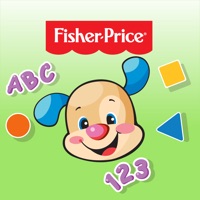
Last Updated by Fisher-Price on 2025-04-19




What is Laugh & Learn?
The Laugh & Learn Puppy app is a fun-filled learning app designed for babies. The app features engaging animations, sing-along songs, and sound effects that encourage babies to interact and learn. The app is centered around the popular Laugh & Learn Puppy character, making it familiar and enjoyable for babies.
1. A fun-filled learning app that features baby’s favorite Laugh & Learn Puppy character! Babies are encouraged to interact with engaging animations, sing-along songs & sound effects.
2. 123-touch the screen or press Puppy’s 123 paw to advance through numbers 1-10, at the end sing along to the counting song.
3. ABC-touch the screen or press Puppy’s ABC paw to advance through the alphabet with fun animations.
4. After letter “Z”, sing and dance along to the ABC song.
5. Shapes & Colors-touch the screen or press Puppy’s shape paw to learn about shapes and colors through fun animations.
6. We recommend parent and child joint media engagement.
7. Liked Laugh & Learn? here are 5 Education apps like Simply Piano: Learn Piano Fast; Lingokids - Play and Learn; Simply Guitar - Learn Guitar; Rosetta Stone: Learn Languages; Vocabulary - Learn words daily;
Or follow the guide below to use on PC:
Select Windows version:
Install Laugh & Learn™ Puppy app on your Windows in 4 steps below:
Download a Compatible APK for PC
| Download | Developer | Rating | Current version |
|---|---|---|---|
| Get APK for PC → | Fisher-Price | 3.85 | 3.1.0 |
Get Laugh & Learn on Apple macOS
| Download | Developer | Reviews | Rating |
|---|---|---|---|
| Get Free on Mac | Fisher-Price | 39 | 3.85 |
Download on Android: Download Android
- 4 Modes of play: The app has four different modes of play that teach babies about letters, numbers, shapes, colors, and music.
- ABC Mode: In this mode, babies can touch the screen or press Puppy’s ABC paw to advance through the alphabet with fun animations. After letter “Z”, they can sing and dance along to the ABC song.
- 123 Mode: In this mode, babies can touch the screen or press Puppy’s 123 paw to advance through numbers 1-10, and at the end, they can sing along to the counting song.
- Shapes & Colors Mode: In this mode, babies can touch the screen or press Puppy’s shape paw to learn about shapes and colors through fun animations.
- Music Mode: In this mode, babies can touch the screen or press Puppy’s music paw to sing and dance to 4 songs!
- Tilt feature: The app also has a tilt feature that allows babies to hear Puppy giggle when they tilt the device.
- Educational content: The app teaches letters A-Z, numbers & counting 1-10, shapes, colors, and action/reaction.
- Parental guidance: The app recommends parent and child joint media engagement and provides media viewing tips on their website.
- The app is great for teaching young children letters, shapes, and colors.
- The app is entertaining and can keep children occupied.
- The app is easy to use and navigate for young children.
- The shapes portion of the app uses incorrect terminology, which may confuse children later on.
- The app may contribute to children becoming addicted to technology if used too frequently.
- The app may not be challenging enough for older children or those with more experience using apps.
My less two year old knows shapes, colors, letters and numbers!
Great App, but Wrong Shape Name
Excellent!!!
I love my bronco friends