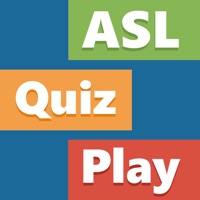
Published by Software Studios LLC on 2024-11-23
1. **NOTE: iPhone 4 does not include Type answer Quiz.
2. We also make the ASL Dictionary HD American Sign Language app with over 5000 ASL words signed.
3. Many of the words in this app do have ASL signs, they are fingerspelled on purpose for recognition practice.
4. This app is meant to help you recognize fingerspelling.
5. **NOTE: No additional costs.
6. Everything included.
7. We decided to make this 1000 video ASL Fingerspell app separate to keep the file size smaller.
8. Liked ASL Fingerspell Dictionary? here are 5 Education apps like KSL Fingerspelling; Fingerspelling in American Sign Language (ASL) for beginners and elementary improvers; ABC Fingerspelling; Ace ASL: Learn Fingerspelling;
GET Compatible PC App
| App | Download | Rating | Maker |
|---|---|---|---|
 ASL Fingerspell Dictionary ASL Fingerspell Dictionary |
Get App ↲ | 37 4.38 |
Software Studios LLC |
Or follow the guide below to use on PC:
Select Windows version:
Install ASL Fingerspell Dictionary app on your Windows in 4 steps below:
Download a Compatible APK for PC
| Download | Developer | Rating | Current version |
|---|---|---|---|
| Get APK for PC → | Software Studios LLC | 4.38 | 3.8 |
Get ASL Fingerspell Dictionary on Apple macOS
| Download | Developer | Reviews | Rating |
|---|---|---|---|
| Get $2.99 on Mac | Software Studios LLC | 37 | 4.38 |
Download on Android: Download Android
Excellent, real life app
Hand position
It is great but...
Excellent Learning Tool