
Last Updated by Playrix on 2025-03-26
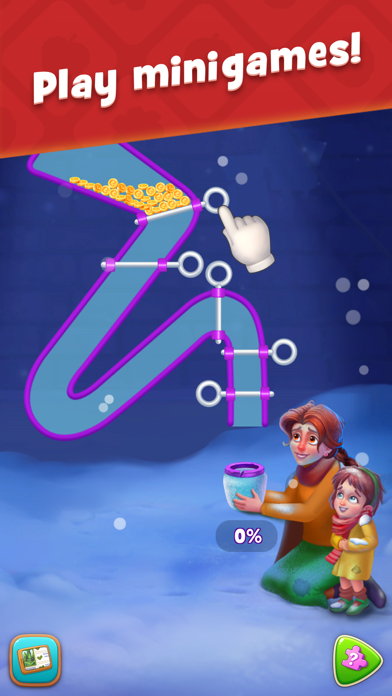



What is Gardenscapes? Gardenscapes is a match-3 puzzle game where players restore and decorate a garden to its former glory. The game features a unique storyline, hundreds of levels, in-game characters, a pet, and an in-game social network. The game is free to play, but some in-game items can be purchased with real money.
1. Gardenscapes is free to play, though some in-game items can also be purchased for real money.
2. If you don't want to use this option, simply turn it off in your device's "Restrictions" menu.
3. Liked Gardenscapes? here are 5 Games apps like 和平精英; Roblox; 王者荣耀; Fortnite; 金铲铲之战;
Or follow the guide below to use on PC:
Select Windows version:
Install Gardenscapes app on your Windows in 4 steps below:
Download a Compatible APK for PC
| Download | Developer | Rating | Current version |
|---|---|---|---|
| Get APK for PC → | Playrix | 4.68 | 8.6.5 |
Get Gardenscapes on Apple macOS
| Download | Developer | Reviews | Rating |
|---|---|---|---|
| Get Free on Mac | Playrix | 1605201 | 4.68 |
Download on Android: Download Android
- Unique gameplay that combines match-3 puzzles, garden restoration, and decoration
- Hundreds of unique match-3 levels to play
- Dozens of in-game characters to interact with and make friends with
- A lovely pet that provides companionship and support
- An in-game social network to keep up with the latest news and updates
- Different areas in the garden with unique structures to restore and decorate
- Ability to become neighbors with Facebook friends and join a community
- Free to play, with optional in-app purchases available
- Available on multiple platforms, including Facebook, iOS, and Android
- Privacy policy and terms of service available for transparency and user protection
- Tech support available for any questions or issues.
- Perfect level of difficulty for some players
- Enjoyable and addictive gameplay
- Beautiful garden and storyline
- Good quality and well-advertised
- Levels get progressively harder, making it frustrating for some players
- Tasks start costing more and more stars, forcing players to invest in things they don't want to
- Multi-step process needed to restart a level can be annoying
- Rewards stay the same, leading to diminishing returns as players progress
Addictive but mean
Fun but annoying
Addicting, But Frustrating
Fun with a cute story