
Last Updated by Kenkou GmbH on 2025-04-20

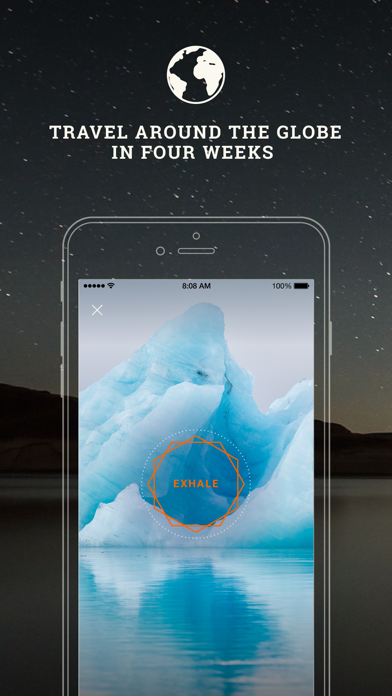


What is Breathe Pro?
Breathe Pro is a professional breathing training course that helps users to relax and become calm with beautiful scenes from around the world. The app measures the stress level of the user with the camera while breathing and provides instant stress relief, reduces anxiety, improves sleep, lowers the risk of burnout syndrome, prevents cardiovascular diseases, improves Heart Rate Variability, and reduces migraine.
1. The measurement and tracking of the Heart Rate Variability with the smartphone camera while you are breathing gives an medically proven indication of how good your stress resistance is.
2. On a day to day basis, improve your breathing techniques and gain a much better Heart Rate Variability to avoid burnout and stress related cardiovascular diseases.
3. It is a beautifully and easy breathing training course, and the app measures your stress level with the camera while breathing.
4. Breathe Pro is a science backed professional breathing training course, your guided way to relaxation.
5. We are detecting the heart rate variability with the smartphone camera.
6. Breathe in and out to relax and to become calm with gorgeous scenes from around the world.
7. Liked Breathe Pro? here are 5 Medical apps like Breathe to Relax Pranayama App; Breathe Get Energy & Depression Help By Calming Music, Sounds mixer; Breathe for Asthma and COPD; Deep Breathe; GoodRx: Prescription Coupons;
Or follow the guide below to use on PC:
Select Windows version:
Install Breathe Pro app on your Windows in 4 steps below:
Download a Compatible APK for PC
| Download | Developer | Rating | Current version |
|---|---|---|---|
| Get APK for PC → | Kenkou GmbH | 4.51 | 2.1 |
Get Breathe Pro on Apple macOS
| Download | Developer | Reviews | Rating |
|---|---|---|---|
| Get Free on Mac | Kenkou GmbH | 49 | 4.51 |
Download on Android: Download Android
- A research-backed 28 Day Breathing Training Program
- Breathing training cycle from 5:5 to 2:8 seconds
- The training can be repeated as often as desired
- Measurement of stress resistance level during the training
- Tracks user's improvements
- Takes users on a mindful journey around the globe
- Sends postcards from around the world
- Measures Heart Rate Variability with the smartphone camera
- Supports iPhones with 120fps and more, all models of series 6, 7, 8, X
- iPads are not supported due to the lack of an LED.
- Helps manage anxiety
- Provides reminders for deep breathing
- Beautiful scenery
- Videos can be downloaded
- Heart variety stress measurement feature with camera may not be reliable
- Difficult to use on iPhone 7+ as it keeps cutting off
Nice little breathing reminder app
Awesome!
My 7+ phone is stressing me out more because of the new camera feature.
Very Relaxing